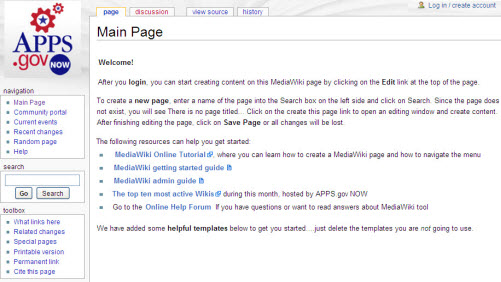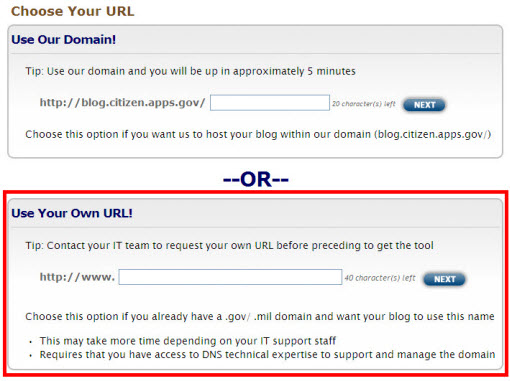Adding Widgets to your Blog
We upgraded our WordPress blog to the 3.0.4 version recently (yeah!). There is one small change you will notice when you try to add widgets to your blog – you can’t “drag & drop” widgets anymore – they must be installed manually.
To add a widget to your blog:
1. On the dashboard page, click on the “Screen Options” in the upper right side to enable accessibility mode.
2. On the Widgets page, click on the “Add” link next to the widget that you’d like to add.
3. Select the sidebar for the widget and the position of the widget in the sidebar and click on the “Save Widget” button. The widget will appear on your blog.
 |
 |
4. That’s it. Hopefully WordPress will add this feature back in a future release.