Mobile Analytics: Tracking Click-to-Call Mobile Ad Campaigns
 Just when you thought you were finally getting more comfortable with website analytics and the metrics you report, here comes the massive explosion of mobile data!
Just when you thought you were finally getting more comfortable with website analytics and the metrics you report, here comes the massive explosion of mobile data!
At one level it is the normal impressions and clicks data, but on another level we are getting new data and metrics we normally don't use. We are going to have fun doing cool stuff, learning new things.
I have been spending some time with the Mobile Ads team at Google to try and understand what is innovative about mobile (oh my god so much!) and what implications are on measurement (loads!).
In this blog post I want to talk about just one specific ad unit, the Search / Display click-to-call ad, and how it is cool, useful, and immensely measureable in sexy ways.
Couple of quick caveats:
1. Click-to-Call ads are available in 223 countries, but Call Metrics (more on this below) is still in limited release, in the US only, so some of you might not have access to it. This will change over time.
2. Some of the screens and setup stuff might change as the product evolves, from what you see below. It should only get better.
3. My blog has a very finite width. so in many places I've cropped the reports to make them more clear for you. Please don't worry if when you use the tool you don't see exactly what you see below. On any tab in AdWords just click on the button called Columns and then click on Customize Columns. You can now add and remove metrics and prettify things!
Getting back to our narrative. . . here is how a Click-to-Call ad looks like on your mobile phone (or my Nexus S):
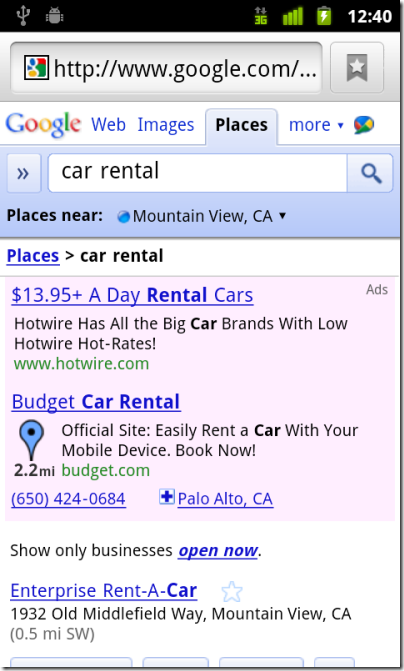
See the phone number? How cool is that! I can press a button and boom (!) reservation.
Actually, sidebar here, just look at how incredible that ad is. There is a little "Places Marker" telling me exactly how far the location is from me (2.2 miles). There is a phone number, and if I click on the name of the location (Palo Alto) I get this. . .

I can actually see exactly where the location is, I can see exactly where I am (the blue dot on the Googleplex) and I can decide if I want to rent from that location. Oh, and I can click on that map and it gives me driving directions to the location!
All this usefulness from an ad! I know!
Ending sidebar here, but this is why I think mobile advertising is so cool. No more crappy irrelevant distracting ads, rather, ads as useful info snacks served based on the signals available from your mobile device by advertisers who are clever enough to use all options in the advertising platform.
Okay back to our story.
From a measurement perspective we have four things we can analyze.
We can measure the number of clicks on the headline (Budget Car Rental) which leads the user to Budget's website (which does not have mobile friendly landing pages, boo!).
We can also measure the number of clicks on site links, if there are any in the ad.
We can measure the number of clicks on the phone number, which takes the user on their iPhone / BlackBerry / Android phone into the phone's dialer. Like so. . .

We can also measure the number of phone calls that were placed to Budget, using, in this case, the Google Call Metrics feature.
In order to collect the data, we have to follow a simple step during the ad creation process for our mobile Click-to-Call ad.
It is pretty easy to to create new mobile (search or display) ads in your AdWords account. It is easier still to create these ads for your existing campaigns.
Simply go into your account, choose the campaign, click on the Ad Extensions tab, then in the View menu click on the Phone Extensions (Okay okay that does not sound easy. Trust me it is not too bad). You'll get to this screen. . .
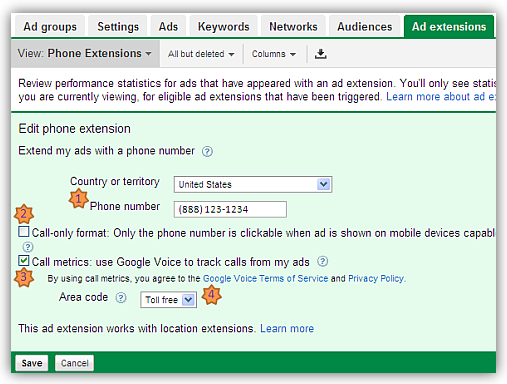
Here are the simple steps:
1. Type in the phone number where you want the call to go (your company/IVR number).
2. You can choose to only make the advertisement be a click to call ad, in which case the headline (in our case Budget Car Rental) won't be clickable.
3. Check on the Call Metrics radio button. Google will automatically create a Google Voice number that will be displayed on the ad. The awesome part is that we get the sweet, sweet nectar of call tracking data for our calls! : )
4. You also have an option to have the Google Voice number be a toll-free number or a specific area code. Choose as appropriate.
You can stop now, or go and tweak a few key things.
You can go into the normal AdWords options and choose where to run your ads. Google Search (and Search Partners, or not), the Display Network (across all pages or just relevant pages and managed audiences) etc. And of course your budget, position etc.
You can also choose the targeting options for your ads, some of which look like this:
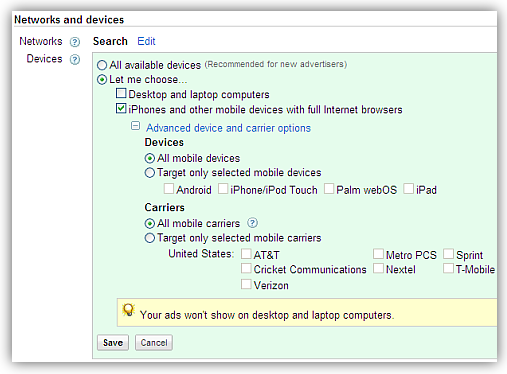
All mobile devices, or just certain ones. All carriers or just some.
In my case I also choose for the mobile ads not to be shown in states where I don't have a business presence by availing myself of the options under the Settings tab:
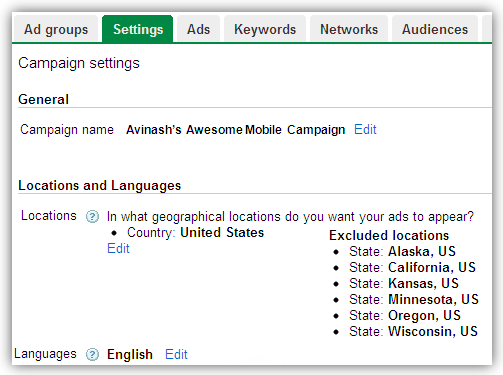
Hit "Save" and you are on your way to a great mobile ad strategy (don't forget my booing of any advertiser that does not have mobile specific landing pages. Do this or watch your bounce rates soar like an Eagle!).
Ads are out, now it's time to let the beautiful Ms. Accountability do her thing. Measure!
There are three levels of data you can get about your mobile campaigns.
1. You Do Nothing: No tags of sites + No encoding URLs with campaigns parameters.
All you do is follow the steps above, allocate budget and you go on your merry way. You'll still get some data about the performance of your campaigns.
The best place to start is to go to the Campaigns tab in AdWords and in the drop down for Segment choose Click Type. This is what you'll see:
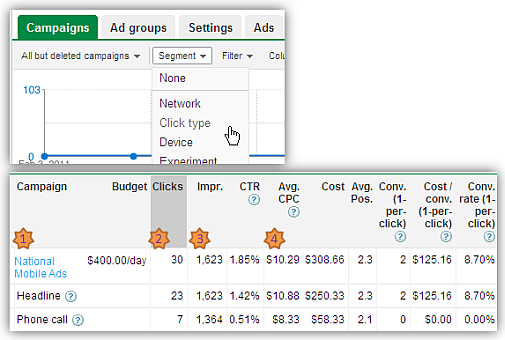
Here is a brief explanation of the main metrics you are looking at. . .
1. This column will list all the campaigns you are running at the moment.
2. The Clicks column shows you all the clicks on your ad (30). It breaks them down by clicks on the Headline (23) and on the Phone Call link (7). If you have Site Links in your ads, clicks on those links would be shown in a separate row (helping you understand their value – almost always super awesome btw) .
3. The Impressions column shows the number of times your ads in that campaign were shown.
Notice that the total impressions was 1,623 but for the row with Phone Calls the number is only 1,354. This means that your mobile ad was shown on platforms that did not have a capability to make calls, like the iPod Touch, iPad, Xoom and other such devices. In those cases AdWords will automatically not show the phone number.
4. Finally the number you really want to know: CPC. Cost Per Click. $10.88 for the headline click and $8.33 for Phone Call. Don't feel bad for this advertiser; every conversion for them has an economic value of over $3,000.
With this report, and not additional tagging etc., you still get enough information to understand if the Mobile Ads are performing well for you. Right within AdWords you can compare them to your other campaigns and understand key metrics like CTR (click-through rate) and CPC. That allows you to get some sense for performance.
But you can drill down a bit more. Here's the keyword report for a mobile ads campaign:
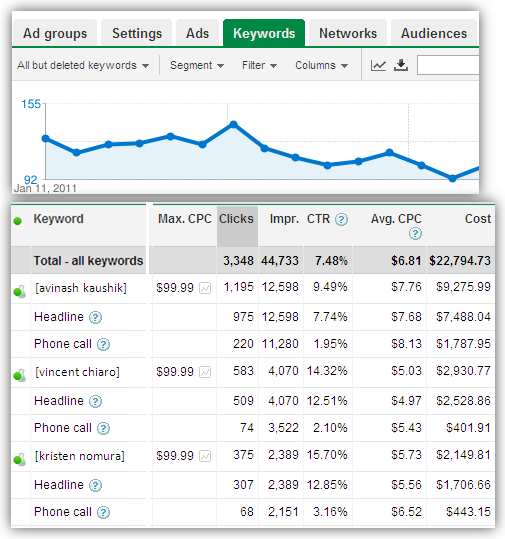
We are looking at the same metrics as we did above, but now we have granular detail related to Impressions, Clicks / Phone Calls, Avg. CPC. Having this detail by keyword is obviously a boon. We can dump the losers and feed the winners.
But if you are me, you are loving the analysis so far, but still wondering, where is the mobile part of mobile?
To get to that — sweet automatically provided call data — you need to go through one more step and turn on those metrics. Click on the button called Columns and then click on Customize Columns. You'll see:
![]()
Just choose the Call Metrics radio button and, for your mobile ads campaigns where in the very first step you choose to use Google Voice for tracking, you'll get these new metrics:
Calls, Missed Calls, Received Calls, Call Duration, Average Call duration. . .
![]()
How amazing is this!
We are used to analyzing clicks and bounces and conversions. Now we get to analyze something we never could easily (phone call data), and we can use metrics like Call Duration and Received Calls etc.
[You'll notice I am not showing Total Call Duration metric in the report. I have not yet figured out why this is not a useless metric. I am open to having my mind changed.]
In this specific case I am selling health insurance policies. I know from my call center data analytics that if people stay on the phone for more than 3 minutes then there is a very high chance of conversion. Using that as context, I can place preliminary judgment on how well or badly my mobile campaigns are doing.
When people search on mobile phones their proximity to transaction is really high, hence it is not unusual for the Average Call Duration to be positively inclined as above.
Additionally analyze the efficiency of your campaigns by using metrics like Clicks and Impressions and Cost Per Click and all that delicious stuff.
Having fun?
And remember you got all this without any additional tagging or IT gal/guy begging or other such additional torture!
If that is what you can accomplish by just buying some Mobile Ads and starting to experiment if they work for you. . . are you willing to do just a tiny amount of extra work to rock even harder?
I am glad you said yes! Here's what you can expect . . .
2. You Do Something: Tag the conversion page + Auto-tag campaigns URLs.
You've purchased Mobile Ads for smart phones (yes, yes I know there are non-smart phones but honestly all the valuable. . . okay discussion for another time), and you are ready to get deeper insights into the ROI of your campaigns.
Implement AdWords Conversion Tracking.
All you would need to do is to place a few lines of JavaScript code on your conversion page. This can be a "thank you" page after an ecommerce transaction or a lead submission. It can be a "download successful" page, it can be "watched a video" page. Anything really, that you've decided adds value to your business.
You get to choose how much data and of what type the tag collects. Please see the Setup Guide in the above link.
Once you have conversion tracking implemented (remember you just tag one page) then you'll be able to create this type of report in AdWords:
![]()
Here are some interesting things to look for. . .
1. Status is always nice to look at. : ) It is prudent to investigate what you might be leaving on the table if the limitation is budget.
2. The segment I've applied on this report is Device. Earlier we had used Click Type. You can see key metrics (Impressions, CTR, CPC) for your campaigns that are being served both on the Desktop and Mobile phones. Analyze this carefully.
3. With conversion tracking the sweetness you get is the last part. Conversions, Cost Per Conversion and Conversion Rate. Now you are more optimally placed to judge if your mobile campaigns are delivering not just traffic but also business outcomes.
4. You see zeros for the Mobile Devices, in this case, as there were either no conversions using the Mobile ad links or the conversions happened on the phone. Remember AdWords still would not know about that.
You should work with your call center IVR (Interactive Voice Response) team to ensure these mobile ads campaigns are being tracked separately and accurately.
You can obviously look at this report by using the Segment Click Type and see conversion data for Desktop clicks AND Mobile headline clicks that lead to your mobile site (with the assumption that you've implemented conversion tracking there).
Let me share a unique example of where this conversion data can be very useful.
In this report we are analyzing the actual ad copy and its performance.
In a mobile context, notice the ad is exactly the same except for the third line. In the first ad the line is "Call Now For A Free Quote!" and in the second ad the line is "All Covered! Apply Now."
![]()
You can see that my second call to action did not get any mobile phone calls, though it did pretty well getting headline clicks.
In this unique case it might give me a clue that for my mobile ads I should be using a more direct call to action and order people to click on the phone number!
A simple A/B test if you will, with success measured by clicks and conversions. When you run your campaigns, this might be a great way to try different ad copy to see which works best. [For the true Analysis Ninjas amongst you, there is always AdWords Campaign Experiments!]
Okay click data analysis of mobile ads? Check. Call data analysis? Check. Conversion data analysis to ensure we are not wasting money? Check.
Let's really get dirty, and really start having some fun. Some pain, lots and lots of gain!
3. You Do Everything: Tag the website pages + Auto-tag campaigns URLs.
For you to truly commit to holding your mobile advertising campaigns, and your website, accountable you'll have to tag your entire website and ensure that your campaign clicks are trackable.
You can do this with Omniture or WebTrends or CoreMetrics or Yahoo! Web Analytics.
If you advertise using Google AdWords and use Google Analytics this becomes a bit easier because it's the hugest pain in the rear to ensure clean and consistent tagging of your search campaigns. When you link GA account with your AdWords account, your campaigns are auto-tagged, and data accuracy et. al. improves enormously. You also get a few magical things like Search Funnels to truly understand upper funnel behavior.
Weigh the pros and cons and decide what works for you. What I want to emphasize is that you should want, passionately, to do this type of deeper analysis.
If you have implemented web analytics JavaScript tags on your website, then just log into your Advanced Segmentation module, create a segment for your Mobile Ads or AdWords clicks via Mobile Devices, and you are in business!
Here's my segment and the key data I looked at:
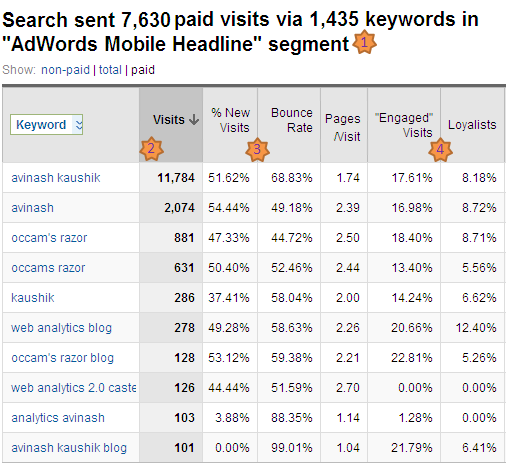
Let's walk through the highlights. . . .
1. The most important thing you'll do is use the on the fly segmentation capability to isolate your mobile campaigns. The Ninjas will instantly recognize that I am applying the segment to a custom report I've created. (Standard reports booo!)
2. I am okay with Clicks but I like Visits better. Yes, they are not the same thing.
3. The magnificent thing about going through the tagging effort is that you can now track behavioral metrics for your mobile ad visitors. How many had been on the site before? What is the bounce rate of your campaigns? How deep was the engagement?
4. The truly, really pretty, most magnificent thing is that you can move beyond the slavery of macro conversions! Not everyone who visits via a mobile campaign has to buy a pony. I can now easily measure micro conversions.
In my case, this translates to how many people truly "engaged" with the content and how many of them became "loyalists."
In your case, you could track the macro "the one thing I care about" conversion AND you could also track other goals people accomplish on your websites. Watch your videos, download the university application form, open a new account, comment on your site, send you referrals, etc.
Love it?
I am sure you do. Who said mobile ads had to be faith based initiatives?
Oh most definitely do the boring part of your job, the part that our HiPPOs love the most. . . report on the mobile ads conversion rate in context of the site conversion rate (yea! look how well you are doing!) and. . .
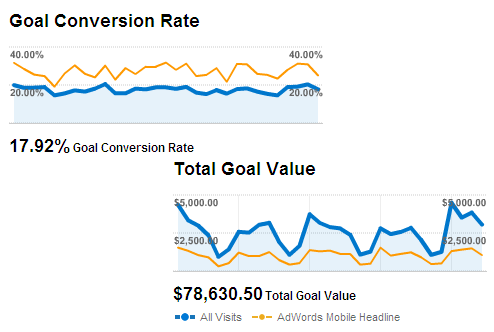
Report what matters the most; revenue and economic value. Again the above graph looks great. Make sure the Management team knows how hard the Mobile Search Ads team has been doing so they can get credit for their performance.
Before I completely run out of excitement I do want to share one last final word of advice: Pull all the performance data together into one place.
With Mobile Click-to-Call ads conversion are happening online and offline. Go to your IVR team or your corporate data warehouse team or the best person, and get the data for the revenue and conversions for the phone calls.
Then crack open our much beloved Microsoft Excel (or your favorite replacement) and create this little starting point by merging together data from Google AdWords, Google Analytics and your Call Center system:
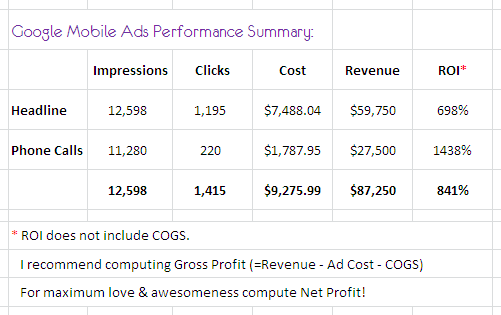
Here is one single cohesive view of your performance, regardless of whether the conversion happened onsite or offsite. We live in a non-line world; make sure your analysis reflects that.
As the note above indicates, Ninjas don't stop at "lame" metrics like ROI. They compute Gross Profit by accounting for Cost of Goods Sold (COGS). And the few, the brave, the awesomest will compute Net Profit!
: )
I've had fun writing this post. I think that mobile presents a unique opportunity. After all what other ad medium is there in the world where you can literally "own the entire shelf" instantly. . .
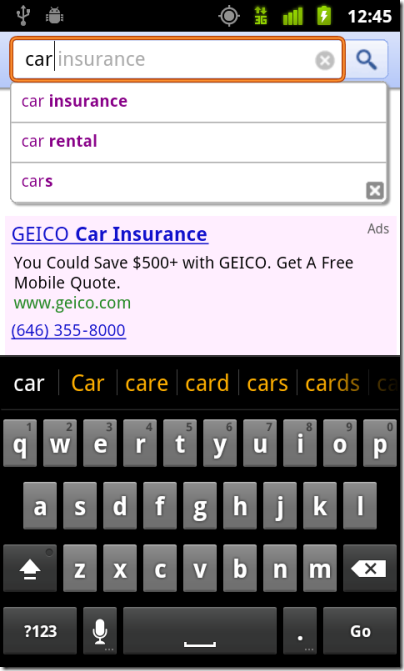
. . . I just typed car and I wanted car insurance and all I see is Geico. How delightful is that for them! And not so for their competitors. : )
I also had fun because of how smart and sophisticated we can be about measurement and ensuring value for our customers and our business. Accountability is the new black!
Ok, its your turn now.
Have you tried Mobile Click to Call ads? Have you done any mobile advertising? How are you measuring success of your campaigns? Do you have a favorite metric for this medium? What do you wish you could measure on mobile that you can't?
Please share your feedback, tips, best practices, critique via comments.
Thanks.






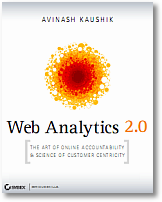
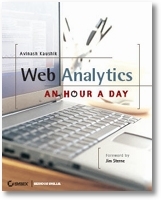



February 22nd, 2011 at 05:37
Hey Avinash, this is a good, solid review of all things click-to-call with Google. As someone who works for an online advertising agency, we have had a front-row seat to the explosion of all things mobile.
The message that I take away from your post is one that I always try to abide by: our industry and technology in general is evolving at warp speed. Just when you think you have it all figured out, here comes something that smacks you across the face that you have to learn because it's the latest and greatest. To me, continuing to learn and grow is what makes someone an expert in their field – so if you're reading this and want to be the next mobile advertising expert or the next guru of all things WA, keep evolving and don't stop.
Thanks!
February 22nd, 2011 at 05:55
Really good explanation of how to use call metrics within GA.
Could Total Call Duration by campaign be useful if you need to know your costs? For instance I might have good number of calls, but high minutes could really eat away at the benefit.
Also I understand that clicks aren't visits. I prefer visits as well. What good are clicks as a metric?
Maybe I missed it, but is there any way to record conversions (sales or leads) from within the call? Perhaps receiver presses a key combination at the end of the call to record it as such? (probably wishful thinking)
February 22nd, 2011 at 06:57
Great Review Avinash, these types of ads are not available in the UK yet but I'm definitely going to keep my eyes peeled for them once they do hit these shores.
Another great tool for our clients to find more leads..
February 22nd, 2011 at 07:51
I love the walk-through, Avinash. It makes me wish you could track all phone calls on websites with as much ease as the mobile call tracking.
It's a good thing you've outlined how to track phone calls and other hard-to-track offline events on pages 378-379 of Analytics 2.0. With that approach (alternate phone numbers for websites), it still seems like I end up losing the ability to segment on those who use a specific phone number. Any tips on segmentation with traditional phone numbers?
February 22nd, 2011 at 10:38
Great post Avinash. This is essential to all businesses, especially local.
February 22nd, 2011 at 13:04
Interesting stuff. I've only been doing analysis on click-to-call by using the customer's phone number as a primary key in our back end database, which is not ideal at all.
February 22nd, 2011 at 13:41
Thanks Avinash, another great walk through of the latest in analytics…
I'm interested to see conversion rates for mobile ads. If SMS conversion rates are any indicator, they will be higher than for web sites. With mobile getting your landing page right will be more essential, you have less space and users won't take the time to look around.
My guess is mobile apps will also be more lucrative for Google and the mobile phone companies.
As always, lots is changing fast…
February 22nd, 2011 at 23:07
Joe: A great way to frame the lesson of the post. Evolve. Or die.
It can be hard to be on the go constantly, but for us (you and me and our industry) to stay relevant we have no other choice. And by the way it is awesomely exciting to constantly be the old dog that can learn new tricks! :)
Andrew: It is certainly possible that the total call duration from search click to call ads might help understand cost, but it is such a poor place to capture it that I was unsure of if it might be of even marginal value. Perhaps the company IVR systems are a better place to capture that data in context.
AdWords has no concept of Visits, but our site and our web analytics tools do. In the GA screenshot you saw how you could use Visits (and marry that up with % New Visits) to get closer to "which people did I really get to the site" for the click to call ads.
No recording of the call. But this is still early days. Current IVR systems easily capture the entire call and do sentiment analysis on voice to text converted data to produce valuable reports. Perhaps we'll get to that level of sophistication / confusion in the near future!
Chris: The Click To Call mobile ads should be available in the UK. Please see this post on "More Phone Numbers Eligible" http://goo.gl/Zg9W8
The Call Metrics feature at the moment is in limited release in the US only, for now. But you should be able to do all the other analysis mentioned in this blog post (including clicks on your UK phone numbers etc).
Josh: Tracking calls originating from phone numbers on our websites is only becoming easier with time. Both Mongoose Metrics and ifbyphone offer various delightful options (in exchange for very affordable rates). For example they can dynamically change the phone number based on if the Visitor came from Google or Direct or PPC or a specific organic keyword etc. Perhaps that is an option to consider.
Marty: In my experience for well created ads the conversion rates are significantly better for mobile ads. But only for well created ads.
Far too many people are in the mental model of "we are buying a whole bunch of display ads on Yahoo! and MSN and so let's just buy a bunch more to serve on Mobile". Those then to suck a lot in terms of performance (not that there is anything wrong with Yahoo! or MSN).
Mobile is new and unique and a completely new consumer experience medium. Truly non-line with a much closer proximity to transaction. People who think of it like that, and then take advantage of this uniqueness will win. Big.
-Avinash.
February 23rd, 2011 at 08:34
Avinash… we have call tracking vendors who are currently quaking in their boots!
If you addressed this above I'm sorry I missed it. Can we use Google Voice to track phone response to other (non-Adwords) advertising and offline advertising?
Also can I sync Google Voice with Analytics so that I see call volume by specific phone number?
February 23rd, 2011 at 09:44
Mark: You can learn more about what is possible with Google Voice at its website: https://www.google.com/voice/
It reports Received calls, Missed calls, Placed calls (outbound), transcribes voice mail into text etc etc. A number of businesses implement free call tracking by just having a Google Voice number on their website.
You can also imagine that if you are creating a email campaign with a customized landing page / experience then having a Google Voice number on those pages is a cheap and efficient way to track the number of calls etc.
As to if this is the right way to go, or if you want to purchase dedicated and deeper call tracking is a decision you'll make based on your analysis of your needs and benefits desired.
To your final question… at the moment you can't integrated Google Voice data into any analytics tool. It is just too new. I am sure things will evolve.
-Avinash.
February 23rd, 2011 at 10:44
Avinash,
Very insightful. I was curious in couple areas.
1. Do you see mobile analytics very different from traditional analytics?(Apart from the technical aspect of it)
2. Do you have any recommendations on what kind of metrics that we should be looking at when it comes to mobile vs traditional web analytics?
How do you think GA in general is moving with respect to Mobile Analytics.
February 23rd, 2011 at 11:42
Raghu: I can't comment on where GA is moving wrt mobile analytics, but I believe that every web analytics vendor currently provides almost 100% non-useful data. We all need to burn and rethink and rebuild. Your other questions…
It depends on the business purpose.
If the marketing is astonishing unimaginative like buying more banner ads on Yahoo!'s mobile website and sending them to, say, http://www.travelocity.com to buy tickets then there is little difference between "traditional web analytics" and "mobile analytics". Maybe you could segment by device type or something.
If the marketing is imaginative and geared not towards a one night stand and more towards "owning" the customer (say through a super useful non-pimpy application) then the mobile analytics (and advertising analytics of that mobile campaign) will be hugely different (new metrics, new ways to capture data, new ways to measure ROI).
[See context above....] A lot of this we are inventing as we go along. Much of the coolest stuff is custom, hand made.
For a nice evolved example of the cool stuff people could start tracking right away please see part two of this blog post:
~ Viral, Social, Sentiment, Mobile: 4 Delightful Web Analytics Solutions.
Specifically the part about Percent Mobile, one of the standard off the shelf tools and its ability to give us deep (actually good) device, carrier, geo, data and then segmentation options ("all conversions from mobile devices with flip out keyboards that accessed my site via wifi"). It is a good place to start.
Avinash.
February 23rd, 2011 at 14:29
Wow. It's not often that I'm totally blown away by something new but I must say that I'm very impressed with Google here. I had never given much though to mobile ads before but it's nice to know that Google are on top of the tools to keep us analytic fiends happy :)
Unfortunately though – here's the bad news – Google Voice isn't available in the UK yet. Any idea when it's coming?
February 23rd, 2011 at 16:05
>> massive explosion of mobile data!
I would add a note or two here on the *volume* and *value* of mobile in today's market.
Google has contacted several of my clients, pushing "mobile." Pushing it hard (too hard). For many business, this is a wonderful idea (bars, drug stores, etc). However, in my experience, mobile is marginal, for several reasons.
– The mobile searches for many advertisers are >5% of desktop/laptop
– Mobile searches convert (online conv, not calls) at a much lower rate (in my experience)
– Mobile searches use shorter key phrases (arguably less targeted traffic)
– Mobile *calls*, that don't see the LP, are less targeted than those that convert after visiting the site (the LP further qualifies the lead)
– Mobile users are much more distracted by their environments (lower conv rate)
Again, for many business, mobile *is* the transaction. However, for B2B, and considered purchases… this is a lot of effort, for "distracted" visits, that are less targeted/qualified and convert less often due to distractions/limitations inherent in the medium.
To clarify – I am *pro* call tracking. Tracking "inbound calls from online spending" is crucial. However, at this point, I am seriously skeptical about the "mobile" audience. I want calls, from serious folks, at their desks/offices, etc.
I have been watching the volume/value closely, based on the pressure from the Google Zealots, and I don't see it for my clients. I specifically see lower ROI (which doesn't surprise me, due to the nature of the medium). If there's no volume in mobile… or those folks are too "on the go" to do anything serious… might be better to concentrate on your other options. Track calls – yes! Mobile audience… very cool, "maybe."
Cheers.
[G
February 23rd, 2011 at 17:42
Thanks again Avinash…for another phenomenal post!
February 23rd, 2011 at 19:57
This was awesome, I don't think it's available in Australia yet but your post was good enough to get me to subscribe to your content. I am pretty avid (chronic) data reader it's nice to see some others on the same wavelength!!
February 23rd, 2011 at 21:15
What a great post Avinash – thank you.
We would like to test more phone-specific calls to action as you suggest but our click to call ads only account for between 10-50% of all impressions in our mobile campaign. As you mention, this means many are searching from mobile devices that don't allow calling. This makes it hard to test these types of calls to action. Any suggestions?
February 23rd, 2011 at 22:31
Gordon: I wish I could share with you the plans for Google Voice, sadly I can't. But Click to Call ads are available in the UK (and 222 other countries) and you are able to use local vendors there to track the phone calls. I am sure there are many vendors there but one of the ones I knew of was Fresh Egg and their CallTrack ID product: http://www.freshegg.com/call-track-id.htm
Guy: It is worth emphasizing, as you do, that there are not global "this is massively cool" or "this sucks" true statements in life. Each industry / country / customer persona experience will be different.
Hence the huge emphasis in my blog post, greater than 50% of the content, on measurement. We don't have to buy what "someone" / "a guru" / "industry expert" has to say. We can measure, deeply, if Mobile (or any other marketing channel) works for us.
My advice is to evaluate if there is an opportunity and then experiment. To not even experiment would be quite imprudent.
My only minor push back to you would be on Volume. It is important not to confuse mobile with desktop. In the latter 1,000 people could come and 15 convert. And we consider that success. Partly because the proximity to transaction is not close. On Mobile you might only have 20 people come and 7 convert, simply because of the mode the person is in, the proximity to transaction is so close.
Don't decide on "input volume". Experiment and decide on "outcome / ROI".
Liz: There are a lot of factors that can affect your campaigns. How you are using match types, the structure of your ad groups and campaigns, bid ranges et. al. Typically I start there.
But in the case of mobile there are also other unique issues to deal with. Your target audience and their phone capabilities. Or how Google or Bing might be personalizing their experiences (factors engines use to decide if a normal ad goes out or C2C).
If you have an Account Manager I would work with them to see if there is anything you can do to increase the impressions (and hopefully conversions!).
Finally please see my note to Guy above on volumes.
-Avinash.
February 24th, 2011 at 01:59
Hi Avinash – good stuff. You’ve made a comprehensive overview of call metrics not only available in one place, but actually understandable. Not bad work for a somewhat complicated, but very valuable resource. Look out world – here comes mobile Pay Per Call!
One thing I kinda don’t get – are the numbers assigned to mobile ads session-based static rewrites, which as you know, assigns a POTS or TFN to ads & landing pages, or dynamic numbers drawn from a rewrite pool which are not uniquely assigned, and only seem to be proprietary for 24 hours max? This feature is especially important to advertiser’s and agencies, (like us), who specialize in ‘video portals’ that assign phone numbers to traffic generators like the sample at valueleads.com/video.
BTW – we have several Google Voice accounts, and while GVoice needs a few ‘refinements’, works pretty well.
PS: We’re a Pay Per Call agency so we’re changing COGS to COCS ‘Cost of Calls Sold’
February 24th, 2011 at 02:09
.
Here's a recent article
‘A Year Later Even Google Surprised By Success Of Click-To-Call’
"A year since its introduction even Google is surprised by how successful “Click to Call” has become. “We’re seeing millions of calls every month; it has become a core part of a large number mobile search ad campaigns,” said Google’s Surojit Chatterjee who is in charge of the product."
http://tinyurl.com/googlecalls
February 24th, 2011 at 09:21
Earl: For deeper details on Phone Extensions please see this link:
http://adwords.google.com/support/aw/bin/topic.py?hl=en&topic=27837
Without going into too much details…. the number is dynamically assigned to the ad and just use for that campaign for the duration that the campaign is live (and a little while longer to catch any lagging calls etc). So the experience is good for the customer and the advertiser. If you need more detail please reach out to your AdWords Account Manager.
Oh and I totally love COCS! :)
Avinash.
February 24th, 2011 at 14:07
Very smart review – thank you Avinash!
I think this data also highlights what companies need this type of advertisement. Everyone wants to jump into mobile, but is it right for EVERY company? Manufacturers? BtoB?
Now that we have this data, it's a good test and learn.
February 25th, 2011 at 08:14
Interesting perspectives.
Our company Rapport been working in the offline tracking market for 15 years in the UK, developing similar metrics to these such as unique calls rather than calls (visits rather than clicks), and using call duration as a proxy for converted calls – it's very close to the real thing when you track back to actual sales. Gives an entirely different view of what's working and where the "50% of advertising budget is wasted"
Backing up what others have said, in all this time we've, perhaps surprisingly, not seen the proportion of mobile calls rise much beyond the 11% as when we started. Our clients are B2C finance, utilities, media, retail, govt so more of a considered purchase, which generally people prefer to conduct on a landline.
However a demographic shift we've noticed with a recent client is that the proportion of mobile calls is over 40% – their customers are low income households there is no landline, all calls are pay-as-you go . Perhaps as the age of austerity approaches this may be a trend that spreads, just in time for GA click-to-call hits the UK…
February 27th, 2011 at 18:57
Avinash,
Insightful post as always. We really look forward to reading you at Mongoose. Also, thanks for the mention above. Glad to hear you like our style.
Here is a question we have been wrestling with internally:
Are Mobile and Web merely coupled because of temporal convenience? (in that they overlapped in times of popularity/ubiquity) Will Web be supplanted by some sort of App-centric model which is more suited towards a mobile user interaction/experience?
We have read a variety of opinions but value yours higher than most :). For us, we are trying to understand directions of our application. I am sure G is looking at this from a mobile ad model as well (or may already be there and I have been oblivious) Understand if G commitments make commenting online forbidden.
thanks,
Brad Reynolds
CEO
Mongoose Metrics
February 27th, 2011 at 23:37
Brad: It is a great question, unfortunately it is unclear, to anyone at the moment, what the optimal answer is.
From a spend perspective Mobile at the moment is cannibalizing from "digital spend", this is an entirely shortsighted path for companies to take. Mobile is a channel all by itself and is very very non-line (works for / against / in aid of both online and offline). It needs to be taken seriously from that perspective and budgeted separately.
Apps provide a way to control the user experience and fill it with delight. They are very good at doing a small number of things, and doing them well. In as much given the absolute mess that websites are today, apps will continue to rule the roost for a little while. It is simply too expensive to move our sites and experiences to mobile-specific or HTML5.
Viewing this from a longer horizon as Mobile (including the tablet form factor) become the norm more and more crappy site experiences should shift to new experience (not the least HTML5) and then there will be less need for the first lazy step into Mobile to be Apps. At least not for apps that simply strip back the base functionality of the website.
It is a very exciting time. :)
Avinash.
February 28th, 2011 at 05:53
Great article, I especially like how you tied in Google Analytics in the end. Forgive my ignorance, but what does COGS stand for?
Thanks!
February 28th, 2011 at 14:06
Hi Avinash,
This might be irrelevant question to this post, but when i was drilling down into our adwords accounts. I came across a classic problem. Is there a way, i can setup browser funnels to view visitor trend. For instance our website works well on chrome of firefox etc but for IE7 or 8. we do have some design, css issues which we are working on currently.
My question is, Is there a way, I can setup a funnel which can show me exactly how a user using IE navigates on our website from the home to checkout.
Ex: Exit pages, bounce rates etc. I am assuming this might help us fix the css errors for those specific pages.
February 28th, 2011 at 16:22
Sri: Allow me to fully transparent in case you are referring to path analysis. I personally think that is not a great use of time.
~ Path Analysis: A Good Use of Time?
If you were referencing analyzing the path of structured experiences then one great option, if you use Google Analytics, is to use a GA API driven solution like PadiTrack.
If you were looking for a focused tool for the purpose then checkout KissMetrics, it is wonderful.
In both tools look for segmentation options, that is what you are looking for regarding IE, Chrome etc.
Finally if you just want key metrics, bounce rates and exit rates and all that for different browsers then standard advanced segmentation should give you this in ten seconds.
Avinash.
March 1st, 2011 at 13:47
Avinash, i definitely want democracy to flourish :).
Thanks for sharing paditrack this is something that i was looking for quite sometime & will get kissmetrics too.
Sri
March 2nd, 2011 at 10:14
Funny how somethings just happen at the right time.
I just came across this this morning and we're scheduled to have a talk about mobile phones and their power for advertising. Thanks Avinash!
March 4th, 2011 at 00:27
That is an amazing article Avinash, it is so exciting to see those things happening… Here are a few stats to support your statement above "Evolve or die": Mobile Marketing for E-commerce: Insight Into Real Data.
March 4th, 2011 at 21:44
Really, really great article, Avinash. Earl Brown referred me to your article and I'm happy he did so.
I'm just now beginning my foray into mobile pay per call marketing and your article has opened my mind to the level of technology, tracking, and analytics presently available.
Thank you very much for sharing this information along with your unique insights and vision.
March 6th, 2011 at 15:02
Great post, Avinash.
It makes me rethink the whole analytics industry. Web analytics companies need to put mobile analytics into their product direction TODAY in order to be competitive. We are evolving so fast…
March 10th, 2011 at 05:55
Great post. I am spending a lot of time understanding how to measure mobile and this blog post is a great resource. Once again you're right on target with a very relevant topic and oodles of tips and tricks!
I know I speak for a lot of analysis ninjas out there when I say this is easily the BEST web analytics blog on the planet. Bar none!
Thanks again,
Anthony
March 14th, 2011 at 04:11
Great article!
Can't wait to try it.
March 31st, 2011 at 18:46
You did it again Avinash! You made using analytics easy for even novices to perform analytics on their mobile advertising campaigns.
Thanks again!
May 9th, 2011 at 22:07
I got a question about something I have never really tried, but would like to: I call it Deep Conversion Tracking for Offline Conversions, here goes…
Do you reckon it would be possible to track conversions that take place on different browsers using the following method: user clicks Google ad, lands on website. Fill ins lead gen form, views thanks page. The website then stores a backup of this users AWCT cookie (adwords conversion tracking) and maybe also the GA cookie too. This data is stored against that users enquiry. When a call centre rep then phones the person back, and converts them, the website can be programmed to pull out that AWCT and GA cookie, and force these to get rebuilt on the call centre reps browser?
This way you'd link the original AW click to the deep conversion, even though it's not from the original machine. The cookie has therefore been "teleported" to another machine.
It's kinda hacky, but cool idea.
May 20th, 2011 at 15:29
Ahh, the yumminess. Mobile is exploding right now, and the savvy advertisers are jumping on it. Smartphone adoption is rising like crazy.
What we've done for our mobile sites is added a click to call link that directs to a unique page which we count as a goal conversion, and then dials the number.
This way, we can track not only the call conversions, but the headline conversions to call as well. (BTW, no one seems to be filling out a form on their mobile phones – it's always a call. I wonder why…)