Excellent Analytics Tip #7: The Adorable Site Abandonment Rate Metric
 How many metrics can you call adorable? Site abandonment rate is an adorable metric, to me : ), for these reasons:
How many metrics can you call adorable? Site abandonment rate is an adorable metric, to me : ), for these reasons:
- Money, money, money baby. IMHO there isn't a metric out there that can tell you a lot so quickly and any improvement you make to it will directly and immediately impact the bottom-line.
- It measures the customer interaction in a very small number of web pages, probably one for cart and two to three for checkout. How many metrics out there can compete with that? Few pages, awesome optimization potential.
- Win-Win: By the time visitors fall into the influence of this metric they want to give you cash and you want that cash. How could that not be simply the best thing in the world?
Inspite of its absolutely adorable qualities it is surprising that this metric does not get as much prominence as, say, conversion rate (stop obsessing post, best practices post). People simply don’t seem to walk around with Abandonment Rate on top of their dashboards and consultants don’t center their pitches around helping improve this metric. My hypothesis is that
- we don’t understand the true power of this metric
- we don’t think we can improve the four odd pages that this metric covers
- there is some confusion around around a standard metric definition and that does not help
- usually this number is really “high” (YMMV) and we are embarrassed to put it in front of senior management
- there is no hype around this metric (hopefully this blog post will fix that! : ))
(While it is absolutely possible to apply this metric to a lead capture process, or other websites processes, for reasons of absolute clarity and maximum impact this post will focus purely on the metric in the ecommerce world.)
Metric Definition:
Site Abandonment Rate (in percent terms) = [1 – (the total orders placed on the website divided by total add to cart clicks)].
In english it is the number of people who intended to buy, by clicking on the add to cart button, to those who actually made it out at the other end, by clicking submit order. If on your website people purchase multiple items in the same session, trends of this metric will accommodate that behavior just fine.
The process that this metric measures on most websites is: click -> add to cart -> click -> start checkout -> create account (or login) -> click -> provide credit card -> click -> review order -> click -> submit order. Hence at its highest level the metric helps you understand how much money is left on the table by your customers.
I recommend this definition of the metric because few people measure the process described above end to end and if we measure it in silos (explained below) we tend to solve in those silos (cart and checkout). That is a problem because the most impactful solutions for improving this metric lie in end to end thinking.
There are no standards for Site Abandonment Rate that I am aware of (if you are please post in comments) but the range most brandished around is that the metric is usually between 50 to 70% abandonment. In my personal experience at different companies I have seen it between 25 to 55%. That should give you some range to think about.
Depending on the cost of items you sell on your website each percent point of abandonment could represent tens of thousands to millions of dollars per month in revenue. Hence my recommendation to have a almost irrational adoration of this metric.
Next Level Segmentation Recommendations:
Once you measure Site Abandonment Rate and know where you fall then it is time to segment. Two logical first level segmentations:
Cart Abandonment Rate (in percent terms) = [1 – (the total number of people who start checkout divided by the total number of add to cart clicks)].
 In english this is the number of people who were motivated enough by your spiel to make a initial commitment to buy from you. They could do this for any number of reasons (saving the item for easy access, check shipping etc) but it is still a deeper interest than “browsing”.
In english this is the number of people who were motivated enough by your spiel to make a initial commitment to buy from you. They could do this for any number of reasons (saving the item for easy access, check shipping etc) but it is still a deeper interest than “browsing”.
In the context of your Site Abandonment Rate the Cart Abandonment Rate is very helpful because it will immediately isolate where most of the departures are occurring. Usually this should explain most of your Site Abandonment Rate because of the “relationship” with the visitor is fragile until this point (it is stronger than the "browsers" but still a bit fragile).
Checkout Abandonment Rate (in percent terms) = [1 – (the total number of people who complete checkout divided by the total number of people who start checkout)].
In english this is the number of people who decided to bail at the very last step of a very complex and complicated journey that is the purchasing process.
I have gone out on a limb in the past and have said that this number should be zero percent simply because there is no excuse for your website experience failing to deliver at this most critical of stages. Of course the number will never be zero but should be really close to it, after all can’t we all optimize the three odd pages that make a normal checkout experience to make it a flawless experience?
In context of your Site Abandonment Rate the Checkout Abandonment Rate will be a smaller number than Cart Abandonment, simply because if people make it this far they tend to get through (Important: YMMV).
So now you know your Site Abandonment. You have taken time to understand the distribution of departures between the cart and checkout processes. And sadly it turns our that your site is performing very sub-optimally!! Just kidding. : )
What could you do next?
Some suggestions on moving from simply reporting metrics to finding actionable insights, and taking action:
- Segment the Abandonment Rates to really understand where your pain points are. As is always the case you are looking for anomalies in the data and differences in the Abandonment Rate for different segments and causes for those differences. This can be great source of actionable insights. Segmentation examples would include:
- By “campaigns” (this would include PPC, Pay Per Click, / SEM, Search Engine Marketing, and direct marketing and other campaigns you run)
- By Referring URLS (who is sending you traffic that might abandon at higher or lower rates)
- By Products (this is not obvious but you’ll find large differences in rates for different product, or product groups you sell)
- Love Multivariate Testing: Both the cart and checkout are absolutely perfect for multivariate testing. They are usually “page level” experiences and hence lend themselves to multivariate testing very well. Use your favorite vendor tool to first “modularize” the page then create variations of content for each module and then let the “recipe creation” process create different versions of the page, go relax for a day (or more depending on how much traffic you get) and identify what page works best for your customers.
Remember there are hundreds of thousands of dollars at stake here so please give this testing process some love and a lot of attention.
- Challenge Fundamental Beliefs: If your Abandonment Rates are really terrible, step back to challenge some fundamental beliefs at your company. You can test these to prove if they move the right levers for your customers. These would be different for each company but some general guidance on what this could be:
- If you have “interruptives” in the process (buy this also please or upgrade for $5 etc), try to remove them and see what happens.
- If you don’t offer anonymous checkout, offer anonymous checkout. If you don’t offer an option to sign up for an account, offer that option.
- If you have a painful long checkout data input page, see what happens when you don’t insist on asking people to tell you the color of their eyes or some other expendable information.
Two minor best practice tips:
Think of these as things that have either been sore points for me personally or surprises that something so simple is so often overlooked, you can choose the reason you like best : ).
- Investigate if there are simple things people are looking, information that is only in the cart or checkout process that could “falsely” get people into that process. Two examples:
- Shipping Costs: If people just want to know what the shipping cost make it easier for people to find shipping than having to go to checkout or add to cart. Not only will this reduce abandonment, and give you your real abandonment rate, but it also sucks for your customers that you make this painful.
- Delivery Schedule: How long will it take me to get the product? Do you have it in stock? Let’s not wait until the end to share this nice information.
- Check that your website is carrying through promotions correctly and reiterates in the cart and checkout process (in bold gigantic letters) the discounts that your customer was promised in the offer or on your affiliate site or your product pages or in your campaigns. It is amazing how many websites don’t do this simple thing well.
I hope you are convinced of the potential of this really simple metric to add to your personal pocketbook, and that of your company. It is really rare to get a metric that focuses on such a small part of the website experience yet holds so much power to help our customers as well as us.
Agree? Disagree? Did I miss something above? Have a tip to share that worked for your company? Please share your feedback via comments.
[Like this post? For more posts like this please click here.]






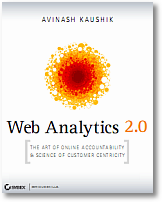
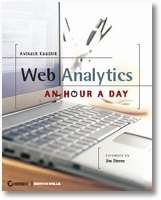



August 28th, 2006 at 04:12
[...] Original post by Avinash Kaushik and software by Elliott Back [...]
August 28th, 2006 at 08:41
Hi Avinash,
Do you mind if I present your abandonment definitions to the WAA Standards Committee for discussion? (I'm co-chair.) I agree that abandonment as you discuss it is something for which there should be some standardized definitions.
Many of my own customers are non-retail, and abandonment is a concept that can be applied in non-commerce situations. Personally, I like your definition for site abandonment rate but am uncomfortable with the term itself: the term sounds generic but the definition is applicable only to a site that sells something. The other two terms don't have that issue because they include "cart" or "checkout".
I love your blog… keep up the good work!
August 28th, 2006 at 08:58
Angie: If this means I get another free WAA lapel pin then I am up for it! : ) Seriously though if I can provide more context to the committee then I'll be happy to.
The metric can absolutely be applied to other sites/situations. The stress in this post was in ecommerce simply to show a massive opportunity.
The challenge in a non-ecommerce world is to ensure no confusion / overlap with "site exit rate" or "content non-consumption rate".
Thanks for taking the time to share your thoughts.
August 28th, 2006 at 09:37
The (Fantastic) Reasons for Not Overlooking Abandonment Rates…
What a good point! Avinash Kaushik recently posted in his blog, Occam’s Razor, about the importance and the possible impact of abandonment rates. Think about this: have you ever seen somebody load up their cart with groceries at the……
August 28th, 2006 at 13:38
Thanks Avinash for an interesting post. At first I was getting confused between Site Abandonment Rate the Cart Abandonment Rate.
One of the things I'm finding, in using such metrics, it getting them in the first place. I would say, if I can get the number of instances where the cart form was started – but not finished – vs. when it was, that would be well worth knowing (depending on what type of site it was).
And then, one I gathered the site and cart abandoment rates – getting a client to take action on would be the other hurdle. I like the idea of putting that information into a scorecard format.
August 29th, 2006 at 15:23
Marshall, HBX has a paper on how to find fall-out by field. I'm sorry that I am not putting my hands on it right now but I'm sure you can get it on their site. You have to set up the equivalent of an evar for each field (I don't know what HBX calls their evars.)
Robbin
September 1st, 2006 at 10:02
Hey Avinash, I was kind of surprised to see you propose something called a "Site Abandonment Rate" that was only for commerce sites. I thought about what you said and propose an alternative on my weblog:
webanalyticsdemystified.com/weblog/2006/09/avinash-proposes-site-abandonment-rate.html
Basically I believe you're describing a "Transaction Abandonment Rate" and so I counter-propose a "Site Abandonment Rate" that is inclusive and useful to all sites.
I welcome your feedback and as usual keep up the awesome work!
Sincerely,
Eric T. Peterson
September 11th, 2006 at 07:43
Excellent post, and I love your segmentations.
Sadly, as you note site abandonment gets pushed to the back of the optimization conversation. I believe this is due to three reasons.
1) Most marketers percieve more value in the higher funnel engagment of users rather than down funnel abandonment.
2) Checkout/Sign-Up is an area fraught with IT issues and tight controls, not lending itself easily to testing.
3) Few companies have people that can discover what their challenges are in this area.
September 20th, 2006 at 13:34
[...]
which page people say sai-o-nana (It’s goodbye in Japanese, at least I think that’s how it’s pronounced), we can examine the usability of that page (i.e. Is the check-out button visible on the page? is it above the fold?), and if the page carries the same amount of incentives/relevant info as the page where they came from (the previous page must have enough info/incentive that makes people want to go to the next page…)
The following link takes you to an article that talks a lot about the abandonment rate, check it out…
http://www.kaushik.net/avinash/2006/08/excellent-analytics-tip-7-the-adorable-site-abandonment-rate-metric.html [...]
March 21st, 2007 at 14:56
Hi,
We have been trying to identify what will be the abandon rate for a web site if there is not Search available. Will the consumers go to the current Search engine providers Google, Yahoo, Ms? How many of them will stay and navigate on our web site without Search capabilities?
July 12th, 2007 at 21:56
How different is site abandonment rate to site drop-out rate? For a B2B site, where the purpose is to capture leads then measuring a overall site drop-out rate makes sense;
Total number of visitors divided by number of leads at the thank you page. Pls. enlighten.
June 5th, 2008 at 00:09
[...]
Diese Definition bezeichnet eine sehr interessante Besuchergruppe eines Onlineshops. Kennzahlen, auf der diese Segmentierung basiert hat Kaushik Mitte 2006 behandelt:
Site Abandonment Rate = 1 – (alle Bestellungen / alle Clicks auf “In den Warenkorb legen”)
Damit wird die Abbruchrate aller Bestellung ab Platzierung eines Produkts im Warenkorb ermittelt. Nun könnte man denken, man hätte alles notwendige behandelt. Dem ist aber nicht so – wie auch Reese anmerkt, gibt es heute noch viele Online Shops, bei denen der Bezahlvorgang Prozess nicht unmittelbar nach dem Hinzufügen eines Produkts in den Warenkorb angestoßen wird – d.h. es befindet sich zwar ein Produkt im Warenkorb, aber der Besucher muss erst noch einen “zur Kasse” Button suchen um den Bezahlvorgang anzustoßen. Dass dieses Verhalten der Converisonrate nicht gerade zu Gute kommt, dürfte jedem klar sein.
[...]
October 19th, 2008 at 16:50
Hey, love the article. Wish I'd spotted it when you wrote it!
My question to you: HOW do I measure the PRODUCTS in the cart so I can analyse which are being abandones and which are converting well.
(TID has several thousand product combinations all at different price points … I can't seem to find a way to do this …)
Any help or pointers appreciated …
Cheers
Simon
March 5th, 2009 at 06:26
I just came across this post, and thank you Avinash – a great post, and still as relevant today as when it was first written. As the economy has tightened more people are looking again at abandonment.
I also noticed that the previous poster Simon Monk had an outstanding question:
“My question to you: HOW do I measure the PRODUCTS in the cart so I can analyse which are being abandones and which are converting well.”
Simon: There are simple ways to do this using web tagging though you’ll have to ask Avinash whether this can be done in Google Analytics.
I’ve also posted up on my own blog several articles on measuring both conversion and abandonment at http://websiteconversion.blogspot.com/
Charles
March 5th, 2009 at 23:32
Charles (Simon): There are two straight forward methods to do this with Google Analytics.
You can use the various form submission methods to capture what goes into the cart.
You can use event tracking in GA to capture this data and report it very efficiently.
I would recommend the latter. It is much more scalable (and cooler).
Avinash.
June 29th, 2009 at 21:31
[...] Excellent Analytics Tip #7: The Adorable Site Abandonment Rate Metric [...]
September 4th, 2009 at 09:10
Avinash,
I have found many articles suggesting cart abandonment rates, including yours, for B2C sites as being between 50-70%. I'm curious to know if this same statistic applies for B2B sites. Where can I find more information around B2B abandonment? Also, how can you explain high abandonment rates for retail type B2B sites (i.e. any clothing manufacturer) who have customers that purchase your products to fill inventory in their stores? In this case, the customer purchasing from your site is going to make the purchase no matter what because they need to fill the shelves with your product. Are there any ideas behind why customers in this situation would be leaving a site?
September 7th, 2009 at 13:16
Thanks very much Avinash for another great post.
Event tracking does seem to be crucial in an area such as the checkout process, which accounts traditionally in a large number of 'lost' sales.
By the way, great book – I recommend it to anyone that wants a very comprehensive study and resource for web analytics.
Cheers!
Todd
October 23rd, 2009 at 11:04
[...]
Using failure based metrics really packs a punch when you’re talking to co workers or clients. For example, when you configure a failure goal you can easily measure and say, “Did you know that 97% of our traffic does not spend at least 2 minutes on our site? We suck!”
Abandonment rate is another well know failure metrics.
[...]
January 7th, 2010 at 06:50
I would recommend this also avinash to some of my friends, as most of us move on..there are some deepest things in google analytics that i want to learn as well, and this post has been brought to me a good idea. thanks avinash.
March 1st, 2010 at 12:31
I’ve started to track my website and webshop with Google Analytics. Since I'm aware of shopping cart abandonment in my Dutch site I've started to think about strategies to reduce this rate.
I've started to send emails to people who did fill in their personal data but din't complete their order. Within 5 minutes sending the first series of emails one of those customers did completer their order.