
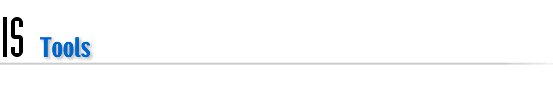
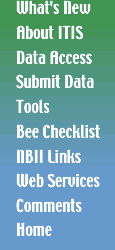 |
|
 |
ITIS Taxonomic Workbench
The Taxonomic Workbench is a Windows-based software tool used for editing and manipulating taxonomic data for submission into the ITIS online system. This software is used for entering new data into the ITIS database, as well as updating records already in the online system (the TWB is not needed to access the data in the online system). The Taxonomic Workbench is made available to current and potential data contributors who wish to submit data on their taxa of expertise. The Workbench has been developed by the USDA's National Information Technology Center in Fort Collins, Colorado.
The Workbench was created using Visual Basic and Microsoft Access (TM). Information is easily entered, copied, and manipulated using standard Windows commands and menus. Links between key fields, such as valid names and synonyms, are automatically made.
Built into the workbench is a taxonomy/nomenclature comparison function that can compare taxonomic data files in selected fields and generate reports of matches and non-matches between the data files.
The Workbench builds pick lists for several fields to expedite entry of repeated information and ensure uniformity of spelling for those entries. These fields include authorities, valid names and ranks, parent taxa names and ranks, and publication information.
Link to graphic of the Workbench's Taxon entry screen
Downloading the Workbench
You will need 12.3 MB of space on your hard disk to download and install the Workbench (6 MB for the compressed executable and 6.3 MB for the decompressed files). We recommend that you download the compressed file into your c:\temp directory; if this directory does not exist, you will need to create it. After you complete installation, the compressed file can be deleted from your c:\temp directory.
After downloading itis.exe, select Run from the Windows Program Manager screen. Enter c:\temp\itis.exe or use the browse function to select itis.exe. Select OK. The files required to install and run the Taxonomic Workbench are decompressed into the C:\ITISTWB\V40SR6 directory. To install the software, follow the procedures in the installation instructions.
Taxonomic Workbench - Non-change Tracking Versions
- Current Version 4.0 (SR6)
- Beta Version
- Installation Documentation
Instructions for using the Taxonomic Workbench software can be found here (Adobe Reader PDF format):
