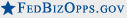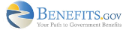Messages
- Agency Review and Reconciliation:
Effective August 2, 2012, federal agencies can review their recipient's final reports and either request recipient changes or the agency can sign-off on the final report, which will become part of the permanent record for the recipient's ARRA fund reporting. Instructions can be found in Chapter 17 of the User Guide. - Prime Recipient Reminder:
Prime recipients must ensure that ALL sub-recipient awards (including those that have already been completed) are reported every quarter until the Prime's Report is marked "Complete and Final." All sub-recipient data must be carried forward through each of the reporting periods. Recipients can adjust their sub-recipient reports on their next filed report and on all reports going forward when necessary. - Correcting Prior Quarter Data:
Recipients can request changes to prior quarter data via the Automated Change Data Tool (ADC). Instructions for submitting data change requests are found in Chapter 16 of the User Guide. As of June 15, 2012, the change request type "Other" will no longer be available. - New OMB Guidance:
The Office of Management and Budget (OMB) has revised their guidance relating to the aggregation of sub-awards and payments. OMB has re-posted the guidance document M-10-34 to reflect this change. OMB has also re-posted M-10-34 FAQs outlining the reporting responsibilities for recipients related to sub-awards and vendor payments. - Updating Your CCR Registration:
If your organization updates its registration in the Central Contractor Registration (CCR), you must allow 3-5 days for the change to be reflected on FederalReporting.gov. Therefore, you must make the changes 5 days prior to reporting. The FederalReporting.gov Point of Contact (POC) and address information are taken directly from CCR. When FederalReporting.gov receives the change from CCR, the FRPIN and temporary password will be sent to the POC User.
- When to mark your report "FINAL":
By marking this report as "Final" you are indicating that this ARRA report meets OMB guidance for final reporting and that no further ARRA reports are required to be filed for this ARRA funded project/award. Reports marked as "Final" may be eligible for the Recipient Final Reconciliation Report pending Agency Final Review in the next reporting period. - Education Jobs Fund:
FederalReporting.gov is now accepting quarterly recipient reports for Education Jobs Fund awards. The reporting timeline for Education Jobs Fund is the same as the ARRA reporting timeline. To successfully submit an Education Jobs Fund report using Excel or XML, you must use the latest templates from the Downloads page. For more information, please see the Department of Education's ARRA Reporting Tip Sheet for Education Jobs Fund.
Federal Agencies
Federal Agencies will view and comment on reports submitted by Prime Recipients. Recipients are required by the Recovery Act to file quarterly reports on the status of their funds and respective project(s). FederalReporting.gov will be available for reporting from the 1st to the 14th of July.
Continuous QA Timeline
| Aug 30 – Sept 17 | Continuous QA – Period 2. |
| Sept 18 | Office of Management and Budget Review. |
| Sept 19 | Data from Period 2 Published on Recovery.gov. |
October Reporting Timeline
| October 1 – 10 | Initial Submission Period (Prime Recipients & Subs Enter Reports). |
| October 11 – 14 | Extended Submission Period. |
| October 15 – 16 | Prime Recipient Review Period (Prime Recipients Review Data Submitted by Sub(s) / Prime Recipients & Subs Make Corrections). |
| October 17 – 29 | Agency Review Period (Agency Review or Data Submitted / Prime Recipients & Subs Make Corrections). |
| October 30 | Recipient Reports published on Recovery.gov. |
October Continuous QA Timeline
| Nov 2 – Nov 26 | Continuous QA – Period 1. |
| Nov 27 | Office of Management and Budget Review. |
| Nov 28 | Data from Period 1 Published on Recovery.gov. |
| Nov 29 – Dec 17 | Continuous QA – Period 2. |
| Dec 18 | Office of Management and Budget Review. |
| Dec 19 | Data from Period 2 Published on Recovery.gov. |
View a graphical representation of the reporting timeline. ![]()
How do I register?
The following information is required:
- Your federal agency name (a drop-down list of agency names is available on the registration form).
- Your federal agency email address (email extension .gov, .mil, .fed.us, and si.edu).
- The two-digit department-level code for your agency. If you are unsure of your two-digit code, see the Reference Lookup for Agency Codes

How do I view and comment on reports?
Log into FederalReporting.gov and click on Prime Recipient under the My Reports heading in the Quick Links box. This will bring up all prime recipients' reports for your agency.
Click on the Award # of any report you wish to view.
In the top right-hand corner of the next screen is a link that opens the report and allows comments to be added.
When can I view and comment on reports?
Federal agencies can view reports as soon as recipients submit them. From the 19th to the 29th, federal agencies can comment on recipients' reports or mark reports as reviewed with no comments. During the Continuous QA period, which begins three days after the close of the reporting cycle, federal agencies can continue to review and comment on reports.
Where can I get more information about viewing and commenting on reports?
See the detailed User Guide.
End "For Agencies" Tab Content