 A service of the U.S. National Library of Medicine
A service of the U.S. National Library of Medicine  National Institutes of Health
National Institutes of Health
Widgets and Buttons
MedlinePlus makes trusted, reliable health information easily accessible in a variety of formats, including widgets and buttons. The instructions below describe how to embed the widgets and buttons on your own Web site.
For more information about how to link to MedlinePlus, please see our linking to MedlinePlus page.
Widgets
Widgets are small applications that allow you to access MedlinePlus content directly from your own Web sites. You can embed the following widgets in blogs, personalized homepages, and other Web sites. Once you embed the widget on your site, MedlinePlus takes care of the technical maintenance and updates the content automatically.
Search Cloud Widget
The search cloud widget displays the most frequently searched terms on MedlinePlus. This widget is usually updated each weekday, and it is a smaller version of the full-sized MedlinePlus search cloud.
Copy this code for the search cloud widget:
Search Box Widgets
We welcome you to place the MedlinePlus search box on your Web site as long as you clearly identify the box as belonging to MedlinePlus, display the search results in their own window (not in a frame), use the exact search code provided below, and link the word MedlinePlus to the MedlinePlus homepage (http://www.nlm.nih.gov/medlineplus/).
To put the MedlinePlus search box on your own page and open the results in the same window, copy this code:
To put the MedlinePlus search box on your own page and open the results in a new window, copy this code:
Buttons
You can use the following buttons to link to the MedlinePlus on your own Web site. The corresponding code for each button appears directly beneath the image. Paste the desired HTML code directly into your page.
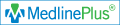
- <a href="http://www.nlm.nih.gov/medlineplus/"><img src="http://www.nlm.nih.gov/medlineplus/images/mplussm.gif" alt="MedlinePlus" width="120" height="25" /></a>

- <a href="http://www.nlm.nih.gov/medlineplus/"><img src="http://www.nlm.nih.gov/medlineplus/images/mpluslinksm.gif" alt="MedlinePlus Trusted Health Information for You" width="179" height="35" /></a>
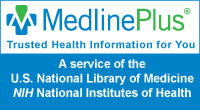
- <a href="http://www.nlm.nih.gov/medlineplus/"><img src="http://www.nlm.nih.gov/medlineplus/images/mpluslinkmed.gif" alt="MedlinePlus Trusted Health Information for You: A service of the
U.S. National Library of Medicine,
NIH National Institutes of Health" width="200" height="110" /></a>