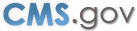Toolkit Part 5: Guidelines for Design
This page links you to the downloads for Toolkit Part 5, Understanding and using the "Toolkit Guidelines for Graphic Design". These guidelines apply to designing various types of written material intended for use in printed formats.
Part 5 of the Toolkit consists of eight chapters:
- Tips for learning about design and working with design professionals
- Resources for learning about graphic design
- Choosing a graphic designer
- Working effectively with design professionals
- Guidelines for overall design and page layout
- Goals of document design
- Things to know about the "Toolkit Guidelines for Design"
- Consider how the material will be used.
- Make it appealing at first glance.
- Create a clear and obvious path for the eye to follow.
- Maintain a consistent style and structure.
- Guidelines for fonts (typefaces), size of print, and contrast
- Background on terms we use to describe fonts
- Guidelines for choosing fonts
- Make the print large enough for easy reading by your intended readers.
- Avoid using "all caps".
- For text emphasis, use boldface or italics (with restraint).
- Use very dark colored text on very light non-glossy background.
- Do not print text sideways or on top of shaded backgrounds, photos, or patterns.
- Adjust the spacing between lines.
- Left justify the text and headings.
- Make lines an appropriate length for easy reading.
- Watch where lines of text break.
- Guidelines for headings, bulleted lists, and emphasizing blocks of text
- Create a clear and prominent hierarchy of headings and subheadings.
- Use contrast and other devices to make headings and main points stand out on each page.
- Format bulleted lists for ease of reading.
- Use effective ways to emphasize important blocks of text.
- Tips for use of color
- Using color in printed materials
- Choose colors that are appealing and culturally appropriate.
- Use colors sparingly in a consistent and deliberate way.
- Choose colors that work well for design purposes.
- Take into account how your readers perceive colors.
- Guidelines for use of photographs, illustrations, and clip art
- Images are powerful.
- Where can you get images for your materials?
- Images should relate directly to the material and reinforce its meaning.
- Images should be clear, uncluttered, and consistent in style.
- Images need to be culturally appropriate.
- Facial expressions and body language should match the situation.
- Take special care in using symbols.
- Avoid using images with visual humor and caricature.
- Pay attention to the quality, size, placement, and labeling of images.
- Check for accuracy and pretest with readers.
- Additional tips for choosing and editing clip art
- Guidelines for tables, charts, and diagrams
- A reader-centered approach to using tables, charts, and diagrams
- Provide clear and informative labeling.
- Create a clear and uncluttered layout that includes strong visual and written cues.
- Take extra care in explaining numbers and calculations.
- Verify ease of understanding by getting feedback from readers.
- Guidelines for forms and questionnaires
- About forms and questionnaires
- Why work on improving your forms and questionnaires?
- Begin with a clear title and statement of purpose.
- Ask only for information that's really necessary.
- Make the layout clear, uncrowded, and appealing.
- Keep instructions brief and place them right where they are needed.
- Limit the number of formats for collecting answers.
- Try to avoid using a grid format to collect information.
- Create a straight and simple path through the form that minimizes cross-references and skip patterns.
- Do usability testing to get reactions from readers.
- Take into account how forms and questionnaires will be processed.
To view some or all of the chapters for Toolkit Part 5, click on the downloads listed below. You are also allowed to save or print a copy of these downloads from your personal computer.
Downloads
- ToolkitPart05Chapter01.pdf [PDF, 345KB]
- ToolkitPart05Chapter02.pdf [PDF, 3MB]
- ToolkitPart05Chapter03.pdf [PDF, 3MB]
- ToolkitPart05Chapter04.pdf [PDF, 2MB]
- ToolkitPart05Chapter05.pdf [PDF, 1MB]
- ToolkitPart05Chapter06.pdf [PDF, 4MB]
- ToolkitPart05Chapter07.pdf [PDF, 2MB]
- ToolkitPart05Chapter08.pdf [PDF, 2MB]
- Page last Modified: 03/16/2012 5:32 PM
- Help with File Formats and Plug-Ins