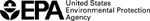Search
- Home
- Multisystem Search
- Topic Searches
- System Data Searches
- About the Data
- Data Downloads
- Widgets
- Services
- Mobile
- Other Datasets
TRI Links
- Overview
- TRI Tools
- TRI Guides
- Contact Us
- TRI Program Home
- RSEI Program Home

System Data Searches
Other Sites of Interest
Disclaimer: Preliminary 2011 TRI Dataset
Envirofacts provides access to individual 2011 TRI facility reports that have been submitted and processed by EPA. Please note that the preliminary 2011 TRI dataset is not yet complete. This dataset will be updated in August, September and October to capture additional submissions received by the TRI Data Processing Center.
The Toxics Release Inventory (TRI) Search retrieves data from the TRI database in Envirofacts.
TRI Search allows access to basic facility information, all forms submitted to EPA since 1987, aggregate chemical release data for all years reported, and relative risk information. The results display any facility that has reported from 1987 to present, even though the facility may or may not have submitted TRI data in the most recent reporting year. The last year of data displayed represents the last year TRI data was reported.
For each facility there is a link to summarized TRI information for years reported, Federal Registry System (FRS) facility information, and a corresponding Risk Screening Environmental Indicator (RSEI) report that provides a quantitative, relative estimate of risk posed by the facility based on the chemical released and potential exposure pathways. You may narrow your search by filtering through facility name/ID, geographic location, standard industrial classification, and chemical names/CAS numbers.