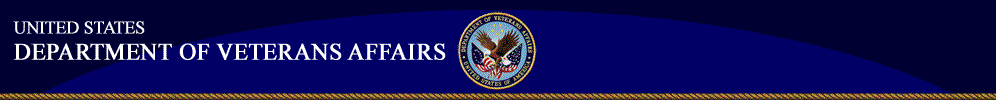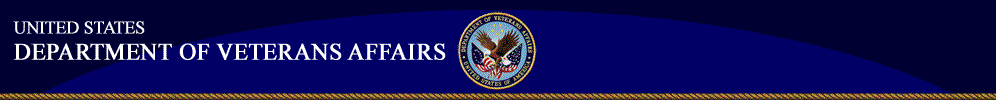DoD Military Service Information on
My HealtheVet and Blue Button
Key portions of the Department of Defense (DoD) Military Service Information are now available in My HealtheVet. This new feature is available to military retirees and/or Veterans discharged after 1979. To see this they simply need to:
- be a Veteran enrolled at a VA health care facility
- be registered on My HealtheVet
- have an upgraded account (In-Person Authenticated)
Viewing DoD Military Service Information in My HealtheVet is simple. It is easy to use, private and secure. Anytime, anywhere the Veteran is, as long as they have Internet access, they can view their:
- Military Occupational Specialty (MOS) codes
- Pay Details
- Service Dates
- Deployment Periods
- Retirement Periods
Having DoD Military Service Information available in My HealtheVet will give Veterans easy, convenient access to their military employment history. It will let them see their information on demand. They can use the VA Blue Button to print or download their DoD Military Service Information. They can share this information when looking for a new job or considering changing careers. They can also share this with their employer to show past job skills and experience.
|