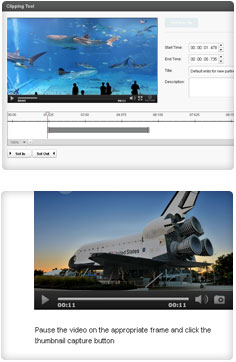Video Management
Managing a media library, even a large one, should be simple and straightforward. Kaltura lets you manage all your media in one central repository, accessed centrally through our management console. The intuitive interface gives you all the tools you need to organize your content and metadata, easily search media, edit, moderate, create playlists, and much more.
Support for All Content Types
Manage videos, audio, images and documents.
Categories, Playlists and Channel Building
Categories provide a logical structure for your site and assist with content management. You can use categories, along with metadata and filters, to create manually or dynamically generated playlists (aka Channels). Playlists can be based on a topic (for instance tropical fish), most viewed videos, highest rated videos and more.
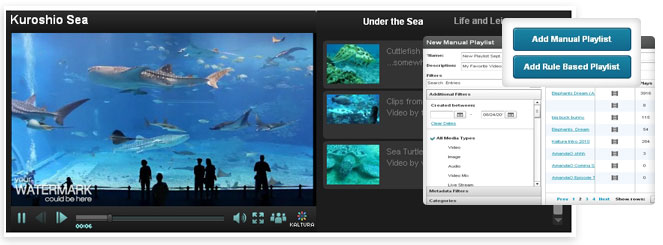
Metadata
Leverage metadata fields to tag, manage, search and expose content. Populate out-of-the-box fields, or create your own custom metadata scheme.
Time-Based Data and Cue Points
Add cue points to your video files to enable time-based functionality such as chaptering, display of related files at specific points, and timed advertisements.
Content Trimming and Clipping
Trim or create multiple clips from a single video. Each clip gets its own embed code and metadata, while remaining associated to the original video. Trimming and clipping tools are available both to administrators and site users.
Thumbnail Creation
Generate thumbnails from videos or upload external images. Capture, crop and adjust to get the best result.
Search Across Videos
Use categories, tags, and any of your custom metadata fields to locate any file.
In Video Search
Our platform supports “in-video search”, allowing you (and your audience) to search. You can search for a specific phrase within a library of videos and find the exact point in the video where the phrase appears using the time-based caption files.
Subtitles
Upload multiple caption files (SRT, XML) and transcripts (TXT), or reference an external link. Viewers can then select and toggle between different language captions. Captions and transcripts are fully searchable as a metadata field. You can also automate the creation of subtitles and transcripts through our partners in Kaltura Exchange.
Content Packages
Create “content packages”, including a set of video transcodes, multiple thumbnails in different sizes, metadata, subtitles, scheduling data, and more. Packages allows you to treat your videos in an holistic way, store related assets such as “behind the scenes” “trailers” “poster images” and even legal approvals in a single organized and searchable source. Packages also allow you to define a subset of data to be sent to distribution partners via the Kaltura Distribution Module.
Moderation and Editorial Workflows
Review content before it is published to eliminate spam and abusive content in UGC portals. Implement complex editorial workflows for your various editorial team roles.
Content Entitlement
Segregate your content based on your various user groups and audiences. Create content channels to be accessed only by certain users, and allow other content items available to all. Manage groups and users on your own identity server such as LDAP and Shibboleth and seamlessly integrate with Kaltura.
Kaltura API
Leverage Kaltura’s robust API to implement custom workflows for all of our content management capabilities.