VIRINs uniquely identify every image shot by military photographers by using four pieces of information: the date the image was shot, the Service of the photographer, an identification of the photographer, and a sequence number.
Here is an example:
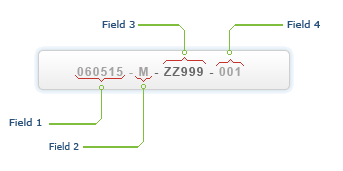
The components of the VIRIN are:
Field 1 — 060515: Date the image was shot (YYMMDD format)
Field 2 — M: The Service affiliation or status of the acquirer or originator (see the codes listed below)
Field 3 — ZZ999: VISION ID (see below)
Field 4 — 001: Sequence number for that day (sequence numbers restart at 001 each day, not each shoot)
Field 2. Service affiliation or status should be abbreviated as follows:
A — Army
N — Navy
F — Air Force
M — Marine Corps
G — Coast Guard
Z — National Guard
D — Department of Defense
S — Department of State
H — Department of Homeland Security
O — Other
The same VIRIN must be used both in the IPTC header (captioning/metadata area of the image) and as the name of the file.
Motion Imagery has a runsheet that accompanies the file. The VIRIN of the video sequence must be used as the filename of the electronic version(s) of the sequence and as the filename of the corresponding runsheet. Naming each file with the VIRIN ensures runsheets and sequences are properly kept together when received.
The VISION ID is used as a component of the VIRIN. The VISION ID is assigned to each VI Professional, to obtain a VISION ID the photographer must register via the VI Professional web site. The VISION ID is assigned to new photographers at their entry to the Defense Information School. A DoD Common Access Card (CAC) is required for registration.
A VI Professional is defined as all photographers, videographers, graphic artists, photojournalists, broadcasters, public affairs and other personnel involved in the creation of official DoD imagery as part of their regular duties.
