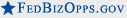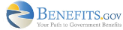FAQ - Frequently Asked Questions
-
Federal Contractors click here
-
For recipients of Grants and Loans, and other forms of assistance see below
-
FAQs about the ARRA OMB guidance
-
Tips for making changes or corrections to an ARRA report.
Table of Contents
-
GENERAL FAQs
REGISTRATION FAQs
POINT OF CONTACT/DUNS ADMINISTRATOR FAQs
REPORTING FAQs
COMMENTING/REVIEW FAQs
SERVICE DESK FAQs
EDUCATION JOBS FUND FAQs
- How is FederalReporting.gov different than Recovery.gov?
- What technology is needed for using FederalReporting.gov?
- Why can't I receive emails from FederalReporting.gov?
- When I click on "forgot password", I get security questions that I do not remember answering. Where did these security questions come from?
- What are the rules for creating a password in FederalReporting.gov?
- I forgot my password. How can I recover it?
- How do I change the information on my user account?
- I keep getting the message "The User ID and Password you have entered are not valid" when I try to log in. How can I log in?
- What is a Funding/Awarding Agency?
- What is a Prime Recipient?
- What is a Sub Recipient?
- What is the difference between a Sub Recipient and a Vendor?
- What is the definition of "individual"?
- When will the reports be published on Recovery.gov?
- What are the consequences for not submitting a report by the 10th day of the reporting cycle?
- What are the consequences for not submitting a report?
- Who needs to register at FederalReporting.gov?
- When do I need to register?
- What information do I need to register?
- What is a DUNS Number?
- Who needs to get a DUNS number?
- How does my organization get a DUNS number?
- My organization has more than one DUNS number. How do I know which DUNS number to enter when I register?
- How do I register multiple DUNS numbers?
- What do I need to request a new DUNS Number?
- I am not sure if I have a DUNS number, how can I check?
- How do I update the information associated with my DUNS number?
- I have a DUNS number, why did the Federalreporting.gov site tell me that one could not be found?
- What is the Central Contractor Registration (CCR)?
- How does my organization register in CCR?
- Why do I have to register in CCR if I am not a contractor?
- Can multiple individuals within our organization register as FederalReporting.gov users?
- How do I know that my registration as a user of FederalReporting.gov has been completed?
- The information about my entity on Federalreporting.gov is incorrect or outdated.
- Who is a Recipient Point of Contact?
- What are the responsibilities of a Recipient Point of Contact?
- Can I be the Point of Contact for multiple DUNS numbers?
- I am listed as my organization's Point of Contact in CCR. Do I need to register as a user of FederalReporting.gov?
- What is a DUNS Administrator?
- What functions can a DUNS Administrator perform?
- What kind of notifications and communications will Points of Contact or DUNS Administrators receive?
- When do I begin reporting?
- For what period of time do I need to report?
- Do I have to report if I have not yet received or spent any funds?
- I am a Prime Recipient. What basic information do I need in order to report?
- I am a Sub Recipient. Do I need to report?
- I am a Sub Recipient. What information do I need from my Prime in order to report?
- How does a Recipient submit reports into FederalReporting.gov?
- What is my award number?
- CCR issues are now cleared up, and I need to report, how do I do this?
- How do I get the FRPIN?
- I am a registered POC with CCR information on the FR.gov Servers and when I request a FRPIN I get an error message saying "There is no FRPIN assigned to this DUNS"
- How can I update a report if I am a Prime that submitted as Prime Only and need to add Sub-Recipient over 25K?
- Can I report "0" in Total ARRA Expenditure with jobs created/retained?
- Do we report the "cents" in the award amount?
- How do I find out who my ARRA funding came from?
- Do I have to report the names and compensation for the company's Top 5 Executives?
- What is the Recipient Reporting Data Model, and how do I use it?
- Where can I get extension information on reporting?
- How do I get in contact with my funding agency?
- How do I find the Treasury Account Symbol (TAS)? It isn't on my award.
- I cannot find my Program Source (TAS) code within FederalReporting.gov, or I get an error message telling me that my Program Source (TAS) code is not valid. What do I do?
- My CFDA Code is not found in FederalReporting.gov, or I get an error message telling me that my CFDA Number is not valid. What do I do?
- How do I edit my report?
- How do I deactivate a report?
- Why was my account deactivated?
- Why don't I have option to deactivate report?
- Where can I print my report if I used the online web-based option?
- How do I know if my agency has reviewed my report?
- How do I review the comments?
- Do I have to add comments on my report after the agency? If so, where do I enter the comments?
- How do I update my report after an Agency Comment?
- After an agency commented on my report, why isn't the submit button there when I try to edit my report?
- Why can I [Recipient] see the report but the Agency Reviewer can not?
- I am the agency reviewer, why can't I see reports submitted with DUNS...?
- As the Agency Reviewer, how do I Review two different Agencies?
- I need assistance in registering, reporting, or commenting. Who do I contact?
- Where else can I find FAQs about the Recovery Act and ARRA Reporting?
GENERAL FAQs
FederalReporting.gov is the central nationwide data collection system for Federal Agencies and Recipients of Federal awards under Section 1512 of the Recovery Act. Recipients will access www.FederalReporting.gov in order to fulfill their reporting obligations. Federal Agency and Recipient users will be able to submit reports, view and comment on reports (Federal Agency and Prime Recipient users), and update or correct reports.
Once data has been submitted to FederalReporting.gov and reviewed by the Funding/Awarding Agency, those reports and information will be available to the public via Recovery.gov. At Recovery.gov, taxpayers can also access Agency Reports, subscribe to web feeds for Recovery Act news, and access other links associated to the Recovery Act.
FederalReporting.gov users need Microsoft Internet Explorer 6.0, 7.0, 8.0, or 9.0; Mozilla Firefox 2 or higher; and Safari 5.0. JavaScript must be enabled.
The emails could be getting filtered into your Junk/Spam folder or there could also be an issue with security settings on the email server of your company. Check with your IT department to see if anything could be blocking the email. If they cannot find anything, then we will escalate for further research.
Your account was automatically created by the system in which case you would not have answered the security questions.
Your FederalReporting.gov password must meet the following criteria:
- Must be between 8 and 32 characters.
- Must contain at least one alpha character.
- Must contain at least one numeric character.
- Must contain at least one special character.
- Cannot be the same as your current password.
Click "I forgot my password" below the login prompt on the homepage and follow the instructions. Your UserID is the email address you registered with.
Once logged on as a user at FederalReporting.gov, you can change your contact information. Click on "My Account" under Quick Links, and click "Edit Information".
If you enter an incorrect User ID or password more than five times, you will be locked out of the system. Contact the Service Desk to reactivate your access.
A Funding Agency is a Federal Agency which provides funds to Recipients (such as states, companies, or other organizations) under the Recovery Act. An Awarding Agency may provide a grant, loan, or contract on behalf of the Funding Agency. The Funding Agency may use Recovery Act funds to provide contracts, grants, or loans aimed at achieving the goals of the Act. Under Section 1512 of the Recovery Act, Funding/Awarding Agencies must report on these disbursements and review reports submitted by Prime Recipients.
Prime Recipients are non-Federal entities that receive Recovery Act funding as Federal awards. The Prime Recipient is responsible for reporting of all data required by Section 1512 of the Recovery Act.
Sub Recipients are non-Federal entities that are awarded Recovery funding through a legal instrument from a Prime Recipient. Sub Recipients typically receive a contract, grant, or loan from the Prime Recipient to support performance of any portion of a project or program funded with Recovery dollars. A Prime Recipient may delegate responsibility to its Sub Recipient to report information into FederalReporting.gov.
Sub Recipients support performance of a mission. Vendors provide products or services in support of the mission. For Vendors, data requirements are reduced. Prime Recipients may not delegate reporting to vendors.
A single person
On the 30th day following the start of the reporting cycle.
You should contact your Agency for more information on potential penalties as a result of not reporting on time.
You will be determined a Non-complier under the Recovery Act by the funding/awarding agency and included in the list of Non-compliers published on Recovery.gov.
REGISTRATION FAQs
- Users from Federal Agencies which award and/or disburse Recovery Act funds
- Users from organizations who receive Recovery Act awards
- Users from organizations who receive Recovery Act awards from Prime Recipients and who have been delegated to report on Recovery Act projects by the Prime Recipient.
In order to register as a user of FederalReporting.gov, you must provide your name, telephone, email.
To register as a federal agency, you will need:
- Email address – You must register using a federal agency email with an extension of .gov, .mil, .fed.us or si.edu.
- Department / Agency name – You will see a drop-down menu of the 62 departments/agencies with associated 2-digit federal agency codes. Select your federal agency's appropriate highest level department or agency from the list.
To register as a recipient, you will need:
- Email address
- DUNS number – If you need a DUNS number, visit D&B at http://fedgov.dnb.com/webform?rfid=fedrep?rfid=fedrep. DUNS number is required for both prime recipients and sub-recipients.
- Central Contractor Registration (CCR) – Prime recipients must be registered in CCR. Register with CCR at http://www.ccr.gov. Sub-recipients are not required to register in CCR.
You cannot register multiple DUNS numbers. You can only be registered under one DUNS Number at a time. You can change the DUNS Number on your account by going to My Account, then clicking the Edit Information button.
- Legal Name
- Headquarters name and address for your organization
- Doing business as (DBA), or other name by which your organization is commonly recognized
- Physical Address, City, State and Zip Code
- Mailing Address (if separate from Headquarters and/or physical address)
- Telephone Number
- Contact Name and Title
- Number of Employees at your physical location
Both CCR and D&B Records may also be searched using the "Search DUNS #" function within FederalReporting.gov. This search will return any DUNS number in the FederalReporting.gov database. Please be advised that it takes 24-48 hours for new DUNS number registrations in CCR to reflect in the FederalReporting.gov system.
- The DUNS number entered is not valid
- A new DUNS may have been issued due to:
- a merger/acquisition of your company
- change in the legal business status
- You recently registered or re-registered your DUNS number with CCR and/or D&B
Please allow 24-48 hours for new DUNS registrations to transfer from CCR to FederalReporting.gov. You may use the D&B or CCR website to search for an existing DUNS number by entering your company name and address. If one is not located using that search then you can request a new DUNS from the same site.
POINT OF CONTACT/DUNS ADMINISTRATOR FAQs
The first time a user registers with a new DUNS number, the listed POC?s are automatically registered with FederalReporting.gov, provided that they have not already registered on their own. These identified individuals will be registered with a user type of POC and will have the ability to grant FRPIN access to individuals within their organization
- Assign one or more DUNS Administrator
- Remove a user from your organization identified by the DUNS Number
- Administer FRPIN
- Approve/Issue FRPIN in response to user request
- Deny FRPIN in response to user request
- Reset/Change FRPIN
However, if you are the only individual who will be reporting on behalf of a DUNS number, you will need to register as a FederalReporting.gov user. Upon successful registration, FederalReporting.gov will automatically recognize you as a Government Business Primary Point of Contact or Electronic Business Primary Point of Contact and automatically apply the Point of Contact role to you within FederalReporting.gov.
In order for a Point of Contact to assign a user as DUNS Administrator, that person must already be registered as a user of FederalReporting.gov. A user can only serve as DUNS Administrator for one DUNS number.
- Remove a user from your DUNS organization
- FRPIN administration
- Approve FRPIN in response to user request
- Deny FRPIN in response to user request
- Reset/Change FRPIN
REPORTING FAQs
If you have been given an award, you must report the award value. If you have not received or spent any of the funds, you must report "$0" for funds expended.
- Award number (case and character sensitive)
- DUNS number (as shown on your award)
- Award type (Grant, Loan, Contract)
- Recipient Congressional District
- Funding Agency Code
- Awarding Agency Code
- Program Source (TAS) Code
- CFDA Number (if Grant or Loan)
- Government Contracting Office (GCO) Code (if Contract)
- Amount of Award
- Award Date
- Award Description
- Total Number of Sub Awards less than $25,000/award
- Total Amount Sub Awards less than $25,000/award
- Total Number of Sub Awards to Individuals
- Total Amount of Sub Awards to Individuals
- Total Number of Payments to Vendors less than $25,000/award
- Total Amount of Payments to Vendors less than $25,000/award
- Project Name or Project/Program Title
- Quarterly Activities/Project Description
- Project Status
- Total Federal Amount ARRA Funds Received/Invoiced
- Number of Jobs
- Description of Jobs Created
- Activity Code
- Total Federal Amount of ARRA Expenditure
- Primary Place of Performance City, State, ZIP+4, Congressional District, and Country Code
As a Sub Recipient, you may need to report for yourself. Your Prime Recipient may also report on your behalf. You will need to work with your Prime Recipient to identify what reporting is required under your federally awarded contract.
- Prime Award Number
- Prime DUNS number
- Award type (contract, grant, or loan)
- Sub Recipient DUNS Number
- Sub Recipient Congressional District
- Sub Award Number
- Amount of Sub Award
- Total Sub Award Funds Disbursed
- Sub Award Date
- Sub Recipient Place of Performance City, State, ZIP +4, Congressional District, and Country Code
Your award number should be on the award document. If it is not, contact your Awarding Agency for this information. See Recipient Reporting Data Model for more information.
You can report as usual. See Chapters 7, 8, & 9 of the User Guide
You can request the FRPIN from the POC following the directions at FederalReporting.gov or you can contact the Service Desk and they can send the FRPIN to them. See Chapter 3 of the User Guide.
The FRPIN has not been created in FR.gov yet. You must register against the DUNS Number before the FRPIN is created. To find out if someone in your organization has registered against a specific DUNS Number, use the "Registered DUNS" link on the left side of the page
Go to the Sub Recipient tab and add a Sub Recipient to the report.
The system will allow you to enter 0 for the Total ARRA Expenditure and enter jobs created/retained. However, you will receive an alert asking you to confirm that this is the action you want to take. If you proceed with “0” expenditures and a number of jobs created/retained, your agency may or may not request a correction.
You should report the full award amount.
This information should be on your Award document. If not, the person in your organization responsible for your receiving the award should know this information.
Your company has to report the names and compensation for the Top 5 Executives if, during the company's previous fiscal year, the company met all of the following requirements:
- The company received 80 percent or more of its annual gross revenues from federal contracts (and subcontracts), loans, grants (and subgrants) and cooperative agreements, and
- The company received $25,000,000 or more in annual gross revenues from federal contracts (and subcontracts), loans, grants (and subgrants), and cooperative agreements, and
- The public does not have access to information about the compensation for the senior executives through periodic reports filed under section 13(a) or 15(d) of the Securities Exchange Act of 1934 (15U.S.C. 78m(a), 78o(d) or section 6104 of the Internal Revenue Code of 1986.
The Recipient Reporting Data Model is a document created for Recovery Act data standardization. Use of standards and templates makes reporting more accurate. Use of data standards helps users understand what data is required in each data field. The Recipient Reporting Data Model can be downloaded from the "Downloads" tab of FederalReporting.gov and is also accessible via Recovery.gov.
You should contact your Agency. Also, check the home page of FederalReporting.gov for information on possible extensions.
The person responsible for receiving the Award should have information for their Funding Agency.
Answer for Federal Contracts (the award is a Federally Awarded Contract):
- Go to https://www.fpds.gov and open the "American Recovery and Reinvestment Act Report" under the Top Requests heading.
- Using the filters provided or the "find" tool in Excel, locate your award. You can use any of the fields available in the spreadsheet, such as Vendor Name or DUNS Number to narrow the search for your award, but ensure that the PIID, Reference IDV PIID, and Modification Number fields match your contract action award number as there may be multiple awards for a given vendor name or DUNS number or multiple modifications to a given contract.
- Once you locate your award, the Treasury Account Symbol, or TAS, is the combination of the following fields:
- TAS Agency,and
- TAS Major Program,and
- TAS Sub Program (only when it is used by the agency)
- If you are unable to locate your award, call your contracting officer.
Answer for recipients of grants, loans, and other financial assistance:
The Treasury Account Symbol (TAS) should be in your award document. If you cannot locate it in the document, please contact the awarding agency point of contact for your grant, loan, or other financial assistance.
A complete list of TAS Codes approved by the Government for Recovery Act reporting is found on the Downloads page at FederalReporting.gov. As new TAS Codes are approved, these are added to the list of valid TAS Codes accepted at FederalReporting.gov.
The format of the TAS Code is very specific and must be entered exactly in this format in order to be considered valid. The format is 2-digit number, dash, 4-digit number. For example, the Program Source (TAS) Code for Department of State-Capital Investment Fund, Recovery Act is 19-1119.
While users can access a list of CFDA Codes used across the government at www.cfda.gov, it is important to note that only CFDA Codes applicable to Recovery Act funds are valid CFDA Codes within FederalReporting.gov. If you use a CFDA Code which is not applicable to Recovery Act funds, you will receive an invalid CFDA Code message. A complete list of all CFDA Codes applicable to Recovery Act reporting can be found on the Downloads page at FederalReporting.gov. You can also access this list via https://www.cfda.gov/index?s=program&tab=searchresults&mode=list&_filt=rec&cck=1&au=&ck=.
The format of the CFDA Number is very specific and must appear exactly as on the list. The format is a 2-digit item, followed by a period, followed by another 3-digit item. For example, the CFDA Code for the Farm Operating Loans is 10.406.
If you are unsure of your CFDA Code, contact your Awarding Agency. If you have an award for a CFDA Code not listed at FederalReporting.gov, you should contact your Awarding Agency to determine if you need to report.
You can edit your report through the online form or update your Excel/XML file and upload it again. See Chapter 13 of the User Guide at the Download section for more details.
- You have tried too many times to log in with an incorrect login;
- The account was deactivated by you; or
- The account was deactivated by the Service Desk.
COMMENTING/REVIEW FAQs
You can either use the online form to make updates or you can update your Excel/XML file and upload it again. See Chapter 13 of the User Guide
It is possible that the Agency commented on the report (which unlocked it) and then clicked "Mark as reviewed with no comments" (which locked the report again).
The Agency Reviewer is not registered under the Agency that is listed as the Awarding Agency on the report.
You are not registered under the Agency that is listed as the Awarding Agency on the report.
This cannot be done. A user can only be registered under one Agency at a time.
SERVICE DESK FAQs
If you have questions or problems, contact the FederalReporting.gov Service Desk. The Service Desk can be reached by email, toll-free phone, or online chat within the system. Click Help to access the Service Desk and see hours of operation.
- OMB Reporting FAQ link: http://www.whitehouse.gov/omb/recovery_faqs/
- Recovery.gov Reporting FAQ link: http://www.recovery.gov/?q=content/recipient-reporting.
EDUCATION JOBS FUND FAQs
You will follow all the same reporting requirements and processes as recipients reporting under the Recovery Act.