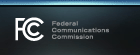Montana Seeks to Use Frequency 155.4750 MHz Along Canada Border
PUBLIC NOTICE
Federal Communications Commission
News Media Information 202 / 418-0500
445 12th St., S.W.Internet: http://www.fcc.gov
Washington, D.C. 20554
TTY: 1-888-835-5322
DA 12-1550
Released: September 27, 2012
PUBLIC SAFETY AND HOMELAND SECURITY BUREAU SEEKS COMMENT ON REQUEST
BY STATE OF MONTANA TO USE FREQUENCY 155.4750 MHZ FOR MULTI-DISCIPLINE
MUTUAL AID COMMUNICATION WITHIN 16 KM OF THE U.S.-CANADA BORDER
Call Sign WNQN689
COMMENTS DUE: October 18, 2012
REPLY COMMENTS DUE: October 29, 2012
By this Public Notice, the Public Safety and Homeland Security Bureau (PSHSB) seeks commenton a waiver request filed by the State of Montana (Montana) to use frequency 155.4750 MHz (Blue
Channel or VLAW31) for interagency coordination of all public safety responders within 16 kilometers of
the U.S. – Canada border. 1
On June 1, 2011, the Northern Tier Interoperability Consortium (NTIC), represented by the
Interoperability Montana Project (IMP), was awarded a grant under the Border Interoperability
Demonstration Project (BIDP).2 Under the grant, Montana proposes to use the Blue Channel for general
interagency border communications during an emergency.3 Specifically, Montana would allow state,
local, tribal and Canadian first responders to communicate on the Blue Channel for mutual U.S./Canadian
operations at or within 16 kilometers of the border.4 Montana argues this plan would achieve the
following objectives:
1) Improve day-to-day interoperable emergency communications among local, state,
tribal, and federal entities as well as international partners along and across
international borders;
2) Improve interoperable emergency communications among emergency response
providers responding to threats and natural disasters on the border; and
1 Waiver Request to Utilize Frequency 155.4750 MHz for Multi-Discipline Mutual Aid Communication Operations
Within 16 km of the U.S./Canadian Border, State of Montana, attached to License WNQN689 on Sep. 24, 2012
(Montana Waiver Request). Montana defines the border as the 49th Parallel.
2 Id. at 2.
3 Id. at 2.
4 Id. at 2. Montana mentions a 10-kilometer zone on page 2 of its wavier request but refers to a 16-kilometer zone
throughout the rest of the document. Thus, we assume the reference to a 10-kilometer zone on page 2 is a
typographical error.
3) Facilitate interoperable communications among emergency response providers in
border communities of varying population densities.5
Under Commission rules, frequency 155.475 MHz is reserved nationwide for use in police
emergency communications networks operated under statewide law enforcement emergency
communications plans.6 However, in support of its waiver request, Montana notes that communities
along the border are sparsely populated with limited resources so it is common for law enforcement
personnel to also participate in other emergency incidents.7 Montana further explains that it is licensed to
operate on the Blue Channel, and has 20 base station licenses with coverage in or near the area of
concern.8 Finally, Montana argues most patrol and emergency situations at or near the border will
involve law enforcement personnel interacting with other law enforcement or emergency services; and
this plan will assist any Canadian user who needs to contact someone in the unlikely event he or she is
operating on the U.S. side of the border.9
Montana claims it has satisfied the requirements for a waiver under Sections 1.925 and 1.3 of the
Commission’s rules.10 It argues that expanded use of the Blue Channel serves the best interest of the
public as well as law enforcement and other response organizations (including Canadian responders on
the U.S. side of the border) by providing a “centralized resource” over which all units may
communicate.11 Montana also argues it would be unduly burdensome to restrict communications on the
Blue Channel to law enforcement given the extreme and rural nature of the topography and population
along the border, and the reliance of multi-disciplined local, tribal, state, federal, and international
response groups on one another in times of emergency.12
By this Public Notice, we seek comment on Montana’s Waiver Request and announce the
pleading cycle during which comments and replies may be filed.
Parties may file comments on the Waiver Request on or before October 18, 2012. Reply
comments may be filed on or before October 29, 2012.
All comments and reply comments should reference the subject “Montana Waiver Request” and
the DA number indicated on this Public Notice. Comments may be filed: (1) electronically by accessing
the applicant’s file number(s) in the Commission’s Universal Service Licensing System (ULS),13 or (2) by
filing paper copies.
5 Id. at 3 (quoting Northern Tier Border Interoperability Demonstration Project (BIDP) Grant Application,
Interoperability Montana at 3.).
6 47 C.F.R. § 90.20(c)(3)(d)(41).
7 Montana Waiver Request at 3.
8 Id.
9 Id.
10 Id. at 5.
11 Id. at 4.
12 Id.
13 See “Wireless Telecommunications Bureau Enhances the Commission’s Universal Licensing System to
Implement Electronic Filing for Pleadings,” Public Notice, 21 FCC Rcd 424 (WTB 2006). See
http://hraunfoss.fcc.gov/edocs_public/attachmatch/DA-06-125A1.pdf.
2
Electronic Filers: Pleadings may be submitted electronically as follows:
·
From the ULS website at http://wireless.fcc.gov/uls/, begin the process of submitting a
pleading by clicking on the “ULS Pleadings” link in the menu on the lower left side of the
ULS web page. The link will take you to the “Pleading Information” screen for “Non-
docketed Pleadings” where you select “Reply” in the drop-down window for the type of
pleading and then enter the pleadings filer information. Completion of the contact
information is optional. Upon completion of this screen, please note the instructions for the
filing: “Pleadings must be dated and must include a signature, in this instance an electronic
signature, and the address and phone number of the signing party.”14 Click on
“CONTINUE.”
·
The second step is to complete the File Numbers/Call Signs screen. Click if the pleading
pertains to a File Number or Call Sign and enter the File Number or Call Sign.15 Please note
that you must enter a File Number or Call Sign to continue. If the pleading pertains to
multiple applications or licenses, you must enter each File Number or Call Sign as
appropriate. After clicking the “SUBMIT” button, the screen will update to show all the File
Numbers/Call Signs associated with the pleading. At this time, you may delete selected File
Numbers/Call Signs from the page before continuing.
·
The third step is to complete the Attach File screen to attach the pleading document. Use the
drop down box to select Pleading or Confidential Pleading. The “BROWSE” button opens a
file upload window where you will locate and select your pleading file. The Description field
allows you to enter a brief description for the pleading. Click the “ADD ATTACHMENT”
button to upload your pleading. You may submit up to thirty files for each pleading but each
file must be smaller than 10 MB in size. You also have the opportunity to delete any selected
file from the pleading.
·
Finally, to complete your electronic pleading submission, click on the “SUBMIT
PLEADING” button and the Confirmation screen will be displayed. The Confirmation
screen will display your Confirmation Number as well as your entered pleadings information.
You may print this page for your records by selecting the Print Page link at the top of the
page and have the option of submitting another pleading or returning to the ULS website by
selecting a link at the bottom of the page.
The ULS Application and License Search results will display pleadings under the ADMIN tab
when a comment or reply comment has been filed. Users can view the pleading by clicking on the link
for the specific comment or reply comment in the Description field. The general public will not be able to
view confidential pleadings.
For additional information or assistance on how to file a comment or reply comment or other
relevant pleading, you may visit the Web at http://esupport.fcc.gov. You may also call the FCC ULS
Customer Support Center at (877) 480-3201 and select option 2, or (888) 225-5322 and select Option 2,
or (717) 338-2888. For TTY, please call (717) 338-2824. Assistance from the FCC ULS Customer
Support Center is available between the hours of 8 a.m. to 6:00 p.m. Eastern Time, Monday through
14 See 47 C.F.R. Part 1.
15 Montana’s call sign is WNQN689
3
Friday (except Federal holidays). To provide quality service and ensure security, all telephone calls to
FCC ULS Customer Support Center are recorded.
Paper Filers: Parties who choose to file by paper must submit an original and four copies of each
filing.
·
Send hand-delivered or messenger-delivered paper filings for the Commission’s Secretary to
FCC Headquarters at 445 12th St., SW, Room TW-A325, Washington, DC 20554. The filing
hours are 8:00 a.m. to 7:00 p.m. All hand deliveries must be held together with rubber bands
or fasteners. Any envelopes and boxes must be disposed of before entering the building..
·
Send commercial overnight mail (other than U.S. Postal Service Express Mail and Priority
Mail) to 9300 East Hampton Drive, Capitol Heights, M.D. 20743.
·
Send U.S. Postal Service first-class, Express, and Priority to 445 12th Street, SW,
Washington, D.C. 20554.
The application(s), waiver request, and comments and reply comments can be accessed electronically
via the Commission’s Universal Licensing System, http://wireless.fcc.gov/uls. The full text of the
Montana Waiver Request, comments and reply comments will be available for inspection and copying
during business hours at the FCC Reference Information Center, Portals II, 445 12th St. SW, Room
CY-A257, Washington, D.C. 20554. The documents may also be purchased from BCPI. Email
fcc504@fcc.gov or call the Consumer & Governmental Affairs Bureau, (voice) (202) 418-0530, (TTY)
(202)-418-0432 to request materials in formats accessible to people with disabilities, e.g. Braille, large
print, electronic files, audio format.
For further information, contact: Brian Marenco, Policy and Licensing Division, Public Safety and
Homeland Security Bureau, at (202) 418-0838 or Brian.Marenco@fcc.gov.
Action by the Chief, Public Safety and Homeland Security Bureau.
– FCC –
4
Note: We are currently transitioning our documents into web compatible formats for easier reading. We have done our best to supply this content to you in a presentable form, but there may be some formatting issues while we improve the technology. The original version of the document is available as a PDF, Word Document, or as plain text.