
RxTerms API
updated: 1/11/2012


|
RxTerms APIupdated: 1/11/2012 |

|
The RxTerms API is a web service for accessing the current RxTerms data set from your program via SOAP/WSDL.
Quick Links:
prompt> java -classpath <CLASSPATH> org.apache.axis.wsdl.WSDL2Java \
<RXTERMS_WSDL_LOCATION>
The call to the utility places generated Java class files in the directory where the utility is run. The <CLASSPATH> must include the following jar files generally found in the lib directory of the Axis installation:
axis.jar wsdl4j-1.5.1.jar commons-logging-1.0.4.jar commons-discovery-0.2.jar jaxrpc.jar saaj.jar activation.jar mail.jarOther SOAP engines use different utilities to generate the client stubs. Refer to your specific SOAP engine documentation for instructions on building the client stubs using the downloaded WSDL.
http://mor.nlm.nih.gov/axis/services/RxTermsAPI
The classes generated during WSDL2Java execution must be imported into your application. For Java applications, include these import statements:
import java.net.URL; import BeanService.*; import gov.nih.nlm.mor.axis.services.RxTermsAPI.*;The following code snippet shows how to establish a connection to the RxTerms API web service.
String rxhost = "http://mor.nlm.nih.gov"; String rxURI = rxhost + "/axis/services/RxTermsAPI"; // Locate the RxTerms API web service URL rxURL = new URL(rxURI); RxTermsServiceServiceLocator rxtermsService = new RxTermsServiceServiceLocator(); RxTermsService dbmanager = rxtermsService.getRxTermsAPI(rxURL);
// Get the concept unique identifier for a string
String displayName = dbmanager.getRxTermDisplayName("198440");
// print results
System.out.println("RxTerms Name = " + displayName);
axis.jar wsdl4j-1.5.1.jar commons-logging-1.0.4.jar commons-discovery-0.2.jar jaxrpc.jar saaj.jar activation.jar mail.jar

|
RxTerms API Reference |
This section contains the design details of the RxTerms API. Each function contains a description, the inputs to the function, the outputs from the function and examples. Available functions:
| Function | Description |
| getAllRxTermInfo | Retrieve RxTerms information for a specified RxNorm concept |
| getRxTermDisplayName | Retrieve the RxTerms display name for a specified RxNorm concept |
| getRxTermsVersion | Retrieve the RxTerms version |
getAllConcepts  |
Retrieve all RxTerms concepts |
Input:
rxcui - the RxNorm concept identifier
Output:
Example
getAllRxTermInfo( "209459")
returns:
{ Brand name = "TYLENOL", Display name = "TYLENOL (Oral-pill)",
Display name synonym = "", Full name = "Acetaminophen 500 MG Oral Tablet [Tylenol]",
Full generic name = "Acetaminophen 500 MG Oral Tablet", Generic RxCUI = "198440",
Dose form = "Tabs", Route = "Oral-pill", RxCUI = "209459", RxNorm dose form = "Oral Tablet",
Strength = "500 mg", Suppress = "", Term Type = "SBD"}
Input:
rxcui - the RxNorm concept identifier
Output:
The RxTerms display name.
Example
getRxTermDisplayName( "209459" ) returns "TYLENOL (Oral-pill)"
Input:
None
Output:
The version of the RxTerms data set.
Example
getRxTermsVersion() returns "RxTerms201011"
Input:
None
Output:
Example
getAllConcepts( )
returns:
{
{
Full name = "Acetaminophen 500 MG Oral Tablet [Tylenol]",
RxCUI = "209459",
Term Type = "SBD"
}
(many more ...)
}

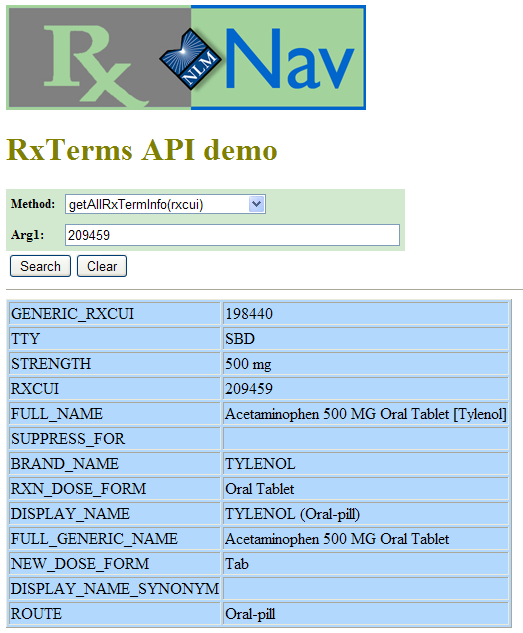
Comments? Feedback? Questions?
Contact: Contact us
|
U.S. National Library of Medicine,
8600 Rockville Pike, Bethesda, MD 20894
National Institutes of Health, Department of Health & Human Services Copyright, Privacy, Accessibility |