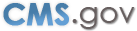IACS
IACS Outages and Maintenance Schedule
IACS Release 2012.1 is scheduled to be deployed to the production environment on June 23, 2012 from 6:00 AM until 6:00 PM. During that time IACS services for new user registration, profile modifications, password resets and administrative functions will be unavailable. Routine application logins will not be interrupted during the deployment.
IACS Overview
Individuals Authorized Access to the CMS Computer Services (IACS) has been established to provide our Business Partners a means to apply for and receive a single UserID they can use to access many CMS applications. On this website you'll find information about the applications your IACS UserID can be used with, how to register for an IACS UserID, how to login to IACS, how to login to your application, and information about the Help Desks that support your applications. Your organization or CMS contact can help you with the information that you may need for registration such as application name, application role, Organization Legal Business Name, Taxpayer Identification Number or other information specific to your application. Not every CMS application requires the same information so it is important to get the specifics directly from your organization or CMS contact.
Already have an IACS Account?
Once you have an IACS account:
1. You can login to your Application
2. You can login to IACS to:
- Change your password every 60 days
- Modify User and Professional Contact Information
- Modify Application Access Information
- Recover your User ID with the Self Service "Forgot Your User ID?" button
- Reset a Forgotten Password with the Self Service "Forgot Your Password?" button
- Re-enable your account if it was disabled for inactivity
- Page last Modified: 06/04/2012 2:27 PM
- Help with File Formats and Plug-Ins