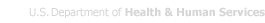About FDA
Viewing Files
File Type Support Page
Introduction
While our Web pages are viewable like any standard HTML page, we also have links to files that may require additional software downloads to run programs or browser plug-ins. This page lists the proper software or plug-in for the type of file you are attempting to open.
Please note that many of these links take you away from the FDA website.
Adobe Acrobat Reader (.pdf)
If you do not have Adobe Acrobat, follow this link to download Adobe’s free Acrobat Reader software. (Windows and Mac)
Microsoft Word, Corel WordPerfect and Rich Text Format (.doc, .wpd, .rtf)
If you do not currently have Microsoft Word or Corel WordPerfect, you can follow this link to Microsoft’s free Word Viewer 2003 software, which allows you to open these file types. (Windows)
Microsoft Excel (.xls)
If you do not have Microsoft Excel, you can download Microsoft Excel Viewer 2003 for free to open these files. (Windows)
Microsoft PowerPoint (.ppt)
If you do not have Microsoft PowerPoint, you can download the Microsoft PowerPoint Viewer 2003 for free to open these files. (Windows)
Multimedia and Streaming Video Clip Players
There are several multimedia and movies (streaming video) on this site that can be played using various players. Download the version of your choice here:
- Flash multimedia: Adobe Flash Player™
- Video: Windows Media Player™
- Video: Apple QuickTime™
- Video: RealPlayer for different operating systems
Compressed Files (.zip, .exe, .sit)
The latest versions of Microsoft Windows (XP or later) have a built-in decompression function. If you have an earlier version of Windows or a Macintosh, you will need to download decompression software, such as WinZip.
Saving FDA Files
To save any of the files you have opened on our website, you can use the programs' save function, being sure to save the file in a different folder, like "My Documents," than the temporary one it has opened in.
You can also save the files by right-clicking on the link and selecting "Save Target As" (Internet Explorer) or "Save Link As" (Netscape or Mozilla Firefox).