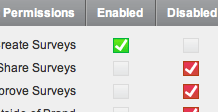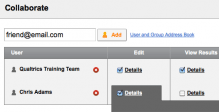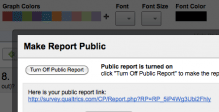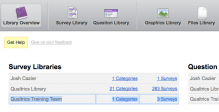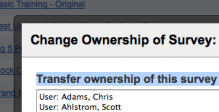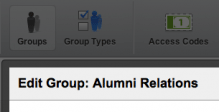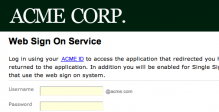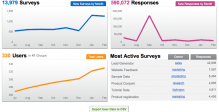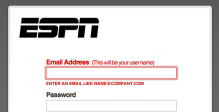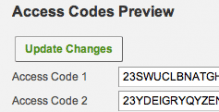EFM Benefits
Why EFM?
- Centralize data collection under one hood.
- Acquire customer, employee & market research insights.
- Integrate data with various CRMs, databases & information systems.
More
Enterprise Feedback Management allows companies to systematically collect and manage feedback and integrate their results with various information systems. This allows companies to have an actionable, comprehensive and accurate enterprise-wide outlook. Using Enterprise Feedback Management will increase efficiency and reduce costs because it eradicates the use of several other redundant and inconsistent survey tools.
One of the most outstanding differences that separates the Qualtrics Research Suite from other online market research tools is its ability to be used by entire organizations. Everyone within your organization – Marketing, HR, R&D, Client Relations, Upper Management – can benefit from Qualtrics. With Qualtrics Enterprise features, managing accounts and collaborating within your organization have never been easier.
Control User Permissions
- Protect your data.
- Set permissions for each individual user.
- Control who can edit, distribute, share and see results.
More
With Qualtrics, you can rest assured that your data is safe. Not only on our servers, but within your own organization. With our Enterprise Feedback Management features, you can set and control user permissions for every individual user. You can customize the settings for editing, distributing, and seeing the results of a survey. You can also control who shares surveys. These permissions make collaboration in your organization both straightforward and secure.
Share Information Internally
- Copy surveys to co-workers.
- Create a library of shared questions.
- Share online reports with co-workers & managers.
More
With Qualtrics, you can copy surveys to co-workers, create a library of surveys for your organization, or even share results and public reports. These features help you create dialogue within your organization to make better decisions.
Project Your Corporate Identity
- Give your surveys custom branding.
- Use your logo, colors & styling.
- Create unique skins for different departments.
More
If your organizations are sending the surveys, why wouldn’t it have your look and feel? With Qualtrics, you can project your corporate image with a customized survey layout, survey skin and branded site. You can even have multiple skins for multiple departments. You choose the best in Enterprise Feedback Management, when you choose Qualtrics.
Collaborate on Projects
- Make teamwork simple.
- Avoid duplicating efforts across your organization.
- Share Public Report results with the click of a button.
More
Qualtrics surveys have made collaborating on projects fun. Qualtrics can spread like wildfire through an organization. Not only does Qualtrics make research easy, it allows you to export reports to Microsoft Word, Excel, PowerPoint, or other outlet you choose. A final report can be viewed by the entire organization with a click of a link. No more oversized e-mail files or boring presentations. Collaborate on projects with Qualtrics and see results.
EFM features
Share Surveys
- Collaborate with the click of a button.
- Build team surveys, group-edit and submit surveys for approval.
- Protect your survey from unwanted edits.
More
Our research suite makes collaboration possible at the click of a button. Building team surveys, group editing and submitting surveys for approval have never been easier. Sharing surveys gives another account access to your survey instantly. Administrative options protect your survey from unwanted edits.
Branded Accounts
- Use your brand name in the survey URL.
- Create a user login portal personalized with your logo.
- Make surveys look like they’re coming from you, not Qualtrics.
More
Qualtrics Enterprise Feedback Management features include branded accounts that turn our research suite from external software into your organization’s personal online market research tool. Your company name in the URL is very important to those taking your surveys.
Custom Reports
- Track the data you care about.
- Customize reports to your company’s needs.
- Share password-protected survey results with anyone.
More
Qualtrics can create custom reports especially for you. It is the best way to track what is happening while your surveys are deployed. These interactive reports are customized to your company’s needs, updated as new data streams in and can be accessed by anyone with a password – even if they don’t have a Qualtrics account.
Group Libraries
- Upload survey elements to a central library.
- Reuse questions, surveys, messages and distribution lists.
- Avoid duplicating resources.
More
Hunting down files of company logos, mailing lists and messages that someone else wrote is time consuming. With Qualtrics’ Group Libraries, you can upload all of the needed survey elements into one central library and give other accounts access. Information sharing is streamlined and meeting deadlines is no longer a problem.
Transfer Surveys
- Transfer surveys between accounts.
- Reduce headaches caused by turnover or reassignment.
- Maintain ultimate data control.
More
When an individual leaves an organization, the work they have done often has to be redone by someone else. Qualtrics Enterprise Feedback Management features give you the ability to easily transfer survey ownership between accounts in your brand with the click of a button. This feature is useful in the event of turnover or reassignment.
Transaction Triggered Surveys
- Trigger surveys when a sale is completed.
- Collect customer satisfaction data shortly after purchase.
- Improve reliability of feedback.
More
Many customer satisfaction surveys are more effective when customers’ responses can be collected shortly after a purchase. Our research suite can automatically trigger distribution of a customer satisfaction survey as soon as their information hits the system.
Groups
- Segment user accounts into groups.
- Divide accounts into teams with their own permission sets.
- Enable large organizations to scale research efforts effectively.
More
Groups are one way to manage and organize the accounts within your brand and not overload a single brand administrator with everyone’s questions. Our clients have used this feature to divide accounts into teams with their own permission sets, libraries and administrators to function individually.
Single Sign-On
- Access Qualtrics using a company-wide login.
- Keep corporate processes more streamlined.
- Provide online tools to employees in one simple location.
More
Many organizations have a company-wide login that gives them access to online tools needed for their specific duties. Why should the market research tool be excluded from this? Our research suite can integrate with your company’s site so that when someone logs into their employee account, they are automatically logged into Qualtrics as well.
User Statistics
- Know what users are doing, and when.
- View the number of responses, accounts, and surveys on your brand.
- Gauge how much research is being conducted by your organization.
More
Brand administrators have access to brand-wide statistics on the usage of Qualtrics. You can see the number of responses, accounts, and surveys on your brand. These reports can be used to gauge how well our research suite is being used in your organization.
Automatic Enrollment
- Allow employees to self-enroll.
- Automatically assign pre-defined user permissions.
- Save hours of administrative resources.
More
In large organizations, manual creation of accounts for every employee is a tiresome process. With our research suite, your new employees can create their own Qualtrics account and automatically be assigned a customized user type with the access needed. You might be surprised at how much time this feature saves for administrators.
Access Codes
- Create access codes that customize new accounts.
- Provide different codes to different employee types or departments.
- Enable easy grouping.
More
One method of assigning new accounts is using access codes. This method is more effective at account generation when you wish to limit the number of accounts created. Access codes can be created with specific user types and permissions assigned to them, and distributed within your organization to the people or departments that need accounts. You can customize your access code with numbers or descriptions to make them easy to remember or more difficult. Once the access code is distributed, users can create a new account, enter the code, and then be automatically grouped with other users in the brand.