PROCESSING DOD ISSUANCES
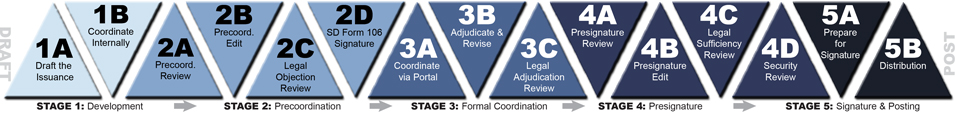
|
| Click boxes for more information |
- Decide on the type of issuance using DoD Issuances Defined.
- Use the corresponding standards and templates listed below. Use of the template is mandatory; don't write over an existing issuance.
- DoDD Template
- DoDI Template
- DoDM Template
- DTM Template
- DoDD Standards
- DoDI Standards
- DoDM Standards
- DTM Standards
- Assign a number to new issuances using DoD Issuance Numbering System. Revised issuances will keep their original number.
- Draft the issuance using the Writing Style Guide. See the Special Considerations Checklist for information on Federal Register, information collections requirements, etc.
- Releasability statements must be included in all DoD issuances posted to the NIPRNET. For guidance on determining releasability, go to DoDD 5230.09, DoDI 5230.29, and Secretary of Defense Message: Information Security/Website Alert.
- Coordinate your issuance with offices in your OSD Component and with any Defense Agencies or DoD Field Activities under your Component having equity in the issuance.
- Adjudicate and document internal comments following your Component's guidelines and revise the issuance.
- Prepare the SD Form 106, "DoD Directives Program Coordination Record," using the instructions on page 2 of the form. The responsibilities assigned in your issuance determine your primary coordinators.
- E-mail the unsigned SD Form 106 and a clean revised copy of the issuance to DoDDirectives@whs.mil (unclassified) or DoDDirectives@whs.smil.mil (classified).
- Your Directives Division editor will review and edit the documents to make sure they are consistent with DoD guidance and standards.
- Edit and revise the issuance and SD Form 106, accordingly. If rejecting changes or recommendations, discuss with your Directives Division editor.
- Send the unsigned SD Form 106 and a clean copy of the issuance to your Component Directives focal point or designated authority to post to the Directives Portal System.
- Your Directives Division editor will review the issuance to make sure it is ready for release to the Office of the General Counsel (OGC). When the issuance has been released to OGC, you'll get an e-mail notification that includes the suspense date.
- OGC will perform a legal objection review of your issuance and post the results to the portal.
- If the issuance is legally objectionable, OGC will provide instructions to bring it into compliance with law. Don't make any changes other than those requested by OGC or a second OGC review may be needed.
- After adjudicating OGC comments (if any), follow your Component procedures to get the SD Form 106 signed. See the List of Signature Authorities for who may sign the SD Form 106.
- Send to your Component Directives focal point or designated authority for posting to the Directives Portal System for formal coordination:
- Signed SD Form 106
- Clean Microsoft Word copy of the issuance
- Blank SD Form 818, "Comments Matrix for DoD Issuances"
- Your Directives Division editor will review the issuance to make sure it is ready for release for formal coordination. When the issuance has been released for coordination, you'll get an e-mail notification that includes the suspense date.
- The portal will send you e-mails as coordination responses are posted. Contact the Portal Manager at Directivesprogramportal@whs.mil if you need help.
- See "Offices with Access to DoD Directives Portal." You must send the coordination package to any coordinators not on this list and are responsible for getting their response.
- Confirm coordinations received are authorized using the "Component-Specific List of Positions Authorized or Delegated Authority to Coordinate on DoD Issuances."
- Review and adjudicate comments in a consolidated SD Form 818, "Comments Matrix for DoD Issuances" as they are received and change your issuance accordingly.
- If any comments seem legal in nature, work with the OGC lawyer who provided your legal objection review as you adjudicate them. Your Component Directives focal point will help if you don't have appropriate contact information.
- Record only substantive and critical comments on the SD Form 818 (see instructions on page 2 of the form). If there are conflicts, make every effort to resolve them at the lowest level; your Component Directives focal point may assist in reconciling differences.
- Once you've finished adjudicating the comments and the issuance is revised, e-mail the issuance and consolidated SD Form 818 directly to the OGC lawyer who provided your legal objection review. Contact your Component Directives focal point if you don't have appropriate contact information.
- The OGC lawyer will e-mail you the results of the review. If there are any legal issues, adjudicate recommendations and revise the issuance accordingly.
- E-mail the complete presignature package to DoDDirectives@whs.mil (unclassified) or DoDDirectives@whs.smil.mil (classified):
- Action memorandum
- Final draft of the new, revised, or changed issuance
- Copy of the issuance with track changes (if the issuance is a reissued DoD Directive)
- Consolidated SD Form 818
- List of Coordinating Officials
- Legal adjudication review (or documentation of review requests)
- Your Directives Division editor will review the package to make sure that all edits and formal coordination comments have been addressed.
- Edit and revise the presignature package accordingly. If rejecting changes or recommendations, discuss with your Directives Division editor.
- If a second presignature review is required, resubmit the presignature package (documents listed in Stage 4A) to DoDDirectives@whs.mil (unclassified) or DoDDirectives@whs.smil.mil (classified) for Directives Division review.
- Send the revised presignature package to your Component Directives focal point or designated authority to post to the Directives Portal System.
- For reissued directives, don't include the copy of the issuance with track changes; OGC doesn't need to review it.
- When the legal sufficiency review is done, issuances with unlimited releasability must get Office of Security Review (OSR) approval for publication on the unclassified publicly accessible DoD Issuances Website.
- E-mail to secrev1@whs.mil:
- Signed DD Form 1910, "Clearance Request for Public Release of Department of Defense Information"
- Clean Microsoft Word copy of the final issuance
- Legal sufficiency review
- List of Coordinating Officials
Secretary or Deputy Secretary of Defense Signature
- Follow your OSD Component's internal procedures to obtain signature of the action memorandum and submit the original hard copy final package to the DoD Executive Secretary's Office.
- E-mail to DoDDirectives@whs.mil (unclassified) or DoDDirectives@whs.smil.mil (classified):
- Clean Microsoft Word copy of the issuance (same version that was sent for signature)
- Copy of the issuance with track changes (if reissuing a current DoD Directive)
- Consolidated SD Form 818
- List of Coordinating Officials
- Legal sufficiency review
- OSR approval, if applicable
OSD Component Head or Principal Staff Assistant Signature
- Follow your OSD Component's internal procedures to submit the original hard copy final package (documents listed above). After the issuance has been signed, e-mail to the Directives Division:
- Clean Microsoft Word copy of the issuance (same copy that was sent for signature)
- OSR approval, if necessary
- Send the original hard copy final package (signed issuance, signed action memorandum, the final SD Form 818, etc.) to the Directives Division via the OSD mailroom or courier. Do not send via the U.S. Postal Service.
- The Directives Division will publish issuances within 3 workdays of obtaining the signed hard copy final package and any other required documentation.
- Unclassified issuances with a Unlimited distribution will be posted to the unclassified DoD Issuances Website: http://www.dtic.mil/whs/directives/
- Unclassified issuances with a Restricted distribution will be posted behind a CAC-enabled firewall on the unclassified DoD Issuances Website.
- Classified issuances with a Restricted distribution and will be posted to the Secret Internet Protocol Router Network DoD Issuances Website: http://www.dtic.mil.smil/whs/directives/
- The Directives Division Webmaster will e-mail the action officer of the issuance when the issuance has been published.
SPECIAL PROCEDURES FOR CHANGES
- A change amends no more than 25% of an existing issuance and has the full authority of the issuance. A changed issuance retains its original date (initial publication or last coordinated revision) and its original signature.
- If more than 25% of an issuance requires change, the entire issuance must be revised, coordinated, and reissued with a new date and signature.
- Changes will be visible in red text (see standards for making changes) during preparation and coordination. The published version will have all changes accepted; a redline copy is available from DD upon request.
- Locate the most current Word version of the issuance from your Component records. Make sure that it matches the pdf version published on the DoD Issuances Website. If you don't have a copy of the published issuance please contact DoDDirectives@whs.mil for help.
- Deleted information must be shown in red font with red strike-through. Always show deleted text first, placing new text after the deleted text (if applicable). New information must be shown in red italics.
- Releasability statements must be included in all DoD issuances posted to the NIPRNET. For guidance on determining releasability, go to DoDD 5230.09, DoDI 5230.29, and Secretary of Defense Message: Information Security/Website Alert.
- Determine the type of change:
- Administrative: Alters only nonsubstantive portions of an issuance such as titles and dates of references and organizational names and symbols.
- Conforming: Complies with recent (within 90 days) and specific Executive, Legislative, or Secretary or Deputy Secretary of Defense direction.
- Substantive: Amends essential section(s) of an issuance that appears to be or is potentially unnecessary, incorrect, misleading, confusing, or inconsistent with other sections or DoD issuances.
Process Overview
| Precoordination Review | Legal Objection Review | Formal Coordination | Presignature Review | Legal Sufficiency Review | Office of Security Review |
|---|---|---|---|---|---|
| Yes | No | No | No | Yes, if signed by Deputy Secretary of Defense | No |
- Follow established procedures within your Component to coordinate the draft changed issuance internally. Revise the issuance consistent with any internal coordination comments received.
- E-mail the unsigned action memorandum and a copy of the changed issuance to DoDDirectives@whs.mil (unclassified) or DoDDirectives@whs.smil.mil (classified) for review.
- Follow the standard issuance process in Stage 2B to complete the precoordination review (you'll be revising the action memorandum instead of the SD Form 106).
- After making changes (if applicable), if the issuance is a directive you must submit the issuance to your Component Directives focal point or designated authority to post to the Directives Portal System for a legal sufficiency review(LSR). The Office of General Counsel will post the results to the portal.
- Send the hard copy package (action memorandum, issuance, and LSR if appropriate) to your Component head for action memorandum signature.
- Send the hard copy package to us via the OSD mailroom or courier. If the issuance is a directive, we'll forward it for Deputy Secretary of Defense approval. Don't send via the U.S. Postal Service.
Process Overview
| Precoordination Review | Legal Objection Review | Formal Coordination | Presignature Review | Legal Sufficiency Review | Office of Security Review |
|---|---|---|---|---|---|
| Yes | Yes | Mandatories only | Yes | Yes | Yes |
All conforming changes to DoD issuances require formal coordination with the mandatory agencies (DoD Inspector General and the Director, Administration and Management), legal reviews and, if applicable, approval of the Office of Security Review. Follow established procedures within your Component to coordinate the draft changed issuance internally; then follow the standard issuance process beginning with Stage 2A.
Process Overview
| Precoordination Review | Legal Objection Review | Formal Coordination | Presignature Review | Legal Sufficiency Review | Office of Security Review |
|---|---|---|---|---|---|
| Yes | Yes | All original coordinators | Yes | Yes | Yes |
All substantive changes to DoD issuances must be fully coordinated and require all legal reviews and approval of the Office of Security Review. Follow the standard issuance process beginning with Stage 1B.
SPECIAL PROCEDURES FOR CANCELLATIONS
- If your Component determines an issuance for which it has responsibility has served its purpose and is not appropriate for incorporation into a new or existing issuance, the Component initiates its cancellation. An issuance can either be cancelled by:
- A DoD issuance, published in accordance with the standard issuance process, declaring in its purpose that your out of date issuance is cancelled; or
- A separate action initiated by your Component declaring the issuance is out of date.
- An issuance is cancelled by the original signing authority. All cancellations must be coordinated (collateral) with appropriate DoD Components and confirmed by the Office of General Counsel.
- Follow the standard issuance process beginning with Stage 1B.
- The precoordination package discussed in Stage 2A includes an unsigned SD Form 106, "DoD Directives Program Coordination Record," and a .pdf of the original issuance being cancelled. All the agencies that coordinated on the online version of the issuance must be listed on the SD Form 106 as collateral coordinators.
- See Stage 3A for information on formal coordination.
- The presignature package discussed in Stage 4A includes a clean copy of a draft cancellation action memorandum, list of coordinating officials, SD Form 818, "Comments Matrix for DoD Issuances," and any coordinations not provided on the portal.
Secretary or Deputy Secretary of Defense Signature
- Upon receiving the legal sufficiency review discussed in Stage 4C, follow your OSD Component's internal procedures to have your Component head sign the action memorandum. Forward the signed package to the Secretary or Deputy Secretary of Defense for approval.
- The final package will be sent back to us after it's approved. The cancelled issuance will be removed from the DoD Issuance Website(s) and we'll notify you and your Component Directives focal point.
OSD Component Head or Principal Staff Assistant Signature
- Upon receiving the legal sufficiency review discussed in Stage 4C, follow your OSD Component's internal procedures to have your Component head sign the action memorandum.
- Upon receiving the signed action memorandum requesting cancellation, send the final package (hard copy and electronic) to us. The cancelled issuance will be removed from the DoD Issuance Website(s) and we'll notify you and your Component Directives focal point.
PROCEDURES(Complete processing procedures are available within the Processing DOD Issuances.pdf.) The procedures on this page apply to issuances that originate outside of the Office of the Director of Administration and Management and Washington Headquarters Services offices. If you are part of an office within ODA&M or WHS, use the procedures for PROCESSING AIs AND DA&M/WHS ISSUANCES. The DoD and OSD Components shall follow the procedures set forth on this website and in DoD Instruction (DoDI) 5025.01, "DoD Directives Program," to process all new DoD issuances, as well as all revisions, changes to, and cancellations of DoD issuances. Refer to Table 1 of DoDI 5025.01 for timelines for issuance coordination and completion. |
ISSUANCE SUBMISSIONSALL electronic submissions of issuances to the Directives Division (DD) for review shall be made by e-mail to:
Timelines for coordination and completion of DoD issuances |
SUMMARY OF CHANGES MADE - JUNE 19, 2012***The office of the Deputy Secretary of Defense requires that reissued directives include a summary of the changes made. The DoD directive action memo and processing procedures have been updated and a sample is available: Directives_Reissuance_Samples *** |
|
