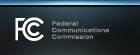The Internet allows businesses of all sizes and from any location to reach new and larger markets and provides opportunities to work more efficiently by using computer-based tools. Whether a business is thinking of adopting cloud computing or just using email and maintaining a website, cybersecurity should be a part of the plan. Theft of digital information has become the most commonly reported fraud, surpassing physical theft. Every business that uses the Internet is responsible for creating a culture of security that will enhance business and consumer confidence. A new useful online tool for small businesses, the FCC's Small Biz Cyber Planner will be of particular value for businesses that lack the resources to hire a dedicated staff member to protect themselves from cyber-threats. The online tool is available at FCC.gov/cyberplanner
The Business Benefits of Broadband and How to Get Your Business Online
Broadband and information technology is increasingly important to the success of our economy, to jobs and to the future of small business.
Broadband connectivity and online business tools enables businesses to grow and jobs to be created anywhere. It allows entrepreneurs to market themselves and reach customers in the next neighborhood, the next city, the next state, and even overseas. Cloud-based services can increase efficiency improve a businesses bottom line. A recent study found that having a broadband connection makes a $200,000 a year difference in median annual revenues for businesses, by reaching new markets and increasing productivity.
To help small businesses leverage broadband as part of their business strategy, the FCC has also entered into a strategic partnership with SCORE, a non-profit small business consultation group, and the Small Business Administration to provide direct, hands-on instruction on leveraging broadband’s power for small businesses. Visit the eBusiness Now partnership’s website where you can learn how to get your small business online by taking a workshop and finding a technology mentor.
FCC Holds Cybersecurity Roundtable: Securing and Empowering Small Business with Technology
10 Cyber Security Tips for Small Business
Broadband and information technology are powerful factors in small businesses reaching new markets and increasing productivity and efficiency. However, businesses need a cybersecurity strategy to protect their own business, their customers, and their data from growing cybersecurity threats.
1. Train employees in security principles
Establish basic security practices to protect sensitive business information and communicate them to all employees on a regular basis. Establish rules of behavior describing how to handle and protect customer information and other vital data. Clearly spell out the penalties for violating business policies.
2. Protect information, computers and networks from viruses, spyware and other malicious code
Install, use and regularly update antivirus and antispyware software on every computer used in your business. Such software is readily available online from a variety of vendors. Most software packages now offer subscriptions to "security service" applications, which provide additional layers of protection. Set the antivirus software to automatically check for updates at a scheduled time of low computer usage, such as at night (midnight, for example), and then set the software to do a scan after the software update.
3. Provide firewall security for your Internet connection
A firewall is set of related programs that prevent outsiders from accessing data on a private network. Install and maintain firewalls between your internal network and the Internet. If employees work from home, ensure that their home systems are protected by firewalls. Install firewalls on all computers – including laptops – used in conducting your business.
4. Download and install software updates for your operating systems and applications as they become available
All operating system vendors regularly provide patches and updates to their products to correct security problems and improve functionality. Configure all software to install such updates automatically.
5. Make backup copies of important business data and information.
Regularly backup the data on every computer used in your business. Critical data includes word processing documents, electronic spreadsheets, databases, financial files, human resources files and accounts receivable/payable files. Backup data automatically if possible, or at least weekly.
6. Control physical access to your computers and network components
Prevent access or use of business computers by unauthorized individuals. Laptops can be particularly easy targets for theft, so make sure they are stored and locked up when unattended.
7. Secure your Wi-Fi networks If you have a Wi-Fi network for your workplace make sure it is secure and hidden.
To hide your Wi-Fi network, set-up your wireless access point or router so it does not broadcast the network name also known as the Service Set Identifier (SSID). In addition, make sure to turn on the encryption so that passwords are required for access. Lastly, it is critical to change the administrative password that was on the device when it was first purchased.
8. Require individual user accounts for each employee
Setup a separate account for each individual and require that strong passwords be used for each account. Administrative privileges should only be given to trusted IT staff and key personnel.
9. Limit employee access to data and information, and limit authority to install software
Do not provide any one employee with access to all data systems. Employees should only be given access to the specific data systems that they need for their jobs, and should not be able to install any software without permission.
10. Regularly change passwords
Passwords that stay the same, will, over time, be shared and become common knowledge to coworkers and can be easily hacked. Passwords should be changed at least every three months.
Cybersecurity Resources for Small Business
The descriptions and links below are provided for informational purposes only. The FCC does not endorse any non-FCC product or service, and is not responsible for the content of non-FCC websites, including their accuracy, completeness, or timeliness.
The FCC’s Cybersecurity and Small Business page provides links to information about government agencies and private that ave educational resources and tools related to cybersecurity. If you would like information about your organization included in the Clearinghouse, please send an e-mail with a brief description and Internet link toyour organization’s resoruce along with your contact information , to csroundtable@fcc.gov.
- Protecting Your Small Business, Entrepreneur Magazine
- 2011 Awards for best computer security tools, SC Magazine
- Free training materials, security configuration guides from Internet Security Alliance
- Symantec Security Solutions for Small Business
- McAfee Security Solutions for Small Business
- Microsoft Small Business Guide
- Security Tips from Securing our eCity
- Small Business Solutions form StopBadware
U.S. Government Resources and Activities
President Obama has identified cybersecurity as one of the most serious economic and national security challenges we face as a nation, but one that we as a government or as a country are not adequately prepared to counter. Read about the Comprehensive National Cybersecurity Initiative.
- NIST briefing on Cybersecurity for Small Businesses
- SBA, NIST and FBI partnership on Cybersecurity for small businesses
- Federal Trade Commission – Identity Theft Information
- NIST Small Business Information Security
- U.S. Department of Homeland Security Cyber Security Resources
- DHS testimony before the House on Committee on Homeland Security Subcommittee on Cybersecurity, Infrastructure Protection, and Security Technologies
- NIH Free Online User Training (non DOD version)
- NIH Free Online User Training
- NIST Guide to Selecting Information Technology Security Products
- National Cyber Security Alliance for Small Business Home Users
- Free online security check ups