Ping4alerts! is a new mobile communications app for alerting the public in emergencies and disasters. Through geofencing technology, ping4alerts! enables the Massachusetts Emergency Management Agency (MEMA) to send highly targeted, instant multimedia alerts to iPhone and Android devices to notify citizens about situations and events happening near them. The ping4alerts! FREE mobile app is one way that MEMA sends emergency information and messages.
Sample screenshots of National Weather Service and MEMA alerts:
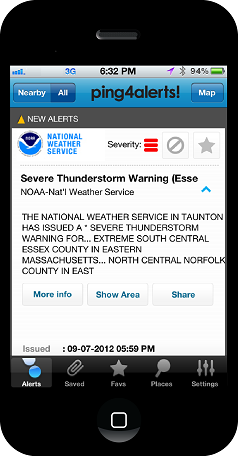
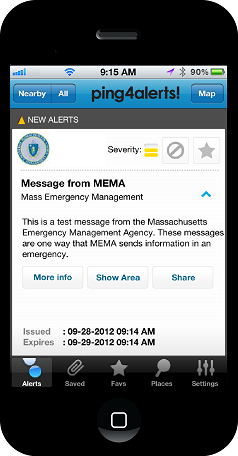
Watch this short video to learn more about how Ping4alerts! app works:
The Ping4alerts! app is currently available for iPhone and Android platforms. Download it today:

|

| |
iPhone QR Code | Android QR Code | App icon that you will see on your phone after downloading:
|
FAQ for Ping4alerts! App
Q: What is Ping4alerts?
A: Ping4alerts! is a FREE smartphone application (app) that was developed by Ping 4 Inc. and is used by the Massachusetts Emergency Management Agency (MEMA) to send emergency information based on your location. Currently the app is available for iPhone and Android platforms.
Q: Where do I get the app or get more information?
A: The app can be downloaded from iTunes or the App Store for iOS devices (iPhone, iPad, iPod) and the Google Play online store for Android devices. More information can also be found on the Ping4 website.
Q: What are the options when I download the app?
A: 1) During the installation you may be asked to activate location services for this app. You must enable location services on your smartphone in order to receive emergency location-based information.
2) You may be asked if you want Public Safety Alerts on or off. We strongly encourage users to leave this alert type “on” so that they can receive public safety alerts and severe weather alerts. You will NOT receive emergency information if Public Safety Alerts is turned off!
3) You may also be asked if you want deal notifications on or off. This option by Ping4 allows users to receive deals and offers if you are nearby certain merchants. Users can turn this feature on or off depending on if they want to receive these notifications.
These options can also be changed after downloading the application either in the phones settings for location services or within the app’s “settings” section for types of alerts.
Q: What type of alerts will I receive?
A: The app receives a data feed from the National Weather Service for certain severe weather events. Messages are sent for watches and warnings for tornados, thunderstorms, flash floods, blizzards, hurricanes, and others. In addition, MEMA also uses Ping4alerts to send important information about potential or actual emergencies.
Q: How will Ping4alerts! notify me if an alert has been sent about severe weather or other emergencies?
A: When a new alert is sent, Ping4alerts! Will cause your phone to sound an audible alert and it will push a notification to your phone’s screen. In addition, certain severe messages about life threatening conditions may override the phone’s silent or vibrate settings to ensure that the user gets the message.
Q: What do I do after receiving a message?
A: It depends on the nature of the event. The message may contain a recommended course of action. The message may also provide prompt you to access additional critical information by touching buttons or links on the Ping4alerts! screen. You might also want to check other sources of information, such as the radio or television. Do not call 9-1-1 unless you have an emergency.
Q: Is Ping4alerts! storing or tracking my information?
A: No, Ping4alerts! uses your location when you have location services enabled on your smartphone. The location information is used to provide the warnings if you are in the affected area. While Ping4alerts! is aware of your location, it does not receive or store any identifying information from your smartphone. In other words it knows where you are, not who you are.
Q: What functions will the app have if cellular and data networks are down?
A: The app relies on data service to provide situational information. If there is no data service available, the messages will not be received until the data service is operational.
Q: Is this the same as other emergency cell phone alerts that I have heard about?
A: Separate from this app, the wireless industry, the FCC, and FEMA are developing the Wireless Emergency Alerts (WEA) system. Certain cell phones are currently WEA compatible with the list expected to grow in the future. The Massachusetts Emergency Management Agency will use Ping4alerts! and the WEA to provide critical information to the public; each system provides certain benefits. The WEA only pushes text messages while Ping4alerts! has the ability to target a specific area for a message and it has the ability for two way communications and can include images, video and links to more information. The Massachusetts Emergency Management Agency strongly recommends that smartphone users in Massachusetts utilize Ping4alerts and WEA to receive critical information during emergencies.
Q: How does this differ from my local community’s emergency notification (“reverse 911” type) system? Do I need both?
A: Many communities (and some counties) in Massachusetts operate some type of local emergency notification (“reverse 911” type) system that may require registration in order to get local alerts and messages. Ping4alerts! is a complementary notification tool with different features and is designed to supplement, not replace, these local notification systems. Certain messages such as severe weather alerts, amber alerts, and others may be sent via ping4alerts! which may not be sent via local emergency notification systems. Also certain community specific information may be sent only by local notification system. Certain incidents may result in messages via both ping4alerts! and local notification systems. In addition, ping4alerts! currently only works on iPhones and Android smartphone devices while local notification systems may provide additional ways of receiving messages (email, landline phones, and calls to cell phones). Ping4alerts! app provides information to the smart phone based on where the phone is in the state, unlike local notification systems which typically only relate to the one community. MEMA encourages everyone to BOTH download the ping4alerts! app AND to sign up for local notification systems (which can be done by contacting local public safety agencies).
Q: I am having trouble with the app and I believe it is not working correctly. What should I do?
A: Once the ping4alerts! app has been downloaded, please make sure that the location services for the ping4app! are enabled so that you can receive specific warnings and messages based on your location. If there are specific technical questions, there is a “report a problem” option within the app’s settings, or you can email: support@ping4.com.

