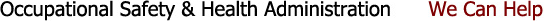| Contents |
 |
|
Page last reviewed: 08/29/2007
|
| Highlights |
 |
- Computer Workstations. OSHA eTool. Offers a graphical menu to identify hazards and ergonomic controls for computer workstations.
|

Computer Workstations
Today's computer workstation has few hazards other than
ergonomic that the typical worker will be exposed to if all components are
functioning properly. Many injuries or illnesses associated with a
computer workstation will be of an ergonomic nature and thus may be difficult to
diagnose. Accurate and timely recording as outlined in OSHA's Injury and Illness Recordkeeping Safety and Health Topics Page can be a useful means of proactive intervention.
OSHA has no specific standards that apply to computer
workstations or extremely low frequency electric and magnetic field exposure. Existing OSHA standards on electrical safety, radiation exposure, and noise apply to all workplaces including office environments. In most cases, only a few general industry standards such as electrical
or radiation hazards may apply.
OSHA Standards
This section highlights OSHA standards and standard interpretations (official letters of interpretation of
the standards) related to computer workstations.
Note:
Twenty-five states, Puerto Rico and the Virgin Islands have OSHA-approved
State Plans and have adopted their own standards and enforcement
policies. For the most part, these States adopt standards that are
identical to Federal OSHA. However, some States have adopted different
standards applicable to this topic or may have different enforcement
policies.
Recording and Reporting Occupational Injuries and Illness (29 CFR 1904)
General Industry (29 CFR 1910)
Standard Interpretations
Hazards and Solutions
Many who use a computer at work or home may be unaware of
workstation situations that can increase their risk of development of injury. The following references aid
in recognizing potential hazards associated at computer workstations and give
possible solutions to address those hazards.
Hazard Recognition
-
Computer Workstations. OSHA eTool. Includes new material
developed by the Human Factors and Ergonomics Society. Also,
incorporates a checklist to assist the computer user with evaluation
of their workstation and with purchasing of new equipment.
- Computer Workstations: A Survival
Guide to Computer Workstations [18 KB PDF, 5 pages]. Occupational Health, Safety,
and Education (OHSE), Ohio State University. Presents hazard and
radiation information.
- NIOSH Publications on Video Display
Terminals. US Department of Health and Human Services (DHHS),
National Institute for Occupational Safety and Health (NIOSH) Publication No. 99-135, (1999, September). Provides a compendium
of NIOSH publications and reports on video display terminals
(VDTs).
- An Office Building Occupants Guide
to Indoor Air Quality. Environmental Protection Agency (EPA),
(1997, October). Also available as a 52 KB PDF, 8 pages. Identifies
factors that contribute to indoor air quality and issues that
affect occupant comfort and productivity. Includes tips for office
managers and tenants who think their building may have indoor air
quality problems.
- Building Air Quality (BAQ): A Guide for
Building Owners and Facility Managers. Environmental
Protection Agency (EPA), (1991, December). Provides
practical suggestions on preventing, identifying, and resolving
indoor air quality (IAQ) problems in public and commercial
buildings.
Possible Solutions
- Office Ergonomics Guide. Safety Office, University of Waterloo.
- OSH Answers Search: Office Ergonomics. Canadian Centre for
Occupational Health and Safety (CCOHS). Provides a searchable
database for health and safety information on a variety of topics
in an office workstation. Provides navigational links on specific
topics, such as "positioning the monitor" or "wrist rests".
- Ergonomics and Musculoskeletal Disorders - Computer Keyboards & Video Display Terminals. National Institute for Occupational Safety and Health (NIOSH) Workplace Safety and Health Topic.
- Evaluating your computer workstation: How
to make it work for you [181 KB PDF, 48 pages]. Oregon Occupational Safety and
Health Division (OR-OSHA). Identifies health considerations for video
display terminals (VDTs) and workstation use, how to evaluate a
workstation, and various measures that can be taken to reduce
associated worker health problems.
- Study Finds Strategic Rest Breaks Reduce VDT Discomforts Without
Impairing Productivity. National Institute for Occupational
Safety and Health (NIOSH) Update, (2000, May 22). Summarizes a
report showing that short, strategically spaced rest breaks can
reduce eyestrain and musculoskeletal discomforts for video display
terminal operators without decreasing productivity.
- Alternative Keyboards [471 KB PDF, 17 pages]. US Department of Health and Human Services (DHHS), National Institute for Occupational Safety and Health (NIOSH) Publication No. 97-148, (1997, January). Explains the differences between alternative and regular keyboards, and provides information on whether alternative keyboards prevent injuries.
Additional Information
Related Safety and Health Topics Pages
Other Resources
Accessibility Assistance: Contact the OSHA Directorate of Technical Support and Emergency Management at (202) 693-2300 for assistance accessing PDF materials.
|

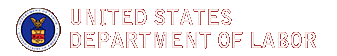
 Newsletter
Newsletter RSS Feeds
RSS Feeds Print This Page
Print This Page
 Text Size
Text Size