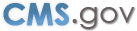Tool Use
All-Fusion ERwin Data Modeler is the standard data-modeling tool at CMS. Use of any other software tool for the purpose of developing data models is prohibited. This section describes creation of a project's Data Models, which has the purpose of showing the "big picture" perspective of project entities.
NOTE: There are references within this section that refer the reader to the Operating Procedures and Guidelines section. Please download the Operating Procedures and Guidelines section to view these references.
Key points about use of the standard modeling tool are:
• Agency standard ERwin data model templates (.er1 and .erwin files) are required starting points for new Logical and Physical models.
• Built-in features of All-Fusion Erwin Data Modeler include extensive documentation and help facilities. More tips are available at the vendor's Internet website.
• All-Fusion Erwin Data Modeler is software designed for use by professional data analysts. An appropriate level of product experience plus understanding of data architecture principles and methods are required to produce efficient and effective data model products.
• IDEF1X notation is the required standard to be used within CMS.
• Data Administration provides modeling tool software licenses and registration information.
Please refer to the download section to receive the complete documentation.
The Name Checker Utility, an Excel template (xlt), is a tool for assessing the compliance of a list of candidate data names in an Excel worksheet against the CMS Central Data Administration Standards. The tool is available for installation by clicking the Name Checker Utility download below and then selecting "Open". The necessary files will be saved on your computer automatically as part of the installation process.
If you have your Excel macro security set to Medium, then you only need to open the xlt file from this web site and it will ask you to Enable Macros and then will self-install. Otherwise, the User Guide contains more detailed information. The User Guide is recommended reading in any case and is available in the zipped Name Checker Utility download below.
Should you have any comments or questions about using the Name Checker Utility, please send them by email to
CMSEDG_DataRequests_Intake@cms.hhs.gov
Downloads
- Page last Modified: 03/10/2012 12:31 PM
- Help with File Formats and Plug-Ins