
Software Plugin Help
Flash Help
Videos on this site require the Adobe Flash® Player. Select to download
Flash® Player
![]() .
.
Windows Media Files Help
Some multimedia files linked on this site, in .WMV or .MPG format, can be viewed using Microsoft Windows Media Player. Select to download Windows Media Player ![]() .
.
PDF Help
Adobe® Acrobat® Reader software must be used to access PDF files. If you currently have this software installed on your computer, you can use it to view or print PDF Files after you have downloaded them. Your browser may already be configured to use the Adobe® Acrobat® Reader as a "helper application," so that you can automatically view a PDF File when you select it.
If you do not have the Adobe® software installed, your browser may give you the option of downloading and saving PDF Files for later viewing and printing. In this case, you do not need to configure your browser, but you will still need to have the Adobe® software installed in order to access the downloaded PDF Files.
If you do not have the Adobe® software installed, you can install it by downloading a free copy.
To download Acrobat® Reader, go to http://get.adobe.com/reader/ ![]() .
.
For previous versions of this software, go to http://get.adobe.com/reader/otherversions/ ![]() .
.
Accessibility: Online conversion tools are available from Adobe® to help visually disabled users convert PDF documents into either HTML or ASCII text, which can then be read by a number of common screen reader programs.
Microsoft Word Help
To view, print and copy Microsoft© Word documents, go to: Download Word® Viewer ![]() .
.


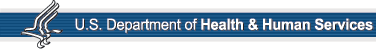
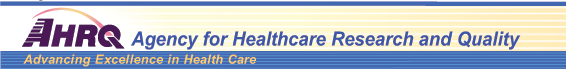


 540 Gaither Road Rockville, MD 20850
540 Gaither Road Rockville, MD 20850