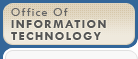
- Home
- About Us
- Enterprise Architecture
- Health Information Technology
- IT Capital Planning & Budget
- IT Operations
- IT Security
- Rural Health Care Program
- Standards & Policies
- Newsletters
- Committees
- Contact Us
Questions or Comments. Please contact the Content Manager.
| Office of Information Technology (OIT) |
IT Security - Incident ResponseTo meet federal requirements and provide IHS with centralized incident reporting and response services, IHS established the IHS Incident Response Team (IRT) to coordinate IHS-wide cyber security information sharing, analysis, and response activities. The IHS IRT provides a centralized resource for collecting, analyzing, and disseminating information technology security incident-related information.The IHS IRT coordinates incident response planning with Area information systems security officers (ISSO), site managers, local IT staff and various external entities. The IHS IRT reports activities to the IHS Chief Information Security Officer and the HHS Computer Security Incident Response Center (CSIRC).
IHS IRT ServicesThe IHS IRT provides the following services:
The IRT is part of the Division of Information Security, Office of Information Technology, and is located in Albuquerque, NM.
Incident Response ProceduresIf you witness an IHS suspicious event or a potential incident, IMMEDIATELY do the following:
Useful Links
Contact Information |

