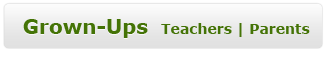Online Safety
Find on This Page
Bullying
- Bullying - GirlsHealth.gov - If you've ever been the target of harsh and unkind words, you know how hurtful it can be; this gives the low-down on bullying among girls, which is more common than you might think.
- Cyberbullying - Most of us know bullies. They hurt others to make themselves look bigger and tougher. Cyberbullies do the same kind of thing on the Internet.
- Cyberbullying - GirlsHealth.gov - Cyberbullying is repeatedly hurting someone else through the use of technology; instead of whispering a rumor to a friend, a bully might e- mail or instant message that rumor or post it for everyone to see!
- Cyberbullying - StopBullying.gov - Cyberbullying, which is sometimes referred to as online social cruelty or electronic bullying, can involve: Sending mean, vulgar, or threatening messages or images or pretending to be someone else in order to make that person look bad.
- Cyberbullying & Internet Harrassment - Resources for kids and teens who have questions about or have been targeted by online harassment. (Flash required)
- Cyberbullying Prevention - Online bullying, called cyberbullying, happens when kids use the Internet, cell phones, or other devices to send or post text or images intended to hurt or embarrass another person.
- Heads Up - Net Cetera - When you're ready to post or send a message or a photo, download a file, game or program, or shop for something - stop for a second and think.
- NetSmartz - Today's teens have a knowledge of the Internet that often surpasses that of their parents. Because so many teens are Internet savvy, it is imperative that they also have an understanding of the dangers that exist online and how to deal with them. Watch teens share their own Real-Life Stories about issues affecting them on the Internet such as cyberbullying, online enticement, and giving out too much personal information.
- Protection Connection - Things you can do to protect yourself, protect your information (and your family's), and your computer.
- Safety - GirlsHealth.gov - It's important to know that you do have the power to help keep yourself safe, whether out with friends, surfing the web, or even while exercising.
- Social Networking Sites: Safety Tips for Tweens and Teens - While social networking sites can increase your circle of friends, they also can increase your exposure to people with less-than-friendly intentions. Here are some things you can do to socialize safely online.
- Socializing Online - Net Cetera - Socializing online can help you connect with friends and family members, but it's important to learn how to navigate these spaces safely.
- Teen Angels - Teenangels are aged between thirteen to eighteen years-old and they are specially trained to help make the Internet safer.
Computer Jobs
- Database Administrator - Computer databases store information on customers, inventory, and projects are found in nearly every industry. Data must be stored, organized, and managed. Database administrators work with database software to find ways to do this.
- Designer - Designers have a desire to create; they mix knowledge with artistic ability. Designers focus in a specific area of design, such as cars or websites.
- Desktop Publisher - Using computers, these workers combine printed materials, numbers, pictures, and charts to prepare publications and booklets.
- Drafter - Drafters make drawings and plans; some plans show how to make objects like toys, toasters, and machinery or larger things like houses and office buildings.
- Hardware Engineer -Hardware engineers research, design, develop, test, and oversee the installation of computer hardware.
- Imagine Engineering - Math, science and technology are as varied as they are exciting; find out more about the different fields in engineering.
- Software Developer - Software engineers apply computer science, engineering, and math to design, develop, and test software.
- Support Specialist - Support specialists help people use computers. When something goes wrong, support specialists figure out why and fix it.
- Systems Analyst - These workers figure out how to use computers to get things done. They tell businesses and other organizations which computers and software to buy, and they decide how to get those tools to work together.
- Web Developer - Web developers use information technology (IT) to advance their company’s goals. .
General Information
- Computers and Electronics Articles - Science News for Kids - Interesting articles about computers, the internet and technology. Read and learn some cool stuff.
- Computers and the Internet - Internet Public Library - Learn how to find things, have fun, and be safe on the Internet.
- It's A Noisy Planet - Learn different ways you can protect your hearing.
- Taking the Mystery Out of Copyright - Animated videos explaining the importance of copyright law. (Flash required)
- Tech and Math - Science News for Kids - Check out these very cool and interesting articles.
- Whatis.com - The IT-Specific Encyclopedia - Whatis.com is a glossary of tech terms.
- Computer History Museum - The Museum offers online exhibitions on a variety of topics related to the history of computing.
- Greatest Engineering Achievments of the 20th Century - How many of the 20th century's greatest engineering achievements will you use today? A car? Computer? Telephone? Explore this list of the top 20 achievements.
- History of the Internet - The Internet has revolutionized the computer and communications world like nothing before. Learn more from "A Brief History of the Internet."