|
DEVELOPMENT PROCESS
Below are the administrative steps involved in the development of System-to-System (S2S) interfaces for applicant organizations developing their own systems.
 Factors to consider when determining if a S2S interface should be developed are: - Application volume: A S2S interface might not be cost effective if you are only submitting a few applications per year.
- Technical capacity: Your organization must have the technical capacity to develop a S2S interface. This includes having a technical staff member familiar with Web Services technology, XML, and SOAP with attachments.
- Knowledge of the Grants.gov forms and submission process: Your organization must be familiar with the Grants.gov forms and submission process.
Two documents available to help you determine if a S2S interface is right for your organization are:
Applicant Web Services Integration
Refer to section 2: When to Develop a System-to-System Interface
Applicant System-to-System Test Process


You may wish to extend the functionality of the Grants.gov provided Reference Implementation (RI) or use the RI as an example to build your own custom client.
 Provide the Grants.gov PMO the following information in a Certificate Request Form: - Certificate Serial Number
- Expiration Date
- Organizational DUNS
- Organization Name
- Environment to which certificate will be installed (Production or Training)
- Email address associated with certificate
- Your contact information
Link to the Certificate Request Form. Be sure to specify that you need the certificate installed for the Training environment in the drop-down box. Grants.gov will notify you via email once your certificate has been installed.
 Test with Grants.gov provided Reference Implementation using the SSL client keystore (certificate) provided in the RI.
For information on downloading, installing and configuring the open source tools that are used in the development and execution of the Reference Implementation, refer to the XML Reference Implementation Materials Test with your custom client. If you choose this option you will need to register your certificate with the Grants.gov AT environment by following Step 4. The GetApplicantList Web Service shall be executed for the purpose of connectivity testing. 
Validate your well-formed XML grant application produced by your system against the appropriate Grants.gov XML schema. 

Prepare your Web Services application to point to the Grants.gov production environment. 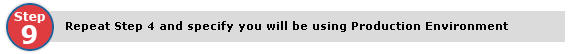
You will need to get your certificate registered again for production. Repeat Step 4, but specify that you will be using the Production environment. After the certificate has been installed, the E-Biz Point of Contact must authorize the certificate.
|



