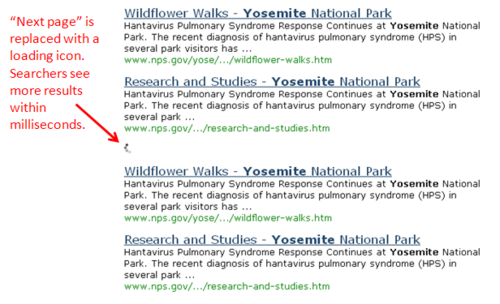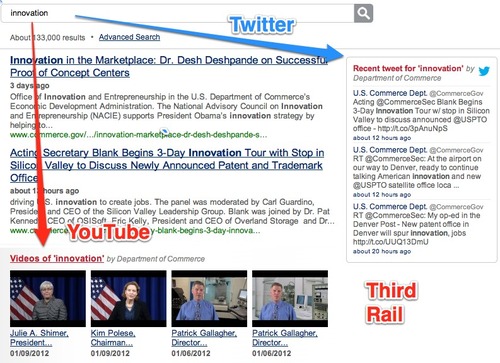Highlighted Feature: Infinite Scrolling
Searchers now have the benefit of infinite scrolling on your results pages. What is infinite scrolling? You’ve probably used it on many commercial websites, such as Bing Images, Duck Duck Go, Pinterest, and Twitter. It automatically allows searchers to see more results when they get to the bottom of the page, without clicking on the link for the next page of results.
Try it out on your site’s search results page, or on USA.gov.
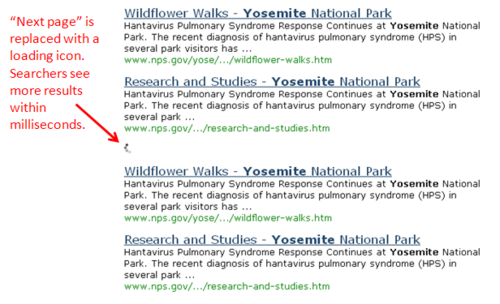
Infinite scrolling has many advantages, including:
- Speed. The next set of new results loads quicker than a totally new page.
- Streamlining the user interface. Studies show most searchers don’t use the next page buttons. Proactively loading results allows searchers to see more results on one page and to compare them.
- Simplifying the indexes. When and how we display results from our various web indexes is easier for us, you, and end users.
Other Features
We completely revamped how collections work to provide you with more flexibility. We encourage you to check out this feature if you’re interested in offering navigation options in the left-hand sidebar on your results page. You can now create a collection:
- Covering tens of thousands (or even millions) of web pages.
- Covering domains that aren’t part of your primary domain (i.e., that aren’t shown on the main web results page).
- Without needing to add our Javascript code snippet.
Filed under releases
Features
Helping searchers find forms
Similar to our existing agency and health GovBoxes, we created a forms GovBox to help searchers find federal government forms. So far, we’ve included forms from the Department of Defense, General Services Administration, Social Security Administration, U.S. Citizenship and Immigration Services, and Department of Veterans Affairs.
We’ve also published the forms data as a Federal Forms API for third-party developers.
Chores
- We upgraded our robots.txt parser to account for comments and varying cases.
- We eliminated support for six legacy domains as part of the .gov web reform project.
Fixes
- We fixed broken URLs for Best Bets image files.
- We fixed a bug with our browser user agent so that Internet Explorer users no longer sometimes see a blank results page.
- We fixed a CSS validation bug so you don’t see an error message when editing your header or footer.
- We updated a broken link for Explore Topics on m.USA.gov.
Filed under releases
As part of the federal .gov web reform project, we’re eliminating six of our legacy domains. Going forward, our only supported domain is search.usa.gov (or search.yoursite.gov, if you’ve requested DNS masking).
What do you need to do? If your URL starts with any of the following six legacy domains, you must update your HTML form code.
- firstgovsearch.gov
- searchusa.gov
- usasearch.gov
- (Spanish) buscador.gov
- (Spanish) buscadorusa.gov
- (Spanish) usabuscador.gov
Specifically, you have to update the action of your form code to call search.usa.gov (or search.yoursite.gov).
<form method=”get” action=”http://search.usa.gov/search”>
Note that, if you don’t update your form code, your search results page will no longer work.
Filed under get code
Features
Coming soon! Forms GovBox
Similar to our existing agency and health GovBoxes, we’re currently working on rolling out a forms GovBox to help searchers find federal government forms.
If you have forms metadata in a structured format, and want to have your visitors see them in search results, please send us an email at usasearch@gsa.gov.
Chores
Fixes
- We fixed broken URLs for YouTube thumbnails.
- We fixed an invalid byte sequence in UTF-8.
Filed under releases
Features
Highlight: More Faceted Navigation Options
Searchers can now narrow their results by up to three additional facets—contributor, publisher, or subject. To start using this feature, simply update any of your RSS feeds to include these Dublin Core properties.
Other features
- Searchers are able to show and hide options (e.g., the time filter) from the sidebar on the results page.
Chores
- We investigated additional tools to monitor our application and the speed of our results.
Fixes
- We fixed the z-index so that type-ahead suggestions always appear on top of other page elements. We also updated the CSS for our type-ahead to ensure it doesn’t conflict with your CSS.
- We fixed our recalls API to return the expected response and to handle null values for recalled_on.
Filed under releases
Features
Highlight: Drupal 7 module now available
If you’re using Drupal, be sure to check out our updated Drupal module. It includes a new development branch for version 6 and and a release for version 7. Thanks, Tim Wood at the Department of Commerce!
Other features
- You can now add only one Javascript snippet to your web pages (versus two separate snippets).
Chores
Fixes
- We fixed the alt text on our Results by … images.
Filed under releases
It’s hard to believe August is already here. Over the past three weeks, we finished a long list of summer chores and we’re happy to have a clear deck to offer you more features in the coming months.
We upgraded our environment to Rails 3.2. This upgrade ensures continued stability and allows us to maintain our record of exceeding our service level agreements.
We also changed our back-end logic for indexing your content. We now index secure (https) content. We also now allow you to give instructions to the ‘usasearch’ user agent in your robots.txt file.
Don’t forget to check out your July search stats—in your email inbox or via the Admin Center.
Filed under releases
We hope you had a good Fourth of July!
One of your most frequently asked questions is, “What’s your roadmap?” We decided to use the halfway point of the year to expand our release notes to include notes on our upcoming features.
Last Week’s New Features
We’re now displaying Twitter results in the third rail. Searchers like Twitter results because they often contain your latest information. The third rail increases the visibility of your tweets and it allows searchers to see both Twitter and YouTube results above the fold in the browser.
See the sample results page below that shows social media results on Commerce.gov for a search on innovation.
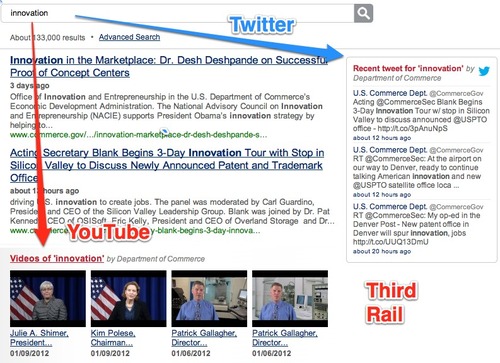
Other Features
- You may now enter multiple handles if you have more than one social media account for Flickr, Twitter, or YouTube.
- Mobile searchers can see image results.
- You may now see whether we’ve indexed your Twitter or Flickr content.
- We now index Microsoft Office documents (Excel, Word, and PowerPoint).
Fixes
- We now label Office documents.
- We fixed an issue with Flickr indexing.
Coming Up in July
We “celebrated” during the Fourth of July holiday by focusing on some general housekeeping to ensure stability for the rest of the year. We’ll release new features to index secure (https) content. We’ll also update our USASearch Tag to power both type-ahead and fetching (eliminating the need for you to have put two sets of USASearch javascript on your web pages).
Coming Up Next Quarter
We divide our roadmap into four categories, and we complete one major feature in each category per quarter.
1. Customer Services. We plan to improve and facilitate our signup process. We’re going to automatically populate more content when you add a site so it is easier for you to take advantage of new features. We also plan to create a dashboard to allow you to see what has changed within your search configuration.
2. Content Sources. You’ve requested more control to divide search results into content sources, topics, etc. We plan to offer more flexibility to allow you to divide your content as it makes sense for your searchers.
3. Core Search. One good (or bad) aspect about search is that there is always more work to do in terms of relevancy, speed, scaling, etc. We plan to focus on tuning these aspects, especially for our newer content sources.
4. Search Analytics. We have a growing amount of data, and we want to expose more of it to you. In parallel with providing you just a dashboard in the Admin Center, we plan to proactively notify you of any potential issues.
We hope that this glimpse into our recently released features and our short- and long-term roadmap helps you understand what we’re working on and what’s coming down the road.
Filed under releases
Do you want your search results page to run web services such as 4Q, AddThis, Foresee, Google Analytics, Omniture, or WebTrends?
Log in to the Admin Center and select the option, Third Party Tracking. Input the JavaScript code you’d like to call from your search results page. Click submit to send us your request. We’ll input your code for you and send you an email to confirm that we’ve done it.
Google Analytics tip: In your Google Analytics JavaScript, be sure to set your domain if you’ve requested domain masking and you want to include your search subdomain (e.g., search.commerce.gov) with your main domain (e.g., commerce.gov).
_gaq.push([‘_setDomainName’, ‘commerce.gov’]);
For more information, read Google’s tip, Tracking Multiple Domains.
ForeSee tip: Coordinate with your ForeSee representative and USASearch to implement your customer satisfaction survey on your results page. The four general steps follow.
- Email USASearch to set up a CNAME for search.{yourdomain}.gov.
- Update the files path in your Foresee code to use an absolute path instead of a relative path.
Find => ‘files’: ‘/fsrscripts/’,
and replace it with => ‘files’: ‘//{yourdomain}/fsrscripts/’,
in the following five files.
a. foresee-trigger.js
b. foresee-tracker.js
c. foresee-alive.js
d. foresee-qualifier.js
e. foresee-test.js
- Ask ForeSee to send USASearch your foresee-trigger.js file.
- USASearch will send you an email to confirm that we’ve set up your CNAME and installed your foresee-trigger.js file.
Filed under third party how to