| |
||||||
|
||||||
Article |
|
| Realtime Streamflow Stations | |
|
The USGS, in cooperation with more than 800 state, local and other federal agencies, operates approximately 7,000 continuously active streamflow measurement and data collection sites, called streamgages. Almost 5,000 of the USGS's approximately 7,000 streamgages are equipped with telemetry that transmits a reading of stream depth ("stage") to a district office via satellite or telephone. This "realtime" data is used for a multiplicity of purposes: including flood hazard mitigation by the National Weather Service, the U.S. Army Corps of Engineers, and the Federal Emergency Management Agency; and for resource planning, and infrastructure design of reservoirs and dams. |
|
 L. Topinka, U.S. Geological Survey |
|
|
The data typically are updated every 4 hours, but this can vary depending upon the equipment used and the flow status -- more frequent updates may be made in times of flooding. Real-time hydrologic data are considered provisional data. Please be aware of the limitations this imposes. The National Atlas online interactive Map Maker includes the current map of the streamgages equipped with telemetry, which are referred to as realtime streamflow stations. The map usually is regenerated every business day. A "robot" program examines each of the web servers that serve realtime data, compiles a list of realtime stations, and uses the list to regenerate the realtime map. The Map Maker Identify tool will link to an interactive site to let you plot a graph of flow versus time, called a hydrograph. |
|
| back
to top |
|
| Uses of Streamflow Data | |
|
|
| back
to top |
|
| Data Collection Process | |
|
The basic piece of data obtained at a station is the stage, which is the height of the water surface above a reference elevation. If the stage of the streambed is known and is subtracted from the water surface stage, then the result is the depth of water in the stream. Although stage of a stream is useful in itself in planning uses of flood plains, most users of streamflow data need to know the discharge of the stream. Discharge is defined as the volume of flow passing a specified point in a given interval of time and includes the volume of the water and any sediment or other solids that may be dissolved or mixed with the water. The units of discharge usually are measured in cubic feet per second. Stage can be measured continuously with automatic sensors, but discharge can be directly measured only by on-site observers. Using a relation between stage and discharge, discharge is derived from the stage data. The stage and discharge relation for a specific stream location is defined from periodic discharge measurements made at known stages. |
|
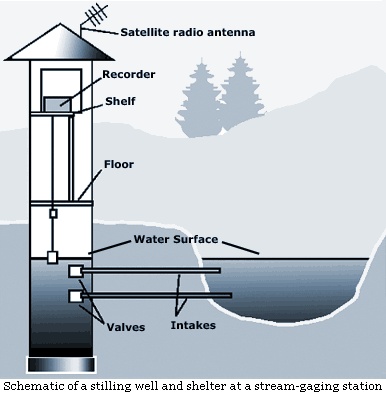
|
|
|
Measuring Discharge Automatic Data Dissemination By using telemetry, data are transmitted around the clock by means of two geostationary operations environmental satellites (GOES) that are positioned above the Equator over the eastern Pacific Ocean and Brazil. These data then are retransmitted by means of a domestic satellite, and the resulting signal is received by the USGS and other users. The transmission and receipt of the signals are automated, as are the provisional discharge computations that are available for meeting current data needs. The data literally come "from the stream to your screen". |
|
| back
to top |
|
| Discharge Graph Explanation | |
|
Below is a hydrograph. This a graph showing variation of stage, discharge, velocity, or other properties of water with respect to time. The information on the graph is from a device called a gage which measures water features such as surface elevation. |
|

|
|
|
|
| back
to top |
|
| Gage Height Graph Explanation | |
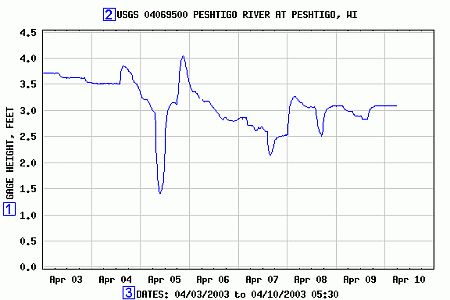
|
|
|
|
| back
to top |
|
| Using the National Atlas to Get Streamflow Information | |
|
You can use the National Atlas to check today's flow conditions for a stream near you. More than 4,000 locations are included in the Realtime Streamflow Stations map layer. You might use this service to check the current flow of your favorite recreational stream or to find up-to-date information on flood conditions. For more uses see the section - Uses of Streamflow Data. Here are the steps for identifying realtime streamflow stations.
To get the current conditions at the realtime streamflow station, click on the hyperlinked station name and ID. This will open a new page that includes current and historic stage, discharge, and velocity information and other properties of water with respect to time. |
|
| back
to top |
