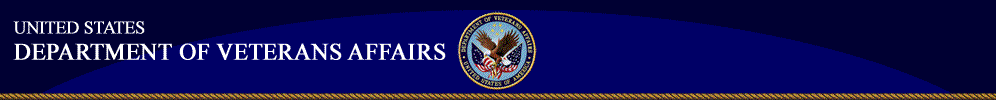

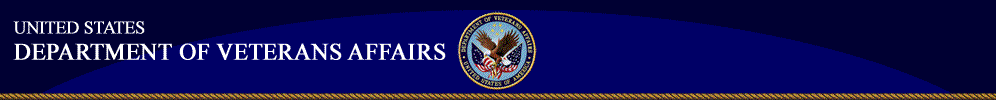

|
Service Interruptions: As we continue to make improvements to My HealtheVet, some Veterans may discover they are unexpectedly 'bumped off' after logging on. If this happens, please contact your local VA pharmacy to confirm the status of your refill request. You should also call ahead to confirm any upcoming appointments. For a listing of medical centers and clinics with phone number contacts, please visit the VA Facility Locator online. We apologize for the inconvenience and appreciate your patience as we improve the site. 
Welcome to My HealtheVetMy HealtheVet is the VA's Personal Health Record. It was designed for Veterans, active duty Servicemembers, their dependents and caregivers. My HealtheVet helps you partner with your health care team. It provides you opportunities and tools to make informed decisions. Specific features in My HealtheVet are available to you based on your account type. All users who have a Basic account are able to view their self-entered information. If you are a VA patient, you can upgrade your account to Advanced or Premium*. These account types may allow you to refill your VA prescriptions online and view parts of your VA health record and/or DoD Military Service Information. For more information about account types and what you can view, visit My HealtheVet Account Types. In the past year, more features have been added that allow you to view VA appointments and check lab results. The most popular feature is still online prescription refills. You can also view your prescription history. If you have an upgraded account, you may also send a non-urgent Secure Message to participating members of your VA health care team. Secure Messaging is safe and secure, because the messages you send and receive are all kept within My HealtheVet. Additionally, all your information comes together at the touch of the Blue Button. Using the Blue Button is a simple way to collect all this data into a single file that you can save, store and share as you like. Because this data has so much personal information in it, we will remind you often to protect and safeguard it. You can choose a date range of a few months, years, or everything that is available. Use My HealtheVet and become an active partner in your health care. Remember, by working with your health care team and knowing your health conditions, you can learn to make healthy choices and better manage your health. Take time to Register Today and then get your upgraded account the next time you visit your VA facility. *VA patients may upgrade to a Premium account. To do this you will need to go through authentication. This is a process by which VA verifies a Veterans' identity before allowing access to their VA health record. To learn more, go to: Upgrading your My HealtheVet account through In-Person or Online Authentication. |
|