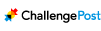Winners Gallery
First Prize
Second Prize
Third Prize
Popular Choice Award
Prizes
- First Prize
-
$3,000
- Second Prize
-
$2,000
- Third Prize
-
$1,250
- Honorable Mention (2)
-
$750
- Popular Choice Award
-
$600
About the Challenge
ONC’s Blue Button Video Challenge invites you to create an engaging and entertaining video that creates awareness of the “Blue Button”, and encourages others to learn about it. Videos should be attention grabbing and share-able!
“Blue Button” is becoming a universal symbol for you and your caregivers to get easy, secure, online access to your health information. Many people—especially healthy ones—have never actually thought about the importance of having 24x7 access to their health information. But having your health information can suddenly become incredibly relevant, and potentially life-saving, in case of an emergency. It may also come in handy if you are traveling, seeing multiple doctors, or seeking a second opinion and you want everyone to know your medical history.
Having your health care information at the click of a button can help you make sure all your health care providers are on the same page and allow you to better manage and understand your health data by plugging it into apps and tools.
If you already have access to a Blue Button, tell us about it. If you’ve never heard of the term until now, tell us how you’d describe the “Blue Button” to your family and friends, or what it would mean for you to have your health information at your fingertips.
You can do anything you want as long as you mention the “Blue Button”, show an image of the official Blue Button graphic, and mention www.healthit.gov/bluebutton as a source for people to find out more. We encourage you to share your video with family and friends, especially since the number of views your video receives will be one factor when judging submissions.
To get started:
- Read the challenge Rules and check out the Resources and FAQ pages to find out what Blue Button is and how you can use it.Visit www.healthit.gov/bluebutton for information about Blue Button.
- Write your script. (Get creative! Your story can be spoken, sung, danced, etc. – it just needs to mention Blue Button, show the logo, and encourage others to learn about it.)
- Film it! (Check out these tips on how to create your video.) For inspiration, check out a video the Markle Foundation created about Blue Button as well as winning videos from some of our other Health IT Video Contests.
Through ONC’s Blue Button Pledge Community (www.healthit.gov/pledge), hundreds of private sector and non-profit organizations have voluntarily pledged to make it easier for you to get secure, electronic access to your personal health information. We expect more and more health care providers, health plans, pharmacies, labs and others to join the Blue Button Pledge and provide you and your caregivers with easy-to-use tools to securely view, download and conveniently share your health information so you can better manage your health and your health care providers can have a more complete picture of your health.
Judges
Presidential Innovation Fellow, Department of Health & Human Services (HHS)
Special Assistant, ONC (HHS)
Presidential Innovation Fellow, Department of Veterans Affairs
Policy Analyst, ONC (HHS)
Judging Criteria
- Creativity
Includes elements such as the creativity and coherence of the script/story.
- Potential Impact on Increasing Awareness of Blue Button
Includes whether the video is compelling, inspiring, instructive, and share-able. Does this video create awareness of “Blue Button” in a way that would resonate with others?
- Implementation of the Idea
Includes elements such as the quality of the video content, narrative and visual creativity, and tone of video – which should be fun, edgy and memorable.
- Video Plays
Includes the number of plays on either YouTube or Vimeo – whichever service was linked to in the submission. The more plays the video has the better it will score in this category.
How to Enter
1. Create an account or log in with an existing ChallengePost account.
2. On BlueButtonVideo.Challenge.gov, click "Accept this challenge" to register your interest in participating. This step ensures that you will receive important challenge updates.
3. Create a video and ensure the following (please read the Official Rules for complete requirements):
- Your video mentions “Blue Button” and shows an image of the Blue Button logo
- Your video encourages viewers to visit www.HealthIT.gov/bluebutton to learn more about Blue Button
- Your video is no longer than 2 minutes. In fact, shorter is better, as long as you get the point across!
4. Confirm that you have read and agreed to the Official Rules. Submit your video by including a link to the video on YouTube.com or Vimeo.com and a text description of your video. Upload consent forms for everyone who appears in your video, regardless of age (if you appear in your video, this means you, too).