- Log In to My Account
- Forgot your account number or user ID?
- Forgot your password?
- Never received a password?
You'll need to enter:
- Your 13-digit TSP account number, which was mailed to you,
OR
- Your user ID — the number you create yourself to use instead of your account number in online transactions.
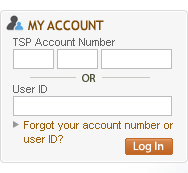
If you have forgotten your account number, you must ask the TSP to send it to you. For security reasons, you cannot receive this number via e-mail or over the telephone. If you have forgotten your user ID, but still have access to your account number, use the account number to access your account and then create another user ID. You can use your account number and user ID interchangeably to log into your account.
Once you have entered your account number or user ID, you will be forwarded to the final login screen. The TSP account number or user ID you entered on the home page will appear on this page, masked — displayed in asterisks — for security purposes. You can check the numbers you entered by clicking on the Unmasked Tab.
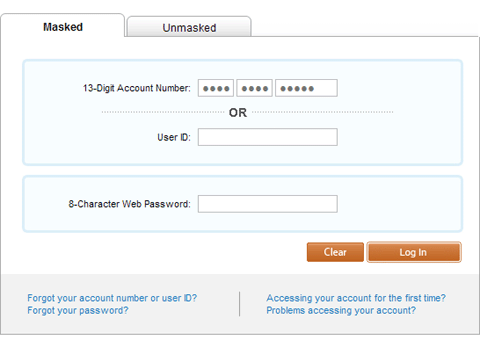
Enter your 8-character Web password. This will either be the password that was mailed to you or one that you created yourself when you were logged into your account.
If you have forgotten your TSP-issued password or a password that you created, you must ask the TSP to mail you another one. For security reasons, you cannot receive this number via e-mail or over the telephone.
If you joined the TSP prior to May 2007 and have never requested a password, you should use your ThriftLine Personal Identification Number (PIN) to set up a password. Enter your TSP account number and your PIN (in the password field). You’ll then be presented with the option to establish your password. If you have forgotten your PIN, you must ask the TSP to mail you another one. For security reasons, you cannot receive this number via e-mail or over the telephone.




