Search Help and Tips
|
| USGS is using the Google™ Custom Search Engine to provide access to our public Web content. Therefore, all of the search sysntax and advanced search operators useb by Google™ will work here as well. |
| |
Basic Search
|
| To begin your search, simply type in the search terms and go! The search engine will automatically look for variant terms, plurals, and phrases. If you want to search for a specific phrase, place quotation marks (" ") around the phrase. You can also exclude terms by preceding the term you don't want with a minus sign (-). |
Find Search Terms
|
| The search results page will include Portable Document Format (PDF) and HTML format files. To find and highlight search terms within a document, do the following: |
| For PDF Files |
For HTML Files |
- On the PDF toolbar there will be a "find" box
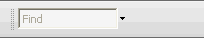
- Click inside the "find" box and type the search term, then hit the enter key/carriage return
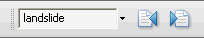
- The left and right triangle buttons are for "find previous" and "find next" search term within the document
|
- To display the popup "find" box, click "Ctrl F" (Windows) or select Edit and Find on this page . . . from the menu bar
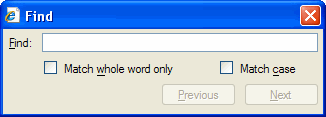
- Click inside the "find" box and type the search term, then hit the enter key/carriage return
- To find another instance of the search term within the document, use the "Previous" and "Next" buttons
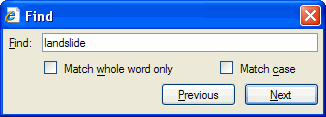
|
| |
|