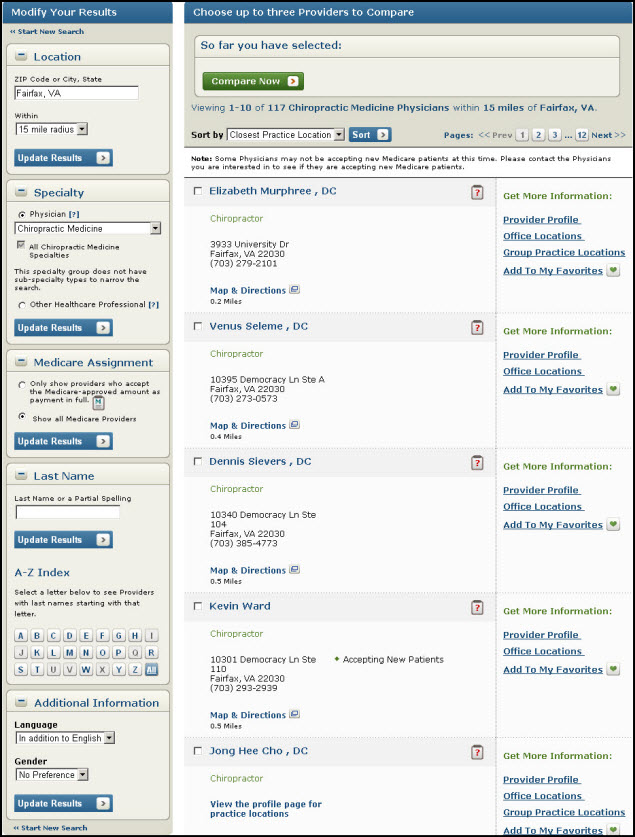Here are some tips that will help you search for providers:
Step 1: Enter Location
You may search for Physicians or Other Healthcare Professionals while on this Web site. You may enter a ZIP Code or a City and State in the “Location” field (this is a required step).
Step 2: Select Provider Type
Once you have entered the location, you can search for physicians by choosing “Physician” on the Home Page. If you want to search for a healthcare professional choose “Other Healthcare Professional” (this is a required step).
Once you choose “Physician” or “Other Healthcare Professional,” you will see a drop-down box. Select the specialty you would like to search for.
You may select the blue "Search Providers" button to continue with your search or, alternatively, see Step 3 below on how to provide additional optional search criteria when searching for providers.
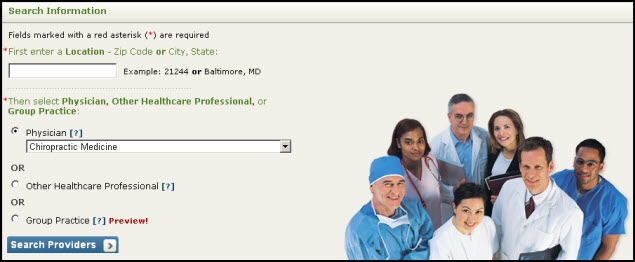
Step 3: Enter Optional Search Criteria
You will have Optional Search Criteria allowing you to find a provider by:
-
Medicare Assignment: You have the option to search for providers who accept the Medicare-approved amount as payment in full or choose "Show all Medicare Providers."
- Last Name: You can enter a provider's full last name or partial spelling (at least 2 characters).
- Gender: You can select "No preference", "Female", or "Male"
Once you have chosen your "Optional Search Criteria" you may select the blue "Search Providers" button.
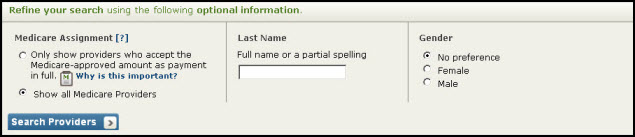
After you click the blue "Search Providers" button, a "Provider Results" page should be displayed. This page contains
a list of providers, their practice locations (if available), and phone numbers. For providers with more
than one location there is an "Office Locations" link that you can click to see all of the locations listed
under the provider.
The “Provider Results” page also has a “Map & Directions” link that allows you to get directions to the listed address. There is also an “Add to My Favorites” option which allows users to add the provider to their favorites table in MyMedicare.gov. If you are logged into MyMedicare.gov, then you will be navigated to MyMedicare.gov pages, and if you are not logged into MyMedicare.gov then you will be navigated to the MyMedicare.gov login page. In addition, the “Provider Results” provides you with gender information, will tell you if the provider accepts the Medicare-approved amount (there is a clipboard with an “M” icon to indicate this), foreign language information, and the provider’s Group Practice Locations, if available.
Search results are limited to 500 practice locations, and 10 providers are displayed on each page.
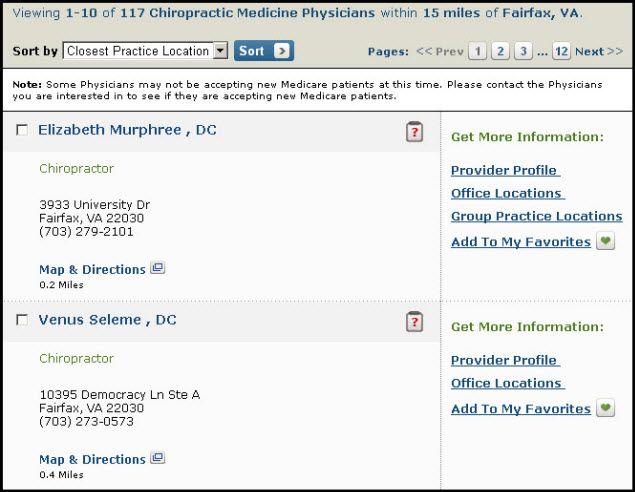
If you would like more detailed information on one of the providers listed, click their name. You will be taken to a “Provider Profile” page that will provide you with the following information:
- Provider name
- Medicare Assignment information and icon
- Provider Specialties
- Address and Phone Number
- Map and Directions
The following data may appear if available for the provider:
- Education (Medical School and Year of Graduation)
- Training - Residency and Internship
- Gender
- Foreign Language(s)
- Hospital Affiliation
- Physician Quality Reporting System (Physician Quality Reporting) participation or Electronic Prescribing Participation (eRX)
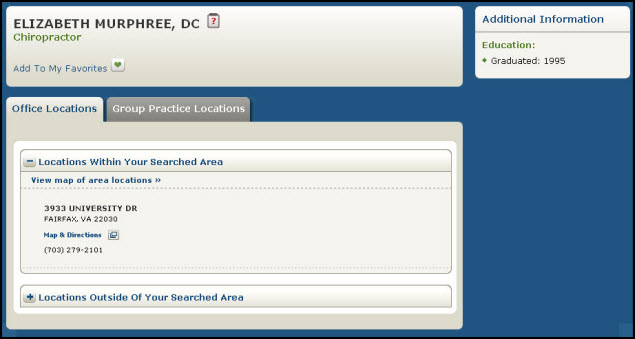
Step 4: Modify Your results
You will be able to modify your search results if you are not
satisfied with the search results from your original search. With the Modify Your Results section you
have the option to modify:
- Location: You will be able to keep or change your ZIP code or city, state. You may also change the radius that
you are searching in (the range is between 1 and 25 miles).
- Specialty: This option allows you to search for sub-specialties under the specialty of your original search
- Medicare Assignment: This option allows you to search for physicians who accept the Medicare-approved amount as payment in full or choose "Show all Medicare Providers."
- Last Name: you can enter the last name of a provider or a partial spelling of at least 2 characters.
- Additional Information: provides you with an option to refine your search results by Language and Gender.
Once you have made the modifications of your choice please click the blue "Update Results" button.