Jobs @ NIH - Discover a Career at NIH: It's About Life
Maximizing Your NIH Job Search
Where to Look
There are four main ways of searching for open NIH positions, all accessible through the Jobs@NIH Homepage:
- Use the Search for NIH Jobs search box to the left or visit http://searchjobs.nih.gov.
- USAJOBS
 (the official job site of the US Federal Government)
(the official job site of the US Federal Government) - NIH Research Training Opportunities
- Websites of Individual Institutes and Centers
USAJOBS is the official job site of the U.S. Federal Government. Following the link to USAJOBS will allow you to search NIH announcements. However, not all NIH openings are posted on USAJOBS. Some scientific positions (including tenure-track science positions and guest researchers) can be found through the NIH Research Training Opportunities page or through the Web pages of individual Institutes and Centers, such as the National Eye Institute and the Clinical Center. If you are looking for a scientific or clinical position at the NIH, reviewing all three locations are recommended.
How to Apply
Please note: Vacancy announcements may be advertised for 5 calendar days to achieve hiring reform goals outlined in the May 11, 2010 memorandum ![]() signed by President Obama requiring Federal Agencies to modernize the federal hiring process.
signed by President Obama requiring Federal Agencies to modernize the federal hiring process.
Searching the NIH USAJOBS Page
NIH has its own search page in USAJOBS ![]() . The benefit of the NIH search page is that it is already filtering for jobs available at NIH. You may still use the main search page
. The benefit of the NIH search page is that it is already filtering for jobs available at NIH. You may still use the main search page ![]() to search for jobs at NIH and other government agencies.
to search for jobs at NIH and other government agencies.
There are several options available for job searching on the NIH USAJOBS page:
- Keyword Search
- Series Number Search
- Occupational Series
- Location Search
- Applicant Eligibility
You may utilize all or none of these search options when looking for NIH announcements.
Keyword Search
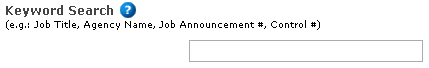
You may search by keyword, e.g., “nurse”, “administrative”, “microbiology”. For additional help on performing keyword searches, please see the USAJOBS Fact Sheet on Keyword Search Tips ![]() . You may also use this box to locate a specific vacancy if you already have the vacancy announcement or control number.
. You may also use this box to locate a specific vacancy if you already have the vacancy announcement or control number.
Occupational Series Search
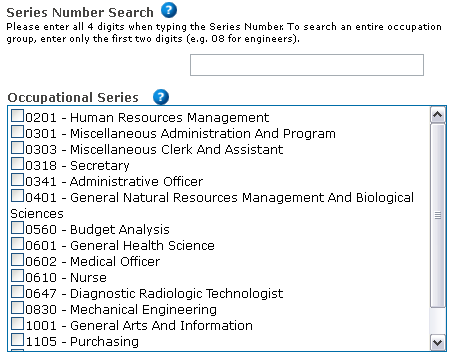
Federal jobs are organized into Occupational Series signified by a 4 digit numerical code. You may search for a job using its occupational series code in the Series Number Search box. Be sure to have all 4 digits—including any leading zeros - when typing the occupational code. You may also do a broader search of an occupational group by typing the first two digits of the code (e.g. 08 for engineers). The Occupational Series box allows you to search occupations alphabetically. The scrolling list of occupational series reflects only series for which there are vacancies open. If a series does not have a vacancy that is currently OPEN then it will not appear in the list.
In the Federal GS classification system, "occupational groups" consist of related occupations grouped together numerically within the same multiple of 100. Under each group are "occupational series." For example, "GS-0600" is the Medical, Hospital, Dental, and Public Health Group. Included in this Group is the Nurse Series, GS-0610, the Pharmacist Series, GS-0660, and the Environmental Health Technician Series, GS-0698.
Location Search
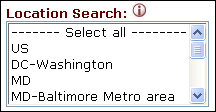
You may also search specifically by location. Locations where vacancies are currently open will appear in this list. It is sometimes advisable to browse more than location in the same geographical area. For example, for a location in the DC Metro area, you may select both DC-Washington and MD. To search multiple locations, hold the CTRL key while selecting.
NOTE: NIH advertises jobs in Bethesda, MD and Rockville, MD under the location code for DC-Washington. If you limit your search to MD or MD-Montgomery County you will not see all NIH vacancies in Bethesda and Rockville. The vacancy announcement will specify the exact duty location (workplace location) on the Overview tab.
Applicant Eligibility
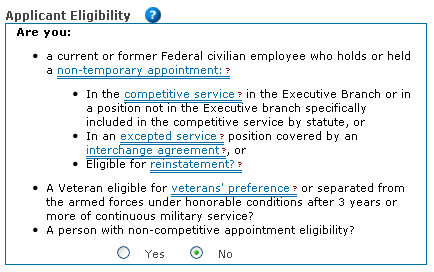
Be sure to scroll all the way to the bottom of the search page and select the appropriate Appointment Eligibility answer before hitting Enter or clicking Search For Jobs. Selecting the appropriate response will determine what vacancies are displayed. Some positions are only open to current or former federal employees, veterans' preference eligible's, etc. If you do not fall into one of the eligibility categories, keep the response "No" and you will only see positions for which you may be eligible.
When you have completed the search options, click  and your results will be displayed.
and your results will be displayed.
Additional guidance on using the USAJOBS NIH search page can be found at: http://www.usajobs.gov/Home/ContactUs ![]() .
.
Video Spotlight


Social Media Links