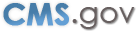Search Tips

The MLN Matters® Articles - Search Tip - page offers three ways to search and find MLN Matters® articles:
- To get started, select the link on the left side of this page that corresponds with the desired year. For example, to find articles released during 2012, click on ‘2012 MLN Matters Articles.’ From that page, click on the link to the ‘2012 Transmittals’ web page.You will be directed to a list of transmittals and articles released during that particular year.
NOTE: Effective April 4, 2012, the MLN Matters® lists that previously resided on this web page were consolidated with the Transmittals lists. These lists are organized by year and provide different search options.- You can sort articles by using one of the seven headings (Transmittal, Issue Date, Subject, Implementation Date, CR #, MM Article #, or MM Article Release Date). Use the arrows next to the headings to sort by ascending or descending items.
NOTE: To maximize the amount of search results, select ‘100’ from the ‘Show entries’ drop-down menu at the top of the list. - To narrow your search criteria by using one of the seven headings go to the ‘Filter On’ box and enter your information.
- You can sort articles by using one of the seven headings (Transmittal, Issue Date, Subject, Implementation Date, CR #, MM Article #, or MM Article Release Date). Use the arrows next to the headings to sort by ascending or descending items.
- For a list of the available indices, go to the MLN Matters® Articles page and scroll to the “Downloads” section. Select any of the MLN Matters indices listed. The MLN Matters® indices contain a list of common keywords and phrases contained within MLN Matters® articles. Most indices link directly to the related article(s).
- The MLN Matters® Electronic Mailing List is a free electronic notification service that will send you an e-mail message when new and revised MLN Matters® articles are released. For more information, including how to subscribe to the service, view the How to Sign Up for MLN Matters® document. You can also view and search an archive or previous messages.
If you would like to contact the MLN, please e-mail us at MLN@cms.hhs.gov.
Downloads
Related Links
- Page last Modified: 09/19/2012 3:30 PM
- Help with File Formats and Plug-Ins