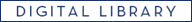Application FAQs
Below are answers to some of the most frequently asked questions about the Peace Corps application process, with links to more information. If you have additional questions, please contact a Peace Corps recruiter .
Click on the questions below for answers.
Top Five FAQs
-
Trouble logging in to the Application Portal
-
I've logged in before, but I forgot my PIN and password.
Use the "Forgot your password?" link, just below the entry field for your E-mail address and password. You'll be asked to provide your login e-mail address in order to recover your password. By providing that detail to identify yourself, your password will be sent to the email address that you have on file. -
The system does not recognize my login.
Sometimes applicants confuse the login email address with another email address used for other purposes. For example, if your resume has an email address, the system will automatically find it and put that as your default contact email. If you are still having difficulties, please send an email to application@peacecorps.gov for further assistance.
-
I've logged in before, but I forgot my PIN and password.
-
The medical portal does not recognize my login.
Sometimes applicants confuse the login with another email address used for other purposes. If you have a separate email address from the one on your resume, please try that one as well. If you attempt to login unsuccessfully more than six times, your account will be locked and you will need to email amsadmin@peacecorps.gov to have your account unlocked. When contacting us please include your name and your candidate reference id.
-
I submitted my application form, but I didn't get the email for the health history form.
The Health History Form is not available until after you submit your application itself. Immediately after you submit your application form a link to the health history form will be emailed to the address you have provided in your application. To verify that you have submitted your application, please see check your application status .
If you have submitted your application, please contact amsadmin@peacecorps.gov to receive another copy of the welcome email. When contacting us please include your name and your candidate reference id.
-
I completed my Health History Form but need to add additional information. How can I update it?
To provide additional medical information, please use the Messages section in the portal to send that information securely and directly to a nurse. Do not send medical information to the admin email address.
-
How do I find out if my references were submitted?
The preferred way to check on the status of your references is to use your login email address and password to open your application profile. On the next screen, you will see a link for "Job submission status." When all of your completed references have been received, your status will be "References Received."
The Application Portal
-
How do I start my application?
After creating your login, select "Start your application" to begin your application. You may choose to Edit Your Profile or upload resumes, but these are only part of your profile and are not the full application.
-
Do I have to complete the application all in one setting?
No, if you are finished for the day, choose the "Save as draft" button at the bottom of the application. You must update (not necessarily complete) a saved draft within 30 days or the application will be deleted.
-
What to do if you received an error message or the form is not accepting your entry.
First click the "Previous" button at the bottom of the application to try and return to the previous page (avoiding the error). If that doesn't work, log back into your application profile and select "Saved drafts" to continue with the application from the point at which it was last saved. For technical solutions, you can email application@peacecorps.gov or contact the local recruiting office by dialing 855.855.1961, selecting option 3, and selecting the appropriate office from the available prompts.
-
My choice is not included on the selection list (for schools, language…), what should I do?
In those cases, select "Other" and enter a comment in the subsequent notes or comment field. At the time of your interview, you can provide your recruiter with additional clarifying information. For the purpose of completing the application, choose "Other" or select the closest match from the available options.
-
I filled out part of the application form, but now the page is blank?
Be sure that you save your answers from time to time as you complete the application. If you are finished for the day, choose the "Save as draft" button at the bottom of the application. You must continue (not necessarily complete) a saved draft within 30 days or the application will be inactivated.
First click the "Previous" button at the bottom of the application to try and return to the previous page (avoiding the error). If that doesn't work, log back into your application profile and select "Saved drafts" to continue with the application from the point at which it was last saved. For technical solutions, you can email application@peacecorps.gov or contact the local recruiting office by dialing 855.855.1961, selecting option 3, and selecting the appropriate office from the available prompts.
-
How can I submit my additional application information?
Near the end of your online application submission, you will come to a page allowing you to upload any required attachments, and you will be asked to identify each type of attachment uploaded. On the following page, you will be reminded to upload any required documents and if you realize you had neglected to upload one, you can select the "Previous" button at the bottom of the application and return to the attachments upload page.
-
How can I tell if Peace Corps has received my application?
By clicking on the job submission status, you can see under the section HR Status the status of your application. If the HR Status is empty, we only have your profile and you will need to check your Saved drafts, or choose "Start Your Application" to start a new application, and then submit your application. If the HR Status says Application Received & Health History Form Pending , we have received your application but are awaiting your completed Health History Form. You also should have received two emails, one containing a copy of your application and one with instructions on how to access the medical portal. If the HR Status says Application and Health History Form Received , we have received your full and complete application including the Health History Form.
-
Trouble logging in to the Application Portal
-
I've logged in before, but I forgot my PIN and password.
Use the "Forgot your password?" link, just below the entry field for your E-mail address and password. You'll be asked to provide your login e-mail address in order to recover your password. By providing that detail to identify yourself, your password will be sent to the email address that you have on file. -
The system does not recognize my login.
Sometimes applicants confuse the login email address with another email address used for other purposes. For example, if your resume has an email address, the system will automatically find it and put that as your default contact email. If you are still having difficulties, please send an email to application@peacecorps.gov for further assistance.
-
I've logged in before, but I forgot my PIN and password.
-
When should I notify my references/recommenders that I am applying to the Peace Corps?
Notify them as soon as you start your application because you cannot be considered for Peace Corps service without these three references. Please note, however, that references will only be collected from recommenders of applicants who have passed the initial screening. Those recommenders will receive an email containing a link to the requested reference form. We suggest that you encourage your reference providers to respond within two weeks of receiving your request.
-
My recommender is having trouble submitting my reference
-
My recommender did not receive the reference form.
Often recommenders do not receive their reference form email because they use a spam-blocking tool that prevents it from reaching their inbox. You should remind them to expect an email from @peacecorps.gov; they can add this root address to their approved list or check in their spam folder. -
How do I add, change, or delete a recommender?
You can add an additional recommender at anytime during the application process, but after a recommendation is received no changes or deletions can be made to that recommender information.
To add, change or delete a recommender, inform your Recruiter or Placement Officer of the desired change and provide that individual with the email address of the substitute recommender.
-
Can my recommender submit a paper reference instead?
Yes. You can download a paper reference form for your recommender at the following address: www.peacecorps.gov/references .
If you provide an envelope to the recommender, write the address of your local recruiting office on it first so the recommender can mail it directly to that office. You may also choose to send it in for your recommender. In both cases, the recommender must seal the reference in an envelope and write their signature across the envelope's seal (even if they waive their right to keep the reference private from you). The reference should still be sealed with this signature when it is mailed by the recommender or when you provide it to your recruiter.
-
My recommender did not receive the reference form.
-
How do I find out if my references were submitted?
The preferred way to check on the status of your references is to use your login email address and password to open your application profile. On the next screen, you will see a link for "Job submission status." When all of your completed references have been received, your status will be "References Received."
-
What if I made a mistake on my application?
After submission, you can only use your application profile to edit your profile information or upload additional attachments to your completed application. Your recruiter can help you make appropriate updates and corrections to your application file once your application has been submitted.
-
I need to upload additional documents for my submited application:
To add additional documents, please log onto your application to access your candidate portal. Select Edit Profile, where you may edit your contact information here as well as upload any attachments. To upload documents (ex: transcripts, licenses and certifications, legal forms such as notarized letters and revised essays, etc.) simply click on the attachments tab and upload as necessary. You will need to select a Category and click Save for the file to be added to your application.
To update your resume, go to the "Resume/CV Manager" page, click "Add new resume/CV," Browse for and upload the new resume. Once uploaded, name it, and click save. Check to see it uploaded correctly on the preview page and then click "Close." Finally, select the radio button for that resume under the "Default" column and click "Continue."
The Medical Portal
-
I submitted my application form, but I didn't get the email for the health history form.
The Health History Form is not available until after you submit your application itself. Immediately after you submit your application form a link to the health history form will be emailed to the address you have provided in your application. To verify that you have submitted your application, please see check your application status .
If you have submitted your application, please contact amsadmin@peacecorps.gov to receive another copy of the welcome email. When contacting us please include your name and your candidate reference id.
-
I'm unable to login to the medical portal for the first time.
You should have received an email with the link to the medical portal and instructions on creating your password. Please note this is a separate login from your application portal. If you did not receive the welcome email or are having login difficulties, you can email amsadmin@peacecorps.gov for further assistance. When contacting us please include your name and your candidate reference id. If you have misplaced your candidate reference id number (the 7 digit number you received when you first created your application and will need to register) please contact application@peacecorps.gov to have it sent to you.
-
The medical portal does not recognize my login.
Sometimes applicants confuse the login with another email address used for other purposes. If you have a separate email address from the one on your resume, please try that one as well. If you attempt to login unsuccessfully more than six times, your account will be locked and you will need to email amsadmin@peacecorps.gov to have your account unlocked. When contacting us please include your name and your candidate reference id.
-
I've logged in before, but I forgot my password.
Use the reset your password link, just below the entry field for your login and password. You will need your user name and your candidate reference id number in order to reset your password. Once you've reset it, you'll receive an email containing the temporary password to the account we have on file for you. When you receive your temporary password, we recommend copying and pasting that password for best results. Once logged in, please use the Change Password option to reset your password.
Health History Form Issues
-
The system won't let me sign the HIPAA form
To sign the HIPAA form you will need to use your name and date of birth that we have on file. If you believe there is an error, please contact us via amsadmin@peacecorps.gov or use the Messages section in the portal.
-
I'm having trouble submitting my health history form.
If you are having trouble submitting your health history form due to a technical error, we recommend first updating your internet browser to the most current version available. If this does not solve the problem, please contact us via amsadmin@peacecorps.gov for any technical issues.
-
I completed my Health History Form but need to add additional information. How can I update it?
To provide additional medical information, please use the Messages section in the portal to send that information securely and directly to a nurse. Do not send medical information to the admin email address.
For any additional technical issues with your application, please contact us at: application@peacecorps.gov
Last updated Jan 04 2013
Peace Corps Catalog
Learn all about Peace Corps service and see if it's a good fit for you in this 44-page PDF (5mb).
(updated 2/12)
Request More Information
Sign up to receive news and updates for prospective Volunteers.
Find Local Events
Peace Corps recruiters appear at information sessions, campus and community events, and career fairs. Pick a state and find a Peace Corps event near you.