It’s so easy! Just go to www.socialsecurity.gov
Welcome to the Social Security Benefit Application
- Start your application by selecting "Apply for Benefits"; or
- Continue completing an application you already started.
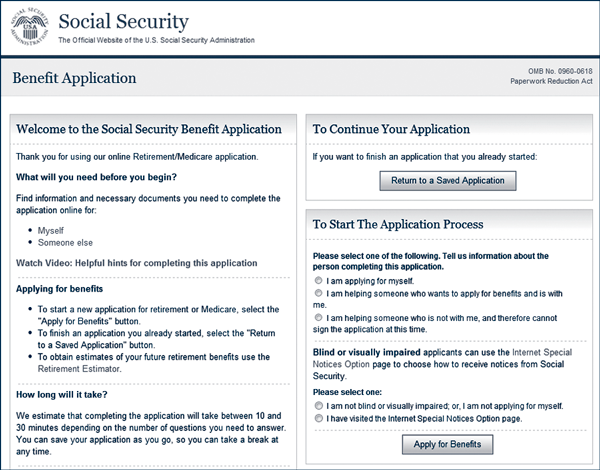
- Name;
- Social Security number;
- Gender; and
- Date of birth.
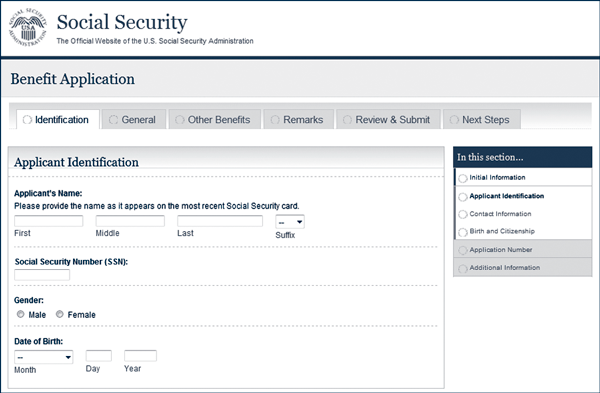
When you have successfully started your application, you will get an application number that you can use to:
- Continue your application later if you need a break; and
- Check the status of your completed application.

Choose to sign up for Medicare only and not receive retirement benefits at this time.
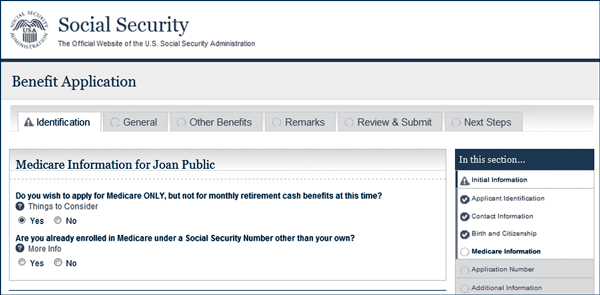
Questions About Your Health Benefits
- Other health insurance coverage;
- Group health plan information;
- Employment information; and
- Dates of coverage information.
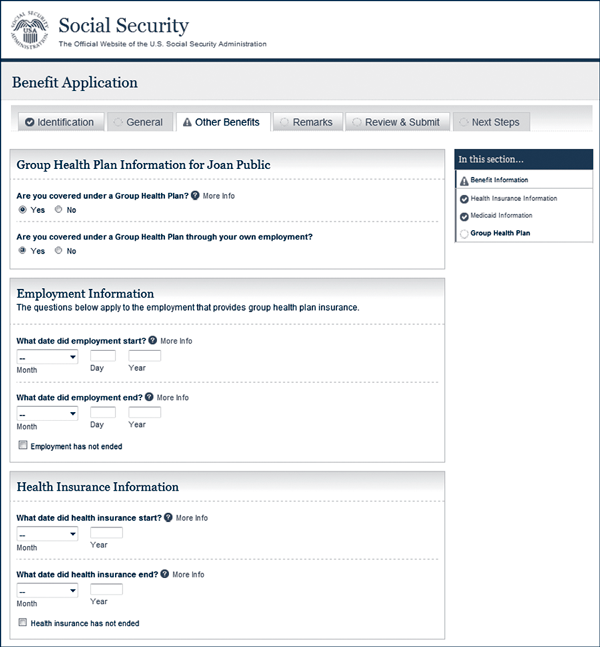
- Go over a summary of your application for accuracy;
- Sign your application by selecting the "Submit Now" button;
- Get a receipt for your application; and
- Get information on what to do next.

Our website is a valuable resource for information about all of Social Security’s programs. There are a number of things you can do online.
In addition to using our website, you can call us toll-free at 1-800-772-1213. We treat all calls confidentially. We can answer specific questions from 7 a.m. to 7 p.m., Monday through Friday. Generally, you’ll have a shorter wait time if you call during the week after Tuesday. We can provide information by automated phone service 24 hours a day. (You can use our automated response system to tell us a new address or request a replacement Medicare card.) If you are deaf or hard of hearing, you may call our TTY number, 1-800-325-0778.
We also want to make sure you receive accurate and courteous service. That is why we have a second Social Security representative monitor some telephone calls.