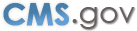Medicare Initial Enrollment Questionnaire
About three months before your entitlement to Medicare you will be mailed a letter explaining your enrollment in the program. As a new Medicare enrollee, you are automatically registered to use the MyMedicare.gov website, which is Medicare's secure online service that allows you, or your designee, to access your personal Medicare information, such as health care claims, preventive services, Medicare Summary Notices (MSNs), and more.
The letter will state the following:
The purpose of this letter is to provide you with your username, initial password and instructions for completing the Medicare Initial Enrollment Questionnaire (IEQ). Simply click on https://www.mymedicare.gov and use this username and password to log on. Then use the instructions below to complete your IEQ.
Username: Your Medicare Number (without the dashes)
One-Time Password: <automatically generated password>
When you sign in, you will be prompted to create a username that is different from your Medicare Number. You should use this username each time you visit MyMedicare.gov.
Completing Your Initial Enrollment Questionnaire (IEQ)
You will be asked to complete an IEQ when you sign in. The questionnaire only takes 5 minutes to complete online.
Las formas IEQ pueden efectuarse en línea en el sitio Web de MyMedicare.gov en inglés y en español.
Click on the link(s) below in the Downloads area to see a sample IEQ that applies to you. This questionnaire is not available in a downloadable format.
The IEQ asks whether you have other insurance that pays before Medicare. This important information helps us process your claims correctly. If you need to access the IEQ later, log back on to MyMedicare.gov and click on “My Account” in the upper right-hand corner of the page, then click on “Complete IEQ.”
NOTE: If you don't have Internet access or you don't want to use MyMedicare.gov, you may choose instead to complete your IEQ over the phone by calling 1-800-999-1118. You can always decide to use MyMedicare.gov later by going to MyMedicare.gov and click the Sign Up link.
To Get More Information or Assistance, please call the following:
- For help with MyMedicare.gov, call 1-877-607-9663.
- For general Medicare questions, please call 1-800-MEDICARE (1-800-633-4227). TTY users call 1-877-486-2048.
- For questions or help with the IEQ call 1-800-999-1118. TTY users call 1-800-318-8782.
If you are not yet registered, go to www.mymedicare.gov and follow the instructions in the ‘Create an Account' section. You will then be able to access your online IEQ, as well as important information about your Medicare claims and benefits.
Downloads
- English-Medicare Questionnaire for Beneficiaries 65 or Over, Page 1 (PDF, 524 KB) [PDF, 460KB]
- English-Medicare Questionnaire for Disabled Beneficiaries, Page 1 (PDF, 942) [PDF, 1MB]
- English-Medicare Questionnaire for Beneficiaries With End-Stage Renal Disease (PDF, 943 KB) [PDF, 765KB]
- English-Medicare Questionnaire for Beneficiaries With Childhood Disabilities (PDF, 1226 KB) [PDF, 777KB]
- English-Medicare Questionnaire for Disabled Widow Or Widower (PDF, 1021 KB) [PDF, 854KB]
- Spanish-Medicare Questionnaire for Beneficiaries 65 or Over (PDF, 1222 KB) [PDF, 974KB]
- Spanish-Medicare Questionnaire for Disabled Beneficiaries (PDF, 1053 KB) [PDF, 1MB]
- Spanish-Medicare Questionnaire for Beneficiaries With End-Stage Renal Disease (PDF, 10494 KB) [PDF, 863KB]
- Spanish-Medicare Questionnaire for Beneficiaries With Childhood Disabilities (PDF, 1427 KB) [PDF, 840KB]
- Spanish-Medicare Questionnaire for Disabled Widow Or Widower (PDF, 1141 KB) [PDF, 921KB]
- Page last Modified: 03/05/2012 4:08 PM
- Help with File Formats and Plug-Ins