GSA Carbon Footprint Tool
How Can the GSA Carbon Footprint Tool Assist Agencies?
A Tool Specifically Designed for a Bottom-Up, Comprehensive GHG Inventory
The GSA Carbon Footprint Tool is a free, user friendly, online tool available for federal agencies to compile their annual comprehensive GHG inventory, as required by Executive Order 13514, and track progress towards achieving GHG reduction goals. The Tool offers many benefits including:
- Bottom-up calculations
- Pre-population of aggregate data
- An enterprise dashboard
- A carbon profile map
- Manual and batch data import capabilities
- An intuitive user interface with embedded guidance for novice users
- A Commuter Survey Tool which can capture and analyze Scope 3 Employee Commuter data.
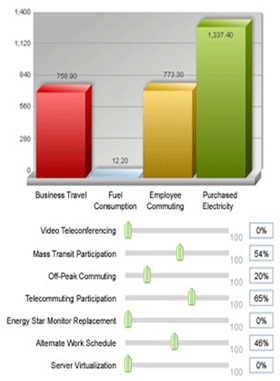
GSA has been actively collecting feedback through user focus groups, demos, and interviews to identify the common challenges faced by federal sustainability professionals. Using this input from more than 30 federal agencies, GSA developed solutions to reduce the greenhouse gas emissions reporting burden and help agencies make better decisions about reducing emissions.
The GSA Carbon Footprint Tool can assist with a broad range of tasks including:
- Calculation of an agency’s GHG baseline, broken down by the different scopes
- Seamless import of agency data from existing federal data systems (building, vehicle, and air travel data)
- A turnkey solution for capturing and analyzing Scope 3 Employee Commuter data via the Commuter Survey Tool
- Assistance with developing GHG reduction targets
- Compilation of a building-by-building GHG emissions inventory
-
Download of agency emissions to the Department of Energy’s GHG Reporting Workbooks
GSA Carbon Footprint Tool Features
The GSA tool has the features needed to aid agencies in achieving their goals as well as tracking progress towards them. Some of these features include:
| Pre-Population of Aggregate Data | GIS Map |
| Benchmarking | Scope 3 Commuter Survey |
| ROI Calculator | Ad-Hoc Reporting |
Pre-Population of Aggregate Data
With permission from your agency, GSA will pre-populate the tool with agency specific data available from existing federal data systems. This data includes building energy usage data from the EPA Portfolio Manager, GSA’s Energy Usage and Analysis System and REXUS occupancy data, fleet fuel usage data from FAST, and business travel data from GSA TravelTrax.
Our benchmarking feature allows agencies to compare building energy and GHG emissions performance relative to one another and relative to CBECS (Commercial Buildings Energy Consumption Survey) averages. Users can compare sites against each other, visualize site performance as bell or scatter chart, and apply filters to compare site to peer groups. Users can filter by building type, LEED Certification, Site Group, state/country, year built, square footage, GHG Target/EISA Goal, Energy Star Certification, and Guiding Principles compliance.
Return On Investment (ROI) Calculator
In terms of promoting electronics stewardship, the tool has a feature for agencies to easily identify “sustainable” products, as well as track how procurements can facilitate GHG emissions reductions over time, on either a monthly or yearly basis.
Geographic Information System (GIS) Map
The tool has a GIS mapping feature that displays the GHG emissions for the agency’s multiple locations across the country, enabling an agency to strategically target the highest emitters. The map contains additional layers providing agencies with more information about individual sites including:
- The Emissions & Generation Resource Integrated Database (e-grid) Subregions as identified and defined by the EPA
- The Site Emissions layer displays carbon dioxide emissions relative to other agencies using a normal distribution
- The map also displays LEED Certification of agency sites, and at what level if applicable
- The Building Type layer provides an at-a-glance view of the building types included in an agency's inventory
- The Power Plants included in an agency's inventory generating greater than one terawatt-hour (one TWh) annually
- The Air Quality of a site based on EPA's Air Quality Index (AQI)
GSA offers the Scope 3 Commuter Survey as a turn-key solution to help any federal agency capture its Scope 3 Employee Commute information and easily report its emissions to DOE FEMP. GSA has deployed this survey for agencies ranging from the very small (less than 50 employees) to the very large (greater than 500,000 employees). To date over 65,000 federal employees have been surveyed. The response rates have ranged between 34.6% and 86.5% and 99.4% of survey takers have rated their experience as favorable.
GSA and the Department of Transportation's Volpe Center collaboratively developed the Scope 3 Commuter Survey which is deployed through the GSA Carbon Footprint Tool. The survey questions and deployment method-sending customized email invitations to individual survey participants with a unique, anonymous link-have been approved by CEQ and DOE FEMP. GSA is offering this service free to all federal agencies. Agencies may deploy a commuter survey without committing to the use of any other portion of the Tool. Additional information may be obtained by going to the Scope 3 Commuter Survey page.
The Carbon Footprint Tool now has an ad-hoc reporting feature. Your agency can create customized reports to:
- Quickly create reports from data stored within the application
- Easily create complex joined and pivot reports using a powerful online user interface
- Save reports for future use
- Share reports with other users within your agency
This reporting feature also has several pre-built base reports that are available to all users such as All Site Emissions by Year, Highest Emitting Sites, Lowest Emitting Sites, Year-Over-Year Site Comparison, etc.
Adherence to the Public Protocol and Federal Greenhouse Gas Accounting Guidance
The GSA Carbon Footprint Tool already adheres to the World Resource Institute (WRI) GHG Public Sector Protocol, an international standard upon which most other protocols are based, and the International Standards Organization’s (ISO) 14064-1 Greenhouse Gases-Part 1: Specification. The tool aligns to the EO 13514 Federal Greenhouse Gas Accounting and Reporting Guidance so your agency can be assured you are collecting and accounting for the required greenhouse gas emissions for federal reporting.
How Can I Access the GSA Carbon Footprint Tool?
The GSA Carbon Footprint Tool is limited to federal agency personnel and contractors directly supporting an agency as part of its EO 13514 GHG reporting requirements. If you are a federal employee and you have a .gov, .us, or .mil email address, you may register for a preview account. Go to GSA's Carbon Footprint Tool page to gain access to preview the tool. Click “Sign Up Now” and make sure to select “Demo Agency – Tool Preview” under the Agency drop-down menu. After submitting this form, you will receive a welcome email confirming your registration and allowing you to access the “Demo Agency” to explore the Tool’s features. Be sure to take a look at the Quick Reference Guide and User Guide to get started!
If you require access to your agency’s live data or you are a contractor supporting an agency with its GHG inventory, please email carbonfootprint@gsa.gov.




