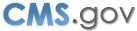Blue Button Initiative
The Centers for Medicare & Medicaid Services (CMS) and the Department of Veterans Affairs (VA) are providing the public with access to synthetic sample data sets for the purpose of fostering innovation and enabling industry stakeholders to provide feedback for future development. These efforts are intended to further support e-personal health care using open government principles.
Currently, Medicare beneficiaries can access their claims data on www.mymedicare.gov (see related links below), and can add personal information into that site as well. They can then create and print a report called the "On-the-Go report" to share with their caregivers and providers. At this time, beneficiaries cannot download their own data into their own computers. CMS is interested in enabling beneficiaries to use their data with other health management tools, and may be conducting a project called "the BlueButton" through which beneficiaries can test their computer’s ability to download their claims information in a simple file format, which can then be uploaded into a unique Personal Health Record application of their choice.
Today Veterans can create and maintain a web-based Personal Health Record (PHR) with VA’s My HealtheVet (www.myhealth.va.gov - see related links below). My HealtheVet is intended to improve the delivery of health care services to Veterans, to promote health and wellness, and to engage Veterans as more active participants in their health care. The My HealtheVet portal enables Veterans to create and maintain a web-based PHR that provides access to patient health education information and resources, a comprehensive personal health journal, and electronic services such as online VA prescription refill requests and secure messaging. Copies of key portions of the VA Electronic Health Record (EHR) are being added to the PHR incrementally. Veterans can visit the My HealtheVet website and self-register to create an account, although registration is not required to view the professionally-sponsored health education resources, including topics of special interest to the Veteran population. Once registered, Veterans can create a customized PHR that is accessible from any computer with Internet access. For Veterans who are VA patients, a one-time identity verification process of In Person Authentication (IPA) at a local VA facility provides access to additional features, such as the ability to import extracted VA EHR data to create a complete summary of both VA medications and the patient’s self-entered prescriptions, over the counter medications, herbals, and supplements. The site also includes a customizable health calendar, online learning modules, and self-assessment tools.
On May 10, 2010, CMS and VA co-hosted a web-based meeting on increasing consumer access to data through the use of Personal Health Record (PHR) applications. CMS and VA are working together because of our mutual interest in improving services to constituents, including PHR-related services. This meeting was intended as a dialogue and exchange of ideas to foster innovation, not just for CMS and VA beneficiaries, but also as an exercise for the PHR industry to gain experience in using data from external entities. During the program, participants learned about the sample data sets being made available to the public by CMS and VA that can be used to test PHR functionality and related health information technology applications and services. This is part of the government's ongoing efforts to support ehealth initiatives and open government principles. Presentations were made by Todd Park, HHS Chief Technology Officer and Peter Levin, PhD. VA Chief Technology Officer. There were also presentations about the Mymedicare.gov website and the VA's My HealtheVet PHR.
We have provided test files for both CMS and VA, which PHR application vendors can download to determine their compatibility, usefulness and usability with various tools. The CMS file can be obtained in the Dowloads section and the VA file in the Related Links Outside CMS section. If you have any questions about the files, please send an email to bluebutton@cms.hhs.gov.
Downloads
Related Links
- Page last Modified: 03/26/2012 8:08 PM
- Help with File Formats and Plug-Ins