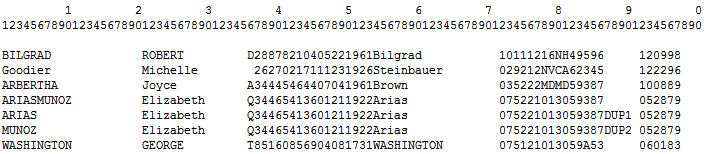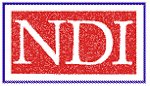
Contact NDI Staff:
- 301-458-4444
- ndi@cdc.gov
Contact NCHS/CDC:
- National Center for Health Statistics
3311 Toledo Rd
Hyattsville, MD 20782 - 1 (800) 232-4636
- cdcinfo@cdc.gov
User's Guide
Table of Contents
- Chapter 1 - How to Use the NDI: Steps in the Process
- Chapter 2 - Preparing Your Records: Record Layout and Coding Specifications
- Chapter 3 - Your NDI Results (Coming Soon!)
- Chapter 4 - Assessing the NDI Output (Coming Soon!)
- Appendix A - A Probabilistic Scoring Approach for Assessing NDI Match Results (Coming Soon!)
If you would like to receive an e-mail attachment containing a draft of the entire User's Guide, please send an email to ndi@cdc.gov to request the draft.
Chapter 1
How to Use the National Death Index (NDI): Steps in the Process
- Download the NDI Application Form from the NDI website. (Allow approximately two to three months for your application to be reviewed and approved.)
- To make the application process smoother, please call NDI staff on 301-458-4444 before completing the application form.
- Email your unsigned NDI Application Form to ndi@cdc.gov. (This submission does not need to be accompanied by a copy of your IRB approval document.)
- NDI staff will respond by emailing your assigned NDI number. Then, in about a week NDI staff will let you know whether your application might need revisions before you submit your final application.
- Express mail your final, signed NDI Application Form and IRB approval to NCHS. Email us at ndi@cdc.gov or call 301-458-4444 to confirm that we received your package.
- Your application will be mailed to a 12-member panel for review and comment.
- While your application is being reviewed, you can begin preparing your study subjects’ records for submission on a CD. Carefully follow the specifications in Chapter 2 of this User’s Guide. (Note: We require that you password protect your files using any self-decrypting software, such as PointSec, PGP, or WinZip. Call us if you need to make other arrangements for transmitting your data.)
- You will receive a letter of approval and a blank NDI Transmittal Form when your application is approved.
- Express mail your CD’s containing file(s) of study subjects’ records to NCHS. Include a separate NDI Transmittal Form for each file, a Worksheet for Calculating NDI Charges, and your check or purchase order. Then email us your express mail tracking number and your password to open your files.
- NDI staff will express mail a password protected CD containing your NDI search results in about two weeks. Your original CD will be returned in the same package.
- Assess your results to identify the true matches using your own assessment criteria and/or the suggested NDI assessment criteria. You also have the option of purchasing death certificates directly from the state vital statistics offices—for all true matches or just for those matches you feel are questionable.
- If additional NDI searches are needed in the future for the same study or project, first mail NCHS a signed NDI Repeat Request Form. (You will receive a new Repeat Request Form each time you receive your NDI results.) As soon as you receive a letter approving your repeat request (usually within 2 weeks), you may submit your new files for an NDI search.
NOTE: Whenever you have questions, please call us on 301-458-4444 or email us at ndi@cdc.gov. When emailing, always include your phone number and assigned NDI number.
Chapter 2
Preparing Your Records: Record Layout and Coding Specifications
- Records of study subjects must be created in a standard TEXT FILE (flat file) format.
- Each record must contain exactly 100 positions (containing letters, numbers or blanks) and should have a carriage return at the end.
- To be eligible for an NDI search, each record must contain at least one of the following combinations of data items:
- FIRST and LAST NAME and SOCIAL SECURITY NUMBER
- FIRST and LAST NAME and MONTH and YEAR OF BIRTH
- SOCIAL SECURITY NUMBER and full DATE OF BIRTH and SEX
- DO NOT USE ANY DELIMITERS SUCH AS TABS OR COMMAS TO SEPARATE THE DATA ELEMENTS.
- Each data element must be put in its specified positions. See EXHIBIT 1 for sample user records in the required record layout.
- Refer to EXHIBIT 2 for the file format and coding specifications for each data element.
- Coding instructions for NAMES appear in EXHIBIT 2A.
- State codes appear in EXHIBIT 2B.
- An NDI TRANSMITTAL FORM must accompany each file submitted for an NDI search. A blank NDI Transmittal Form(s) containing your assigned NDI search numbers will be sent to you with the letter approving your NDI search.
- Only submit your records on a CD-ROM. If you put more than one file on the CD or diskette, it is helpful to use your assigned NDI numbers in your file names. Also print your assigned NDI numbers on the outside of your CD. We require that you password protect your file(s) using any self-decrypting software.
- Express mail your files(s), Transmittal Form, fee worksheet, and check or purchase order to:
NATIONAL DEATH INDEX
National Center for Health Statistics
3311 Toledo Road, Room 7318
Hyattsville, MD 20782
Phone: 301-458-4444 - E-mail ndi@cdc.gov to confirm that your file(s) was received. Include your NDI number, the date the file was sent, and your express mail tracking number. If your file(s) is password protected, Also include your password(s) to open your files(s).
Exhibit 1: NDI User Records, Sample Format
Create in a standard format text file, 100 positions per record, with no tabs, commas or other delimiters.
Positions of NDI Data Items
Select one of the items below for more information on a specific Data Element in a NDI User Record
Exhibit 2 - NDI User File Format and Coding Specifications
| DATA ELEMENTS | POSITION | CODE STRUCTURE | CODING INSTRUCTIONS | |
|---|---|---|---|---|
| 1. Name of Person in the Study Group |
|
|||
| Last Name | 1-20 | Alpha, left justified | ||
| First Name | 21-35 | Alpha, left justified | ||
| Middle Initial | 36 | Alpha or blank | ||
| 2. Social Security Number | 37-45 | Numeric or blank |
|
|
| 3. Date of Birth |
|
|||
| Month | 46-47 | January | 01 | |
| February | 02 | |||
| March | 03 | |||
| April | 04 | |||
| May | 05 | |||
| June | 06 | |||
| July | 07 | |||
| August | 08 | |||
| September | 09 | |||
| October | 10 | |||
| November | 11 | |||
| December | 12 | |||
| Unknown or not stated | blank or 99 | |||
Day |
48-49 | 01-31 Unknown or not stated |
blank or 99 | |
| Year | 50-53 | 1850 - 20xx Blank if unknown |
||
| 4. Father's Surname | 54-71 | Alpha, left justified or blank if unknown |
|
|
| 5. Age at Death |
|
|||
| Unit | 72 | Year: less than 100 | 0 | |
| Years: 100 or more | 1 | |||
| Months | 2 | |||
| Weeks | 3 | |||
| Days | 4 | |||
| Hours | 5 | |||
| Minutes | 6 | |||
| Age unknown | blank or 9 | |||
| Number of Units | 73-74 | Enter age | 01-99 | |
| Age unknown | blank or 99 | |||
| 75 | Male | 1 or M | ||
| Female | 2 or F | |||
| Unknown | blank or 9 | |||
| 7. Race | 76 | White | 1* |
* White (includes Mexican, Puerto Rican and all Caucasian) * Indian (includes American, Alaskan, Canadian, or Mexican Indian, Eskimo, and Aleut) * Hawaiian (includes part Hawaiian) * Other nonwhite (includes Cajun and Creole) |
| Black | 2 | |||
| Indian | 3* | |||
| Chinese | 4 | |||
| Japanese | 5 | |||
| Hawaiian | 6* | |||
| Other nonwhite | 7* | |||
| Filipino | 8 | |||
| Other Asian or Pacific Islander | 0 | |||
| Unknown, not stated, or not classifiable | blank or 9 | |||
| 8. Marital Status | 77 | Never married/single | 1* | * Other Entries |
| Married | 2* | |||
| Widowed | 3 | |||
| Divorced | 4 | |||
| Unknown | blank or 9 | |||
| 9. State of Residence | 78-79 | ALPHA and/or NUMERIC codes |
|
|
| States | 01-51 | |||
| Puerto Rico | 52 | |||
| Virgin Islands | 53 | |||
| Guam | 54 | |||
| Canada | 55 | |||
| Cuba | 56 | |||
| Mexico | 57 | |||
| Remainder of World | 59 | |||
| Unknown | blank or 99 | |||
| 10. State of Birth | 80-81 | (Same code structure as 'State of Residence' above) |
|
|
| 11. Control or Sequence Number (OPTIONAL) | 82-91 | Any combination of ALPHA/NUMERIC |
|
|
| 92-97 | Any combination of ALPHA/NUMBERIC |
|
||
| 13. Blank Field | 98-100 | |||
Exhibit 3: Coding Instructions for Names
Surnames (last name and father's surname):
- If the entire surname will not fit in the 20 position field, truncate it.
- If the surname has a space or apostrophe following a prefix, such as Van Braun, Mac Pherson, O'Toole, or O'Mally, the NDI edit program will remove the space and the apostrophe between the prefix and the name.
- If more than one surname is given, separated by a space or hyphen, type each name in the surname field. The NDI edit program will remove the space or the hyphen.
-
If a subject's full name appears to contain a MAIDEN name (for example, Jane Karen SMITH-Lee or Jane SMITH Lee), it is important for the maiden name also to be entered separately in the FATHER'S SURNAME field to enhance the possibility of a match. Listed below are suggestions of how user records may be prepared to cover the two different situations:
- Example: Jane Karen SMITH-Lee
Key-First name: JANE
Middle initial: K
Last name: SMITH-LEE
Father's surname: SMITH - Example: Jane SMITH Lee
Key-First name: JANE
Middle initial: S
Last name: LEE
Father's surname: SMITH
- Example: Jane Karen SMITH-Lee
- If more than one surname is given and you are uncertain as to which surname to put in the last name field, you should consider the merits of creating a duplicate or alias record(s), one record for each surname. This may enhance the effectiveness of the NDI file search, especially for records without Social Security numbers. You may want to flag such duplicate records by inserting codes of your own choosing in either the control number field (positions 82-91) or the optional user data field (positions 92-97). NOTE: You are not charged for duplicate or alias records; however, please report them on your NDI Transmittal Form.
- Suffixes or generational identifiers such as II, III, Jr., or Sr. will be removed by the NDI edit program.
- For names such as Sister Mary Lawrence, enter LAWRENCE as the last name, SISTER MARY as the first name, and a BLANK for middle initial.
First names and middle initials:
- If the entire first name will not fit in the field, truncate it.
If two first names and a middle name are given, type both first given names (with or without a space between each name) in the first name field and type the middle initial in the middle initial field (truncate).
- Example: MARY ANN LOUISE Jones
Key-First name: MARY ANN
Middle initial: L - Example: MARY ANN Jones
(Treat ANN as the middle name unless your records Indicate that ANN is part of the first name.)
Key-First name: MARY
Middle initial: A
- Example: MARY ANN LOUISE Jones
- If a person (a) goes by two distinctly different first names, (b) has a first name and a nick name, or (c) uses the shortened form of a presumed legal name (for example, Bob for Robert, Liz for Elizabeth, Ben for Benjamin) you should consider the merits of creating duplicate or alias record(s), one record for each first name. This may enhance the matching effectiveness of the NDI file search, especially for records without Social Security numbers. You may want to flag such duplicate records by inserting codes of your own choosing in either the control number field (positions 82-91) or the optional user data field (positions 92-97). NOTE: You are not charged for duplicate or alias records; however, please report them on your NDI Transmittal Form.
- If entries have a first initial and a middle name, enter an initial for the first name and an initial for middle name.
- If entries have multiple middle names or initials enter only the first initial (for example, Robert M.L. Jones: type 'M' as the middle initial and drop the 'L'.
- For infant deaths, names such as 'Baby Girl' Jones should be entered as Baby Girl for first name and Jones for last name.
Exhibit 4: State (or Foreign Country) of Residence, Birth and Death
| State | Alpha Code | Numeric Code |
|---|---|---|
| Alabama | AL | 01 |
| Alaska | AK | 02 |
| Arizona | AZ | 03 |
| Arkansas | AR | 04 |
| California | CA | 05 |
| Colorado | CO | 06 |
| Connecticut | CT | 07 |
| Delaware | DE | 08 |
| District of Columbia | DC | 09 |
| Florida | FL | 10 |
| Georgia | GA | 11 |
| Hawaii | HI | 12 |
| Idaho | ID | 13 |
| Illinois | IL | 14 |
| Indiana | IN | 15 |
| Iowa | IA | 16 |
| Kansas | KS | 17 |
| Kentucky | KY | 18 |
| Louisiana | LA | 19 |
| Maine | ME | 20 |
| Maryland | MD | 21 |
| Massachusetts | MA | 22 |
| Michigan | MI | 23 |
| Minnesota | MN | 24 |
| Mississippi | MS | 25 |
| Missouri | MO | 26 |
| Montana | MT | 27 |
| Nebraska | NE | 28 |
| Nevada | NV | 29 |
| New Hampshire | NH | 30 |
| New Jersey | NJ | 31 |
| New Mexico | NM | 32 |
| New York | NY | 33 |
| North Carolina | NC | 34 |
| North Dakota | ND | 35 |
| Ohio | OH | 36 |
| Oklahoma | OK | 37 |
| Oregon | OR | 38 |
| Pennsylvania | PA | 39 |
| Rhode Island | RI | 40 |
| South Carolina | SC | 41 |
| South Dakota | SD | 42 |
| Tennessee | TN | 43 |
| Texas | TX | 44 |
| Utah | UT | 45 |
| Vermont | VT | 46 |
| Virginia | VA | 47 |
| Washington | WA | 48 |
| West Virginia | WV | 49 |
| Wisconsin | WI | 50 |
| Wyoming | WY | 51 |
| Puerto Rico | PR | 52 |
| Virgin Islands | VI | 53 |
| Guam | GU | 54 |
| Canada | CN | 55 |
| Cuba | CU | 56 |
| Mexico | MX | 57 |
| Remainder of World | RW | 59 |
| Unknown | 99 |