Getting Started

Create a YouTube Account.

Watch videos
- Search for any video or topic.
- Click "Browse" to explore YouTube.
- Choose to view results under Videos, Music, Shows, Movies, or Trailers, and filter by your category of interest.
Tip: Want other browsing options?
- Once you're on a category page, filter the results further by popularity and date range.
- Visit YouTube Charts to see a ranked list of popular videos.
Tip: Found a video you like?
- Click Like and add it to your Favorites so you can easily find it in your account.
- Share it with your friends on Twitter, Facebook, or other social networks.
- Subscribe to receive automatic updates from the channel.

Upload a video
- Upload a file from your computer or record a video using your phone or webcam.
- Customize your channel's appearance.
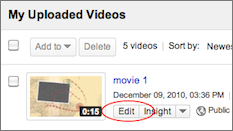
Tip: For best results, complete the Settings and Info sections for your video.
- Share your video publicly or use private sharing to control who can watch it.
- Include relevant keywords in the Tags section and select the appropriate category.
- Give the video an accurate title and description to help people discover it.
Learn More
Visit YouTube Essentials and discover tips to make the most of your YouTube experience.
Check out the video toolbox to learn from other YouTubers.
Here are some channel suggestions so you can start watching now:


