Use this tool to visualize the data by selecting different measures and comparing them against other fields. For example, create a chart using the "Funds Received" measure compared to "Project Status" by "State."
How to Use the Recovery Explorer
The tool is divided into five general areas.
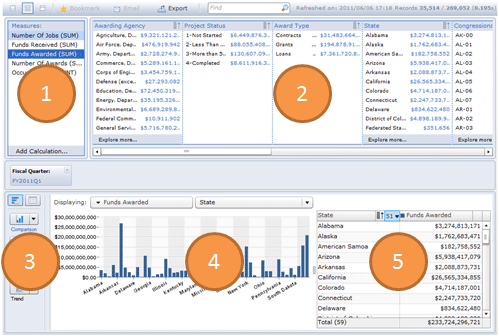
 |
Measures
Choose a measure to change the values being charted. "Occurrences" is the number of records displayed in the current view.
|
 |
Filters
Selecting values in these columns restricts the records to those that match the criteria. For example, clicking on “Energy, Department of” under “Awarding Agency” displays records for the Department of Energy only.
Click on “Explore More” at the bottom of the column to see the complete list in the column. Double-click on the value to see the data.
To remove a filter, click the “x” in the box displaying the filter. 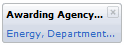
|
 |
Chart Types
 Display the data in a text view or as a chart using the toggles at the top left of the charting area. Select the type of chart using the drop-down menus below the toggles. Display the data in a text view or as a chart using the toggles at the top left of the charting area. Select the type of chart using the drop-down menus below the toggles.
|
 |
Display Area
The charts based on the selected Measure and Filters appear in this area. Use the "Displaying" drop-downs to change the values and customize the chart further. |
 |
Data View
This area shows the values for the items being charted. Click on the “Up/Down” arrows to change how the data is sorted. |