My Bookshelf
This is the list of resources that you selected during your visit to the FEMA Resource Library. There is a three step check-out process (see "About" link for details).
- Review the list to decide which items to keep
- Drag and drop the items to delete into the Trash Can icon (see "About" link) or hit the link "Remove from My Bookshelf" in the record area of each resource
- Continue to "check-out"
Items that are available electronically have a link "View / Download / Print" and then an indication of its size so you are aware that larger documents might take longer to download . Click this link to view the resource, save it to your computer, and print it.
Items that are available in hard copy to order can be obtained by clicking the "Check-out" button. Some are free at the FEMA Publication Warehouse, whereas others can be ordered by special request from different locations. Print this page for future records. This page will be emptied when you complete the Check-Out Process.
No Records Found
Download Plug-in
Some of the links on this page require a plug-in to view them. Links to the plug-ins are available below.

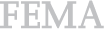
 My Bookshelf
My Bookshelf