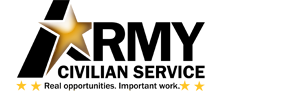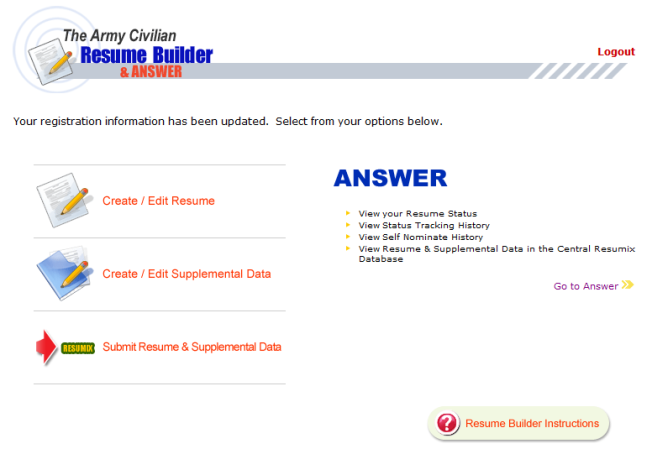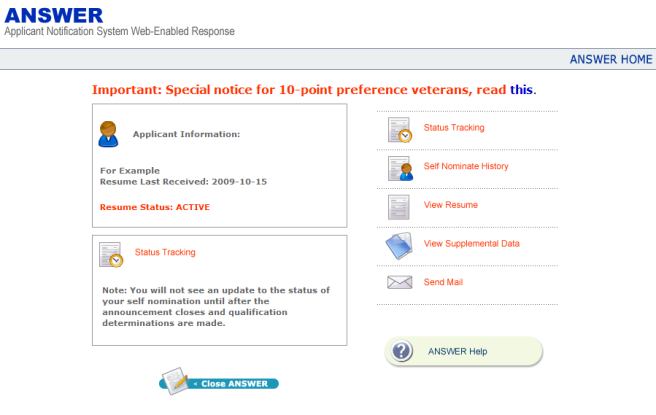How To Apply
Over the next 2 years, the Army will transition from one automated recruitment tool – Resumix - to another - USA Staffing - for advertising vacant positions, accepting applications from job seekers, and evaluating the job seeker’s eligibility and qualifications. During this period of transition, each job announcement will have instructions to guide job seekers through the application process for the specified recruitment tool.
Q - How do I move my resume from Resumix/Army Resume Builder to USAJobs?
A - 1. Open a Word doc.
2. Go to CPOL (www.cpol.army.mil) employment
Click “Build A resume/check Status”
Under Registered Users click “Login”
Click “Answer”
Click “View Resume”
Highlight the Resume
Right click “copy”
Open word document
Right click “paste”
Click “File”
Click “Save As” to Desktop
Name your resume
3. Go to USAJobs (www.usajobs.gov)
Click “Resume”
Click “Upload resume”
Name your resume
Click “Browse”
Select the resume saved to desktop
Click “Upload”
Q - What jobs are available?
A - The most current and reliable information is available on this site under “Job Search”. Army also posts job announcements on the Office of Personnel Management (OPM) USAJOBS web site. By accessing either of these sites you can view Army job announcements.
The vacancy announcement will provide a description of the duties to be performed, minimum qualifications required and salary range; whether the job is permanent or temporary, full time or part-time and information on who can apply. The announcement sites are updated daily so you are encouraged to visit regularly or create a search for automatic updates.
Q - How do I submit a resume?
A - It is recommended that you create a resume in both recruitment tools - Resumix and USA Staffing - at the beginning of your job search. Once your resume is on file, you can easily apply for jobs from the job announcement. The job announcement will provide guidance on which system will be used to submit your resume. You may up-date your resume at anytime; however, it is important to remember that under the Army Resume Builder only the latest resume will be active.
Q - How do I monitor my job search?
A - Both systems provide easy, real-time access to information on the status of your application. In the Army Resume Builder click on “Go to Answer” then “Status Tracking”. In USAJOBS, login to My Account then click “Application Status”.
Real opportunities. Important work. Army Civilian Service. Join us.