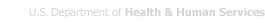About FDA
Guide for creating accessible documents for FDA
Presentations materials that will be posted to FDA’s website must meet FDA’s standard for being accessible in accordance to the Section 508 of the Rehabilitation Act (29 U.S.C. 794d). To conform to these standards the base file should be accompanied by a text only version which has been created in a plain text format. Everything in the base presentation file is to be explained or transferred over to the text only document.
Creating the text only version
The text only version can be created on any computer platform and any standard Text editor will work.
- Windows – Notepad
- Macintosh – Text Editor
Formatting the text only version
The first line of the document should be the Title of the presentation followed by one line break and the Authors name (optional). A line break is created by hitting the enter key or return key on the keyboard.
The author is followed by two line breaks which is then starts the table of contents. If the author name is not included, please insert the line breaks after the Title. The Table of Contents should be formatted for slides as follows: use the word Slide followed by the Slide number followed by the title of that slide. Provide a one line break between each Table of Content's entry.
Example:
- Slide 1 Introduction
- Slide 2 Samples of specific templates
For documents please use the following format for creating the Table of Contents. The word “Page” should be followed by the, number of the Page number, followed by section title of the page.
Example:
- Page 1 Introduction
- Page 2 Briefing material
The table of contents should be followed by two line breaks then the contents of the presentation or document. Each section or slide should start with the title that was used in the table of contents followed by one line break and then the content of the document section or slide.
A single line break can be used throughout the section or slide. Once completed use two line breaks to designate the next section or slide, and follow the same procedure until the document is completed.
Content Guidelines
- URL’s in the content must be written out in full (i.e. http://www.fda.gov).
- Images that convey meaning, graphs, and charts in the document should be described in the text version. Any video or audio included in the presentation should also be described in the text version. Be sure that any numbers and messages are conveyed by these sources are described to your satisfaction.