- Searching for and Viewing Records
- Resource Record Search Results
- Distribution Restrictions
- Selecting Resources for Checkout
- My Bookshelf and Checking Out
- Disclaimer
The FEMA Library is a database of publicly available FEMA resources. Many of these resources are available for download directly from this website, though some are not available online and must be ordered as hard copies (e.g., DVDs, CDs, VHS tapes, audio tapes, publications, brochures, and other documents).
Searching for and Viewing Records
To search for a publication within the FEMA Library, click on the “Resource Record Search” link in the menu on the left side of the page. Enter relevant information about the publication into the search fields and click “Search ” at the bottom of the page.
For additional information about the fields (e.g., how to determine audience category), follow the appropriate link (e.g.,“Need help determining Audience Category?”) under the field title. The table below provides additional tips about the search fields:
|
Resource Record Search Fields | |
|---|---|
|
Field |
Explanation |
|
Keywords |
Enter key terms within the resource you seek. This is an “or” search, meaning that the search engine will find at least one of the terms in the resource, but not necessarily all. |
|
Subject |
Select a subject from the drop-down menu. Select “All” if the subject is unknown. |
|
Audience Category |
Select an Audience Category from the drop-down menu. Hold down CTRL to select more than one. |
|
Hazard Type |
Select one or more from the list. Hold down CTRL to select more than one. Select “All” if the resource you are seeking deals with hazards generally (e.g., risk analysis). Select “Not hazard related” if the resource does not involve hazards at all. |
|
Language |
Select the language in which the resources you seek are written. Most resources in the FEMA Library are available in English; several Spanish language resources also exist. The criteria defaults to “All”. |
|
Resource Type |
Select the type of the resource, whether it is a video, document/report, brochure, poster, etc. The criteria defaults to “All”. |
|
Accessible Format Available |
Check the box if you seek resources with versions suitable for the vision-impaired. |
|
Cost |
Check the box if you would like to search for resources that have a cost associated. |
After entering all of the relevant search information, click on “Search” to process your search criteria.
Search by FEMA Publication Number
If you know the correct FEMA Publication Number of the resource you seek, click on “Search by FEMA Publication Number” in the left hand navigation.
Enter the complete FEMA Publication Number (e.g., FEMA 347) or simply enter the numerical part of the FEMA designation (i.e., 347). Click on “Search” to process your search criteria.
Search by Resource Title
If you know the exact title of the resource you seek, click on “Search by Resource Title” in the left hand navigation. Enter all (e.g., “What You Need to Know about Federal Disaster Assistance and National Flood Insurance”) or a fragment of the resource title (i.e., “What You Need to Know”). Click on “Search” to process your search criteria.
Resource Record Search Results
The Resource Record Search Results page includes the resources that fit the search criteria entered on the Resource Record Search page.
Using the controls at the top of the page, you may sort the results by title or resource type; you may navigate to additional pages of the search results; or you may show a condensed version of the results—meaning only the first 10 results will appear in the list.
A shortened version of the resource’s title can be found on the top of the blue box, and inside the box is a brief description of the publication, the resource type, publication number, and distribution/availability information depicted as symbols in the bottom right corner. Use the icon legend found at the top of the Resource Records Search Results Page to decipher the icons.
-
Available Online: The publication is available for immediate download. This service is free of charge and can be accessed using the “Check Out Process” (below).
- Special Order by Mail: To place a special order, contact the office or individual using the information provided during checkout.
- Part of a Series: The publication is one item in a multi-part series. Other items in the series are provided on the Resource Record Details page, and some items may have additional restrictions or differing availability.
- Order from FEMA Warehouse: The publication is available from the FEMA Warehouse. Information and order forms can be accessed during checkout.
- Order Custom CD/DVD: Resources that are separated into chapters cannot be copied to a CD/DVD. These publications are available for free download.
- Has a Cover Image: The publication’s resource record contains a digital copy of the publication’s cover. This is useful for matching hard copies to digital records or for an additional preview of the publication.
Click on the short title to access the full resource record (Resource Record Details page), which includes other information about the resource, including distribution and availability, other items in the series, audience categories, hazard types, subject categories, and the date of publication.
Distribution Restrictions
Some resources may be limited by distribution restrictions. A resource may have one or more of the following distribution restrictions:
-
Backordered
-
Quantity
-
Geography
or -
Security
To find out what specific restrictions a publication may have, click on the title of the resource on the Resource Records Search Results page to go to the Resource Record Details page. Next, scroll to the blue box to see what sort of restrictions have been placed on the resource.
Backordered Items at FEMA Publication Warehouse
Some hard copy (physical) resources might be on backorder at the FEMA Publication Warehouse and are not available for distribution at this time. You may find out if a publication is on backorder by calling the FEMA Publication Warehouse at (800) 480-2520, Monday through Friday, 8:00 a.m. - 5:00 p.m. E.S.T.
Quantity Restrictions at FEMA Publication Warehouse
Some hard copy resources stored at the FEMA Publication Warehouse have restrictions on the number of copies a person or address may request. You will see if an item has a quantity restriction on the Resource Record Details page.
Geographical Restrictions at FEMA Publication Warehouse
FEMA is a U.S. Federal Agency and provides many resources free to the U.S. public. However, we are not always able to provide free hard copy resources to citizens of other countries. You may contact the FEMA Publication Warehouse to learn if it has the ability to fill your order. We advise that you choose to download electronic versions, when applicable.
Security Restrictions at FEMA Publication Warehouse
Some resources may be distributed only to certain entities (e.g., state officials). In such cases, the Resource Record Details may refer all other interested parties either to download the publication for free or order the publication from the Government Printing Office.
Selecting Resources for Checkout
To select a resource for checkout, identify the media type and availability you desire on the Resource Record Details page, then click on “Add to My Bookshelf” in the appropriate blue box. You will notice the number of items has increased in the parenthesis. Example: "My Bookshelf (1 item)".
Icon Drag and Drop function
Alternatively, you may drag and drop the icon next to “Add to My Bookshelf” into the “My Bookshelf” area of the left hand navigation. Click on the icon next the "Add to Bookshelf" link. Hold down the left mouse button while you drag the icon to the "My Bookshelf" link found at the left navigation. When you release your mouse, you will notice the number of items has increased in the parenthesis. Example: "My Bookshelf (1 item)".
My Bookshelf and Checking Out
To start the check out process, click on the left navigation button, "My Bookshelf". On the “My Bookshelf” page, review your selected resources, media types, and availability.
If you would like to add additional resources before completing the check-out process, simply use the “Back” button in your browser. The resources will remain in your "My Bookshelf" page until the final check-out. Keep searching for new resources to add.
To delete an unwanted resources from your list, click “Remove from My Bookshelf” link or click on the gray and green icon next the link in the blue box of the appropriate resource. Hold down the left mouse button while you drag the icon to the trash can (in the gray box). When you release your mouse, that resource item will no longer be visible on the "My Bookshelf" page, and the number of items will decrease in the “My Bookshelf” area.
Unfortunately, once you complete the check-out process, "My Bookshelf" will not be able to store your selections. We advise you to print the "My Bookshelf" page using your browser’s print function before starting the check out process. The page is available in a Print-Friendly format.
Checking Out
To complete the check-out process, click on the "Check Out" button. The application will guide you through several pages, providing you the opportunity download or order the publications. The delivery options are as follows:
-
First, download any electronically available resources you selected.
-
Next, order very large files to be burned to CD-ROM and mailed to you. You must set up an account in order to use this option. Please use this option ONLY if your Internet connection prevents you from downloading large files.
-
Finally, generate and print the order form for hard copy resources you must order from the FEMA Publication Warehouse. The order form will be populated with the resources available in hard copy you selected.
Disclaimer
The FEMA Library contains publications that often describe mitigation measures taken to reduce the loss of life and property from disasters. These documents are meant to provide ideas and concepts about reducing losses and to encourage others to evaluate their own risk and consider mitigation as a long-term solution to reducing that risk. For additional information on building codes and building science, visit fema.gov/buildingscience.

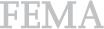
 FEMA Library e-mail updates
FEMA Library e-mail updates