“May I please have a primary source analysis tool?” That’s a question you may never have expected to hear from your students, but it’s one that’s been asked in a classroom in Greeley, Colorado.
The item students were looking for is the Library’s Primary Source Analysis Tool, a graphic organizer that helps students closely examine and analyze any kind of primary source – whether it be a photo, map, movie, manuscript, or sound recording – and record their responses in a way that helps them build understanding. “I have actually had students request this tool…” says Greeley fifth-grade teacher Vicki Heisler, who recommends the Primary Source Analysis Tool when asked what advice she would give to teachers who have never tried teaching with primary sources. “Primary sources are great for developing students’ critical thinking and 21st century skills,” she adds.
The Analysis Tool itself is very straightforward. It’s an easy-to-print page with plenty of space for students to record their thoughts and observations. It comes with a set of Teacher’s Guides that teachers can use to select questions as needed to guide students through the analysis process.
Here are some strategies that can help you and your students learn to use the Primary Source Analysis Tool in your classroom or library.
- Print out copies of the Primary Source Analysis Tool and give them to individual students, pairs, or small groups of students to write on (or have them use the tool online, if they’re on computers).
- Next, display or hand out copies of a primary source from the Library’s collections. I suggest starting with a photo; the Library’s Primary Source Sets are a great place to find one.
- Use the Analyzing Photographs and Prints Teacher’s Guide to guide students, prompting them with some of the guiding questions on the Guide as they fill in the Observe, Reflect and Question columns on the blank analysis sheets.
- In the Observe column, have students identify and note details.
- In the Reflect column, encourage students to generate and test hypotheses about the images.
- In the Question column, have students ask questions that lead to more observations and reflections.
- Ask students what they would still like to learn more about. How might they go about researching the answers to their questions?
Many teachers find it helps to model using the Primary Source Analysis Tool with the whole class first, walking through the entire analysis process before expecting students to use it on their own. A tip for primary teachers: Use sentence stems to help students understand the action they should be taking when they observe (I see… I hear…), reflect (I think…), and question (I wonder…).
Want to get comfortable with the analysis tool before you use it with your students? Try out an interactive version of the tool in Chapter 3 of the self-paced interactive professional development module Analyzing Primary Sources: Photographs and Prints. It will step you through the process in detail using a photograph from the Library’s collections, then give you a chance to analyze the photo yourself.
Check out the blog post Top Ten Tips for Facilitating an Effective Primary Source Analysis to hear what other teachers have to share about using this tool. If you’ve used it in your classroom or library, we’d love to hear any additional strategies you’ve learned that might benefit your fellow teachers.

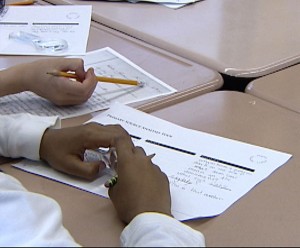
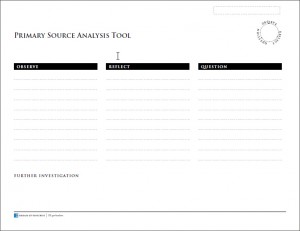
November 9, 2011 at 11:50 am
I LOVE this tool! I teach at a cyber school but we use it quite frequently. I really love that it is a PDF that my students can type right on. Teaching in a cyber school, it can be a challenge to find things that adapt easily to the online classroom. However, at the LOC Institute I attended a few summers ago, I asked about having a way for students to type directly onto the PDF and it was adapted almost immediately. LOVE the LOC resources!
March 1, 2012 at 5:54 pm
Per advice from another teacher, I used the Analysis Tool to investigate a primary source with a collaborative learning strategy called a “fishbowl”. It was so powerful! We could all feel and see the layers of analysis unfold. This strategy is best used when students are familiar with the Analysis Tool. Be sure everyone analyzes the primary source on their own before engaging in a fishbowl and be sure to offer tips for listening and commenting (such as “Listen if reflections are rooted in observations?”, “Do observations have a reflection?”, etc.) and share sentence stems to assist in written or oral comments for those outside the fishbowl (such as, “I agree/disagree with ___ because __”, “My idea builds upon __’s idea because…”, “In other words, you think__”, etc.). Let students discuss their comments surrounding the analysis, how they felt during the fishbowl exercise, and have them do a short writing exercise to commit in writing their own ideas and interpretation of what they know about the primary source they just studied. I cannot wait to try other collaborative teacher strategies with this tool!