You don't have to search for updates online or worry that critical fixes for Windows might be missing from your PC. Windows Update automatically installs important updates as they become available. You can also set Windows Update to install recommended updates automatically or just let you know that they're available. Windows Update won't add any apps to your PC without asking for your permission or take away anything you already have.
In Windows 8, Windows will turn on automatic updating during setup unless you choose to turn it off. You can check this setting and turn on automatic updating in Control Panel. Just open the Search charm, enter Turn automatic updating on or off, and tap or click Settings to find it. You can use Control Panel to turn automatic updating on, and you can also control what Windows does with recommended updates and updates for other Microsoft products.
In Windows RT, automatic updating is always on to help keep your PC up to date and running well.