 MullerPhoto is a new app from celebrity and entertainment photographer Michael Muller and development house Vinegar, INC, that aims to bring bit of that Hollywood look to your iPhoneography.
MullerPhoto is a new app from celebrity and entertainment photographer Michael Muller and development house Vinegar, INC, that aims to bring bit of that Hollywood look to your iPhoneography.
Michael's distinct look has been used on posters for the Avengers, Captain America, Ironman, Spiderman, X-Men, Entorage and Sons of Anarchy, as well as on the covers of, and in the pages of, Vanity Fair, Rolling Stone and Esquire, as well as campaigns for for the likes of Nike, Billabong and Range Rover.
The app is described as offering a new approach to mobile photography, and incorporates Michael's most commonly used visual treatments layered on a first of it's kind mixing pad that allows you to explore countless blending variations for each photo with a single gesture.
So that's a little bit about the photographer behind the app, and what the developers say about it, but what is the app really like? Well, the app is simple and easy to use, however the camera function are as basic as that of the iPhones default camera app. The 2 looks that come free with the app are nice, and the implementation of the "mixing pad" (which you glide your finger around), makes adjusting these looks very easy. The app does not offer any fancy effects, there are no grunge looks or frames, just a series of light leaks, making this app more of a photographers app, that a quick fix snapper app. What the app description neglects to tell you, is that if you want all of Michael's looks, then you will need to buy them via the apps in-app-purchase option. When it comes to sharing, the app is limited to Instagram, Facebook and Twitter, although you can save to the camera roll and share elsewhere from there.
 MullerPhoto features...
MullerPhoto features...
- Innovative "Mixing Pad" lets you edit by gesture
- Light leak effects
- MullerPro and Waverly looks
- In-App-Purchase* looks/styles: Ellis B/W, Runway, Paris '75, Mulholland '67 and Billboard
Final thought: The biggest disappointment with this app, which by the way I think is expensive if you want all the looks, is that it only saves at 5 megapixels. So, despite the pleasing photographic effects/looks, and being backed by one of "Hollywood's most sought after" photographers, MullerPhoto with its less than full-res support gets my thumbs down. If however, the app gets full-res support, and the price drops, then my thoughts will be different, but for now, this is an app to watch not buy.
App Store Link: MullerPhoto; Price: £1.49/$1.99/€1.59
*Please note: The In-App-Purchase looks are available for £0.69/$0.99/€0.79, or £1.49/$1.99/€1.59 for all 5
 Sunday, January 27, 2013 at 10:30AM |
Sunday, January 27, 2013 at 10:30AM |  Editor
Editor 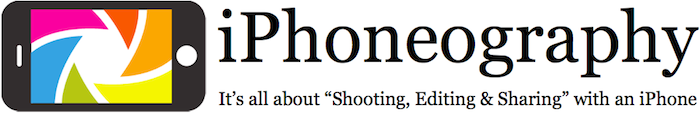




























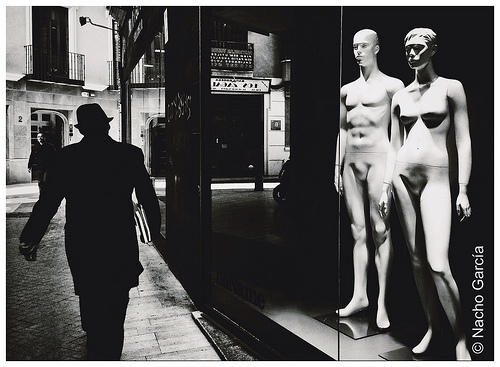
![[ hudson street ]](https://cybercemetery.unt.edu/archive/oilspill/20130128123741im_/http://farm9.staticflickr.com/8074/8402763724_54927e78bc.jpg)








